Device View for Devices Connected to the Acti9 Smartlink
For each submenu selected in the left tab of the main area, a headpiece allows you to navigate through the tabs. Press the corresponding tab title to display it.
Data displayed in the Device view screen depends on the device connected to the Acti9 Smartlink. Refer to the relevant user guides .
Each Acti9 Smartlink device concentrates data from connected devices on its channels.
NOTE: The Acti9 Smartlink product range is not available in the following countries: United States, Canada, Mexico. Consult the catalog for the list of products available in your country.
The table lists the features available per device type:
|
Features |
Acti9 Smartlink SI B |
Acti9 Smartlink SI D PowerTag Link PowerTag Link HD |
Acti9 Smartlink Modbus |
|---|---|---|---|
|
Control |
✓ |
– |
✓ |
|
Status |
✓ |
✓ |
✓ |
|
Counters |
✓ |
✓ |
✓ |
Depending on the type of the connected device, the Device view displays:
oThe status of the connected device (only for Acti9 Smartlink SI B and Acti9 Smartlink Modbus)
oThe counters measured by the connected device (only for Acti9 Smartlink SI B and Acti9 Smartlink Modbus)
oButtons to control other devices connected to the Acti9 Smartlink (only for Acti9 Smartlink SI B and Acti9 Smartlink Modbus)
oMetering data provided by PowerTag energy sensors (only for Acti9 Smartlink SI B and Acti9 Smartlink SI D)
For example, the layout of the Device view for a device connected to an Acti9 Smartlink SI B is as follows:
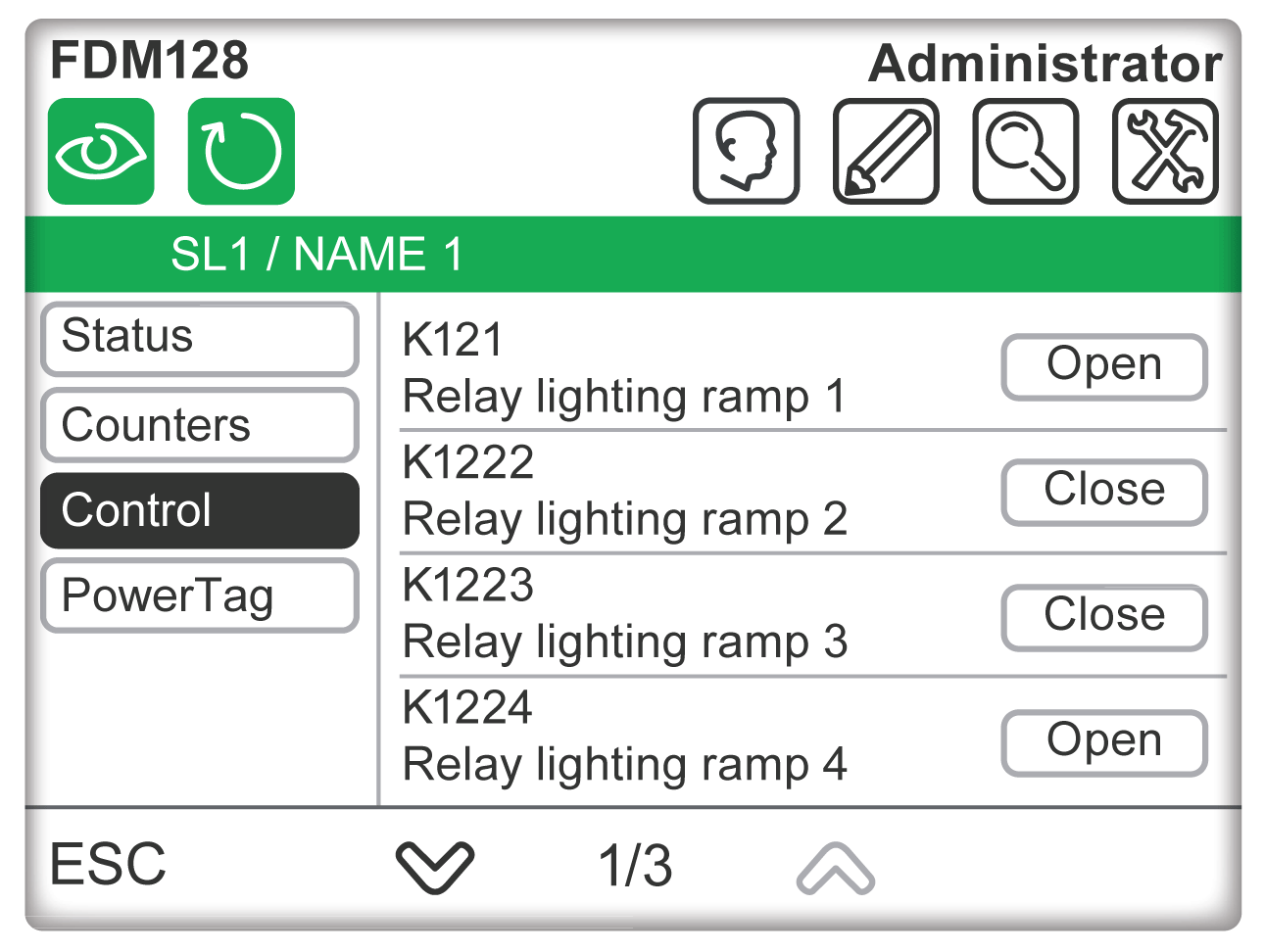
NOTE: When browsing an Acti9 Smartlink device view for the first time or after a configuration update, it may take up to 20 seconds for the displayed data to refresh.
|
|
|
HAZARD OF ELECTRIC SHOCK |
|
oCheck that the downstream electrical equipment is safe. oCheck that you control the appropriate circuit breaker. |
|
Failure to follow these instructions will result in death or serious injury. |
|
|
|
HAZARD OF CLOSING ON ELECTRICAL FAULT |
|
Do not close the circuit breaker again without first inspecting and, if necessary, repairing the downstream electrical equipment. |
|
Failure to follow these instructions can result in death, serious injury, or equipment damage. |
The procedure to control an Acti9 Smartlink device is as follows:
|
Step |
Action |
|---|---|
|
1 |
In the submenu Control, press the action (Open or Close) for the target device. |
|
2 |
Press YES. The following operations occur: 1.The command is sent to the device. 2.The device executes the command. 3.When the execution of the command is finished, a result popup is displayed with a detected failure or success message. |
|
3 |
Press OK to close the result popup. |
PowerTag for Acti9 Circuit Breakers
The FDM128 display can show data from up to 20 PowerTag energy sensors per Acti9 Smartlink SI B, Acti9 Smartlink SI D, PowerTag Link, or PowerTag Link HD.
PowerTag Link HD stores configuration details of 100 PowerTags in a block of 500 registers (5 registers for each PowerTag). The FDM128 display scans only the first 300 registers from the block and displays the first 40 PowerTag energy sensors discovered.
The data from each energy sensor is displayed on a dedicated page.
The below figure shows the PowerTag screen of Acti9 Smartlink SI B.
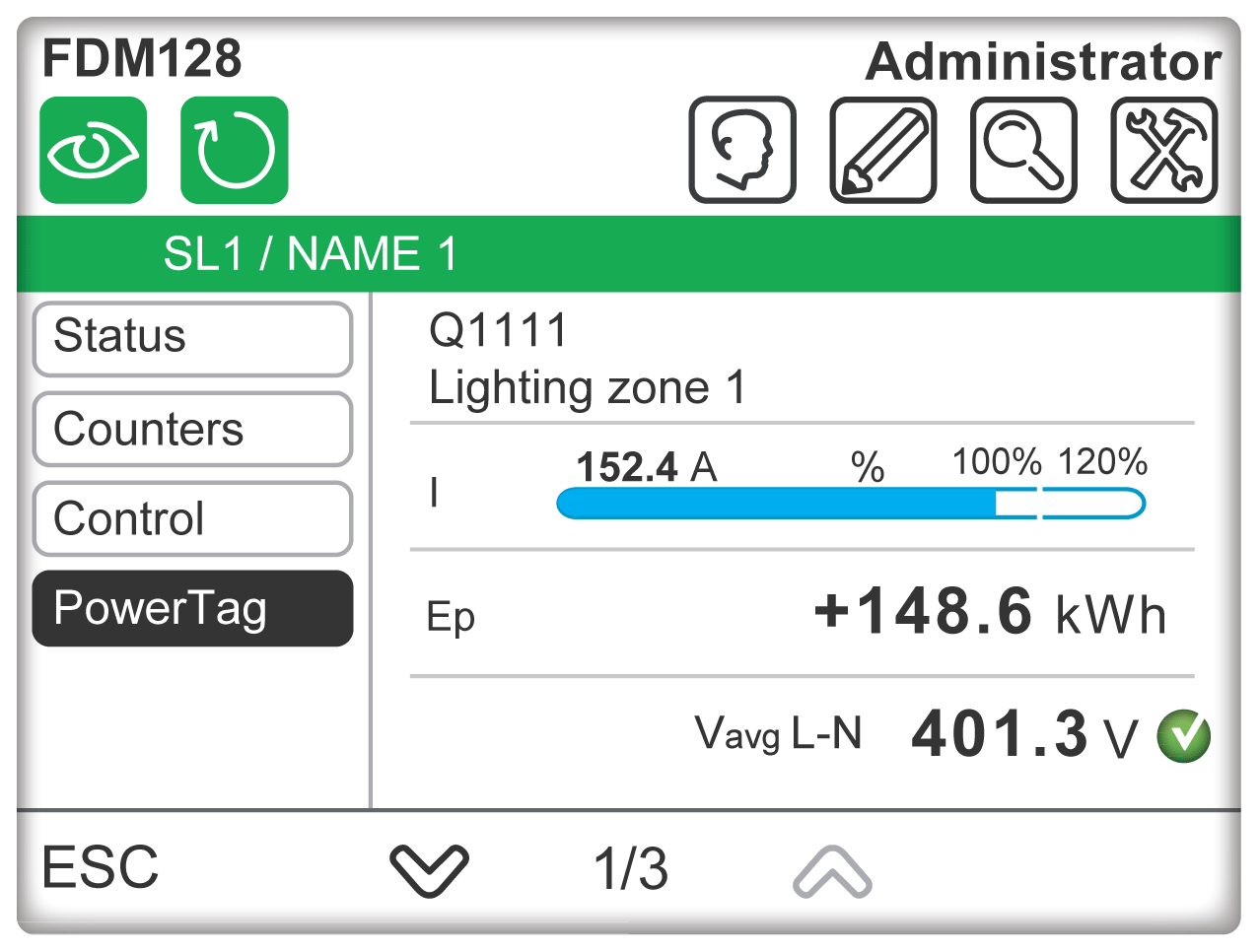
The below figure shows the PowerTag screen of Acti9 Smartlink SI D.
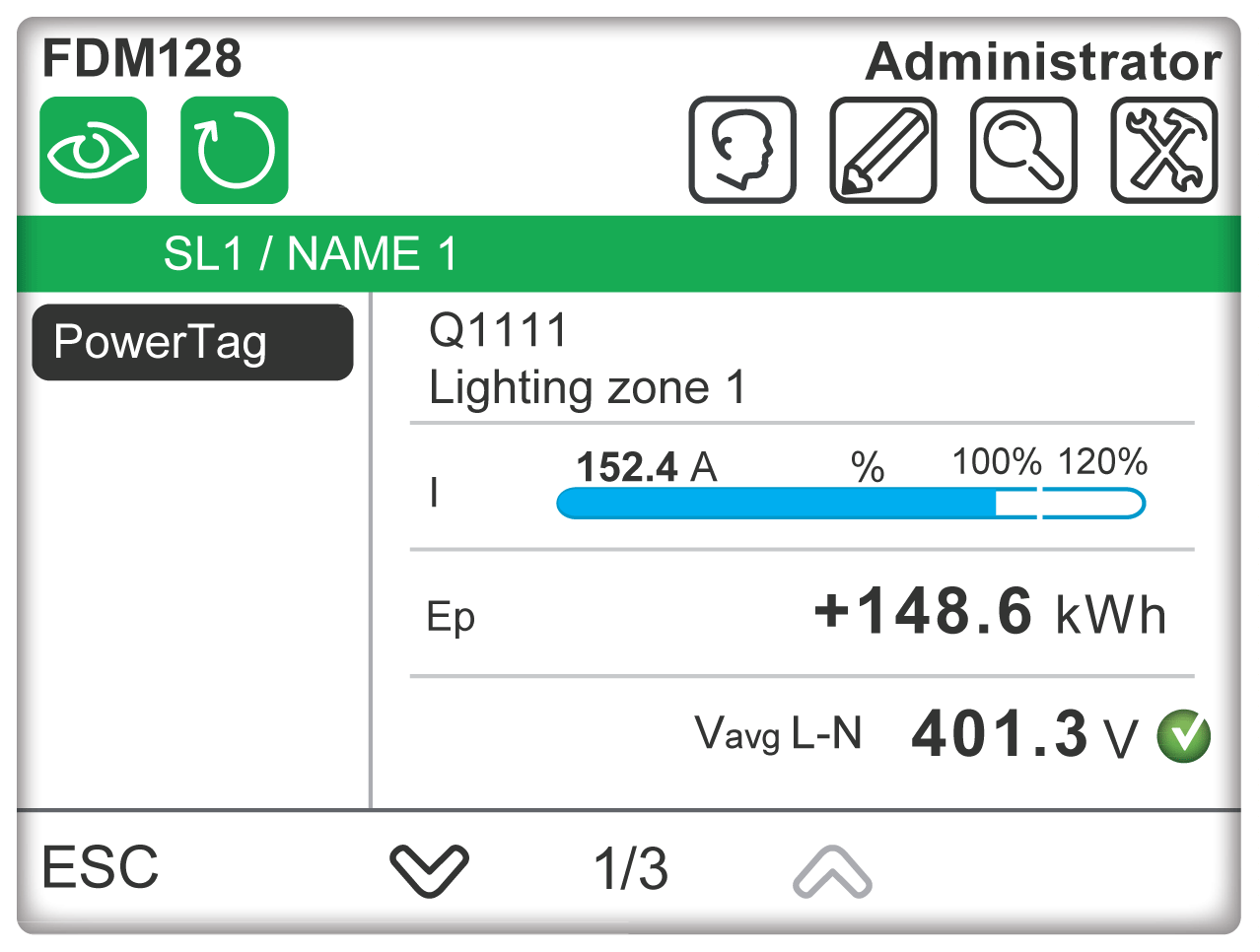
Depending on whether the PowerTag energy sensor is single- or three-phase, the following information is displayed in the submenu.
For single-phase PowerTag energy sensors:
oLabel
oAsset name
oCurrent (I)
oTotal active energy (Resettable)
oVoltage status
oVoltage (phase-to-neutral voltage)
For three-phase PowerTag energy sensors:
oLabel
oAsset name
oCurrent (I) among the phases Ia, Ib, and Ic
oTotal active energy (Resettable)
oVoltage status
oAverage voltage (phase-to-phase voltage)
For three-phase and neutral PowerTag energy sensors:
oLabel
oAsset name
oCurrent (I) among the phases Ia, Ib, and Ic
oTotal active energy (Resettable)
oVoltage status
oAverage voltage (phase-to-neutral voltage)
PowerTag for ComPact NSX Circuit Breakers
The FDM128 display can show data from up to 20 PowerTag NSX energy sensors per Acti9 Smartlink SI B or Acti9 Smartlink SI D. The data from each energy sensor is displayed on a dedicated page.
The below figure shows the PowerTag screen of Acti9 Smartlink SI B.
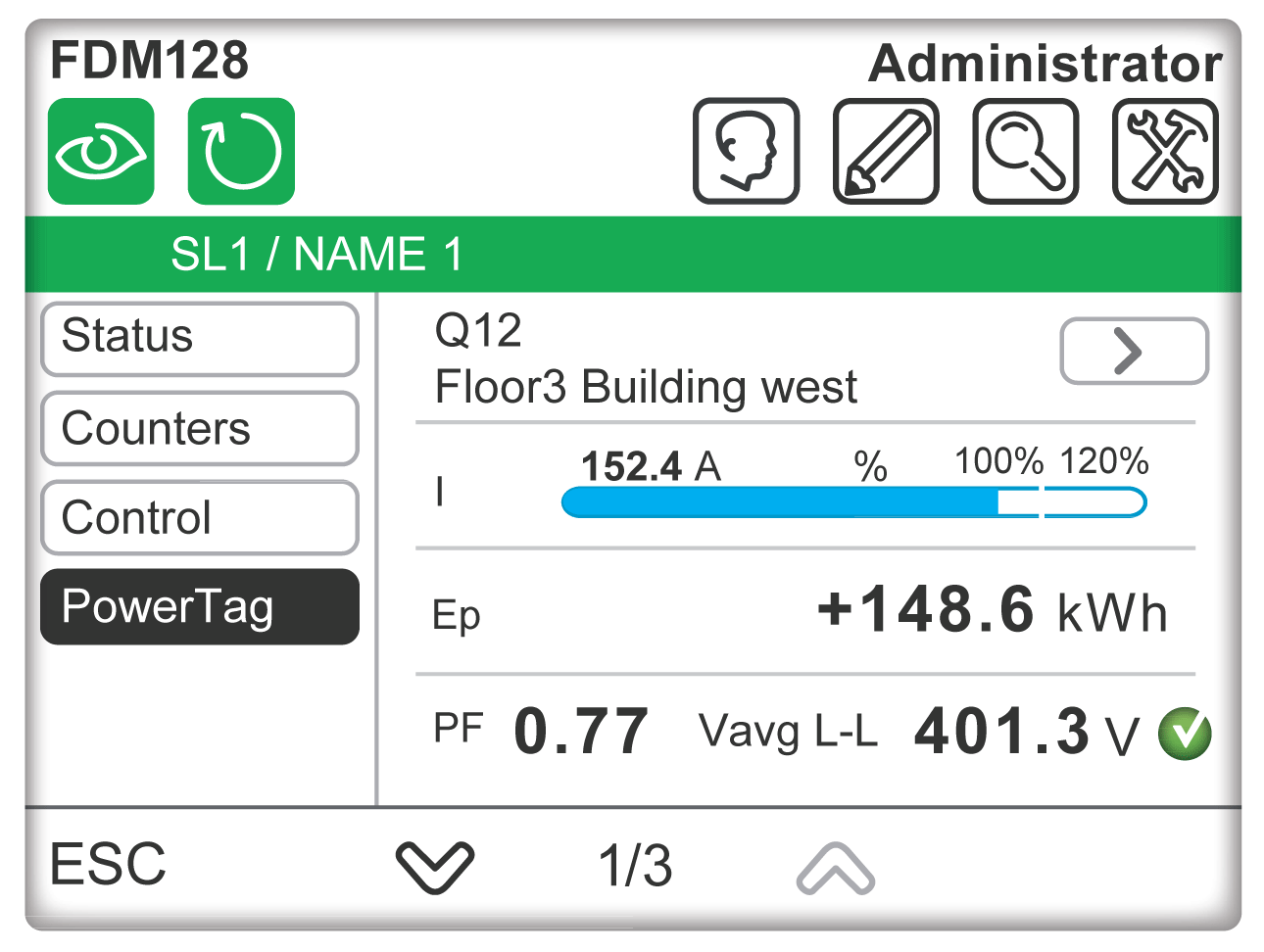
The below figure shows the PowerTag screen of Acti9 Smartlink SI D.
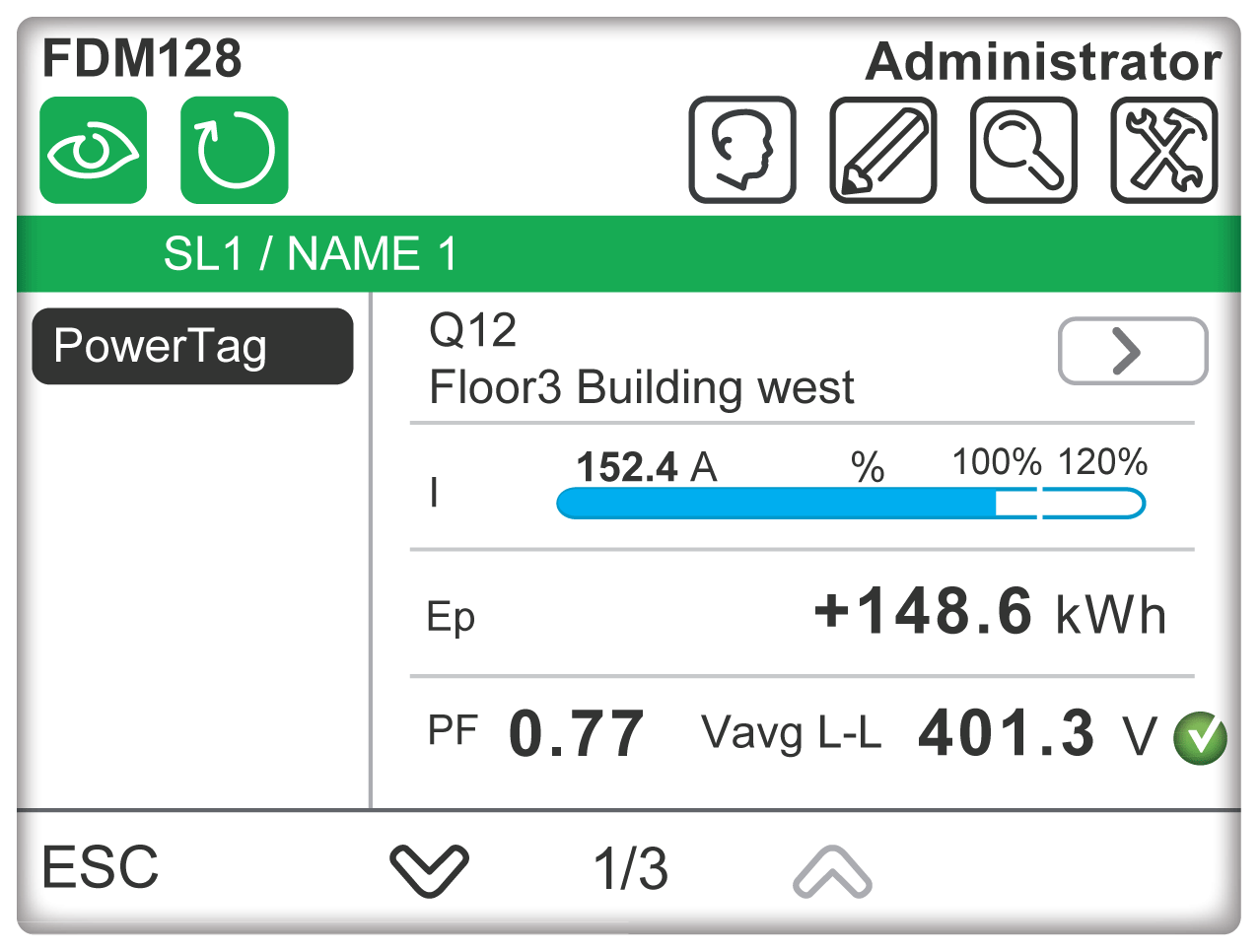
The following information is displayed in the submenu of PowerTag NSX energy sensors:
oLabel
oAsset name
oCurrent (I)
oTotal active energy (Resettable)
oPower Factor
oAverage voltage
oVoltage status