Engage the ERMS function to reduce protection settings so that the circuit breaker trips as soon as possible when an internal arc fault occurs. Minimizing the time between fault and trip helps to reduce the risk of injury when qualified electrical personnel are near energized equipment.
Conditions for Engaging the ERMS Function
The ERMS function is available when the Energy Reduction Maintenance Settings Digital Module is purchased and installed on the MicroLogic X control unit.
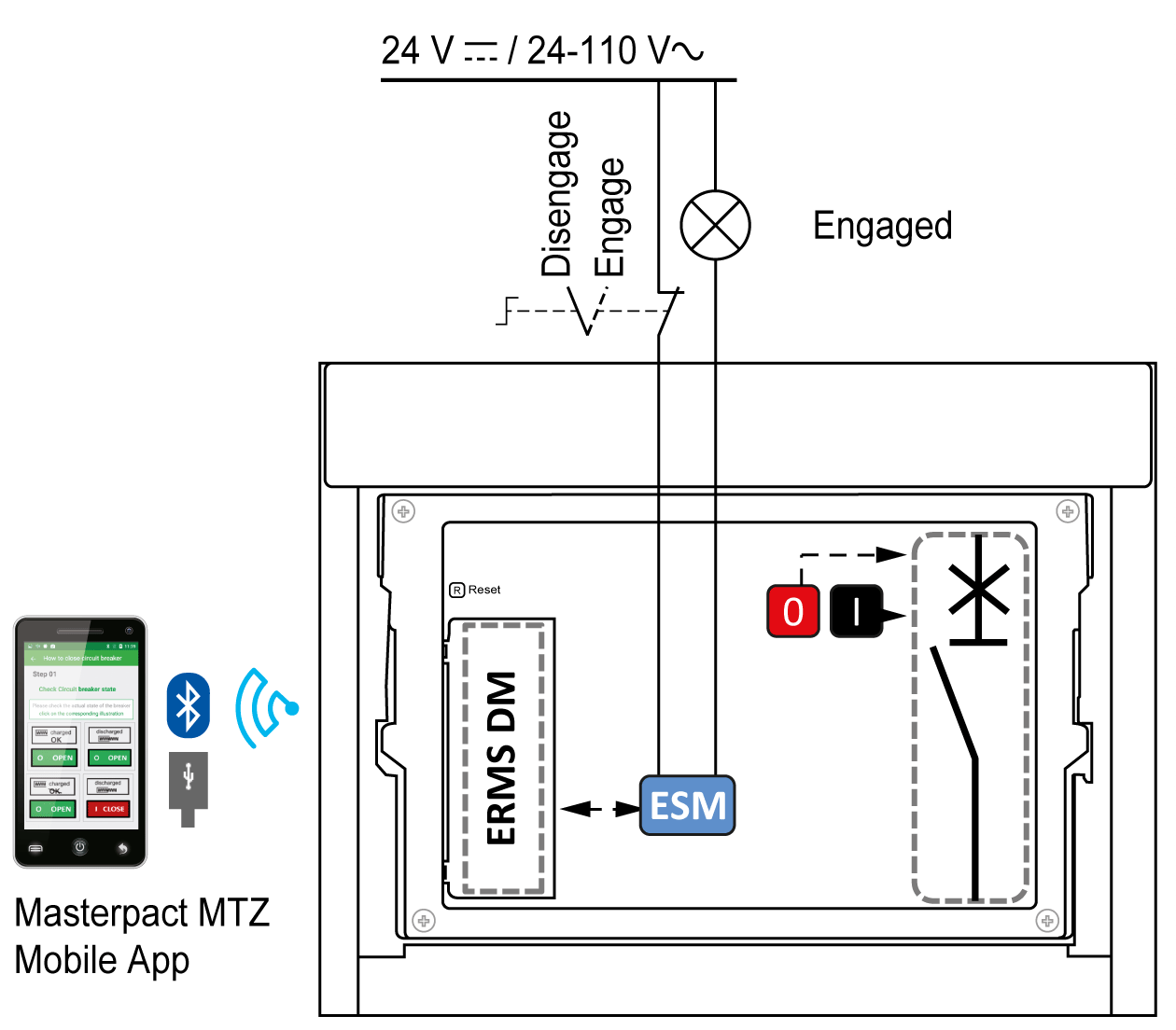
|
The ERMS function can be engaged as follows: oWith the EcoStruxure Power Device app (password-protected). There is a digital lock between a smartphone running the EcoStruxure Power Device app and the MicroLogic X control unit. oBy using an external selector switch connected to the optional ESM ERMS switch module. The ESM module is installed in the circuit breaker and is connected to an external selector switch, which can be padlocked. The ERMS function is engaged by turning the external selector switch. |
The ERMS function can be engaged with both the EcoStruxure Power Device app (password-protected) and an external selector switch.
The ERMS function must be disengaged by the interface that engaged it:
oIf it is engaged on a smartphone, it must be disengaged by the same smartphone.
oIf it is engaged by the external ERMS switch connected to the ESM module, it must be disengaged by the ERMS switch.
oIf it is engaged by both smartphone and ERMS switch, it must be disengaged by both smartphone and ERMS switch.
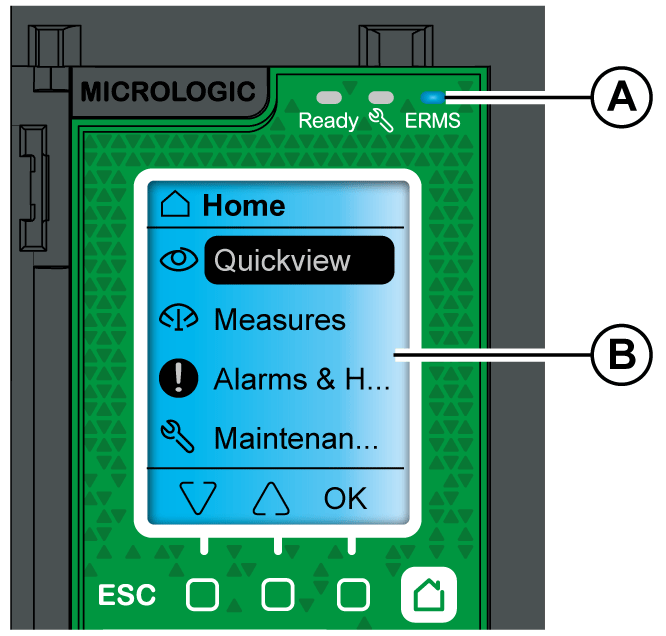
|
While the ERMS function is engaged: oA blue ERMS LED (A) is lit on the front face of the MicroLogic X control unit oQuick View scrolling is interrupted and the ERMS engaged message is displayed with a blue backlight oAll screens, except pop-up messages, are displayed with a blue backlight |
For more information, refer to DOCA0102EN MasterPact MTZ - MicroLogic X Control Unit - User Guide.
|
NOTICE |
|
HAZARD OF LOSS OF POWER |
|
Ensure that the ERMS protection settings are properly configured prior to engagement. |
|
Failure to follow these instructions can result in loss of service due to power loss. |
The ERMS can be engaged in different ways, according to the circuit breaker configuration and its accessories:
|
Type |
Accessories |
Action |
|---|---|---|
|
Through EcoStruxure Power Device app |
– |
Send a command from the EcoStruxure Power Device app to engage the ERMS function, through Bluetooth wireless communication or USB OTG connection. The action is password-protected. |
|
Through an external selector switch connected to the ESM module |
oESM ERMS switch module oExternal selector switch |
Turn the external selector switch to the Engaged position |
|
|
|
HAZARD OF ELECTRIC SHOCK, EXPLOSION, OR ARC FLASH |
|
Prior to disengaging ERMS: oCarefully inspect your work area, and remove any tools and objects left inside the equipment. oEnsure that all personnel are away from the equipment, and devices, doors, and covers are in place. |
|
Failure to follow these instructions will result in death or serious injury. |
A digital lock function establishes a digital lock between a smartphone running the EcoStruxure Power Device app and the MicroLogic X control unit when ERMS is engaged by the smartphone. The digital lock function ensures that when the ERMS function is engaged by a smartphone, it must be disengaged by the same smartphone.
The way to disengage the ERMS function depends on how it was engaged:
|
Type |
Accessories |
Action |
|---|---|---|
|
Through EcoStruxure Power Device app |
– |
Disengage the ERMS function on the same smartphone that engaged it |
|
Through an external selector switch |
oESM ERMS switch module oExternal selector switch |
Turn the external selector switch to the Disengaged position |
|
Through EcoStruxure Power Device app and an external selector switch |
oESM ERMS switch module oExternal selector switch |
oDisengage the ERMS function on the same smartphone that engaged it oTurn the external selector switch to the Disengaged position |