Configuring Breaker Aging Vista diagrams
The breaker aging diagrams are generated with the Breaker Configuration tool. This is part of configuring the Breaker Performance Module. The following steps assume that you have created these diagrams. See Breaker Performance Module configuration for details.
There are three different types of diagrams: Group summary diagram, group details diagram, and switchboard details diagram. Most of the measurements in these diagrams are automatically linked to the correct breaker information when the diagrams are created by the Breaker Configuration tool. You only need to manually link the group status indicators in the group summary diagram.
To link the group status indicators in the group summary diagram,
- Open Vista and log in with a supervisor-level account.
- Select File > Open and then choose
...\config\diagrams\ud\BreakerAging\Groups.dgmto open the group summary diagram.NOTE: If you saved the diagrams in a location other than the default, then browse to that location to open the diagram.
The group summary diagram shows the group summary status and the number of breakers in the group for each of the groups setup with the Breaker Configuration tool.
Example:

- Manually link the group status object for each group to the output of the And/OR Module for the group in the Circuit Breaker Aging Status framework in the VIP.
Example:
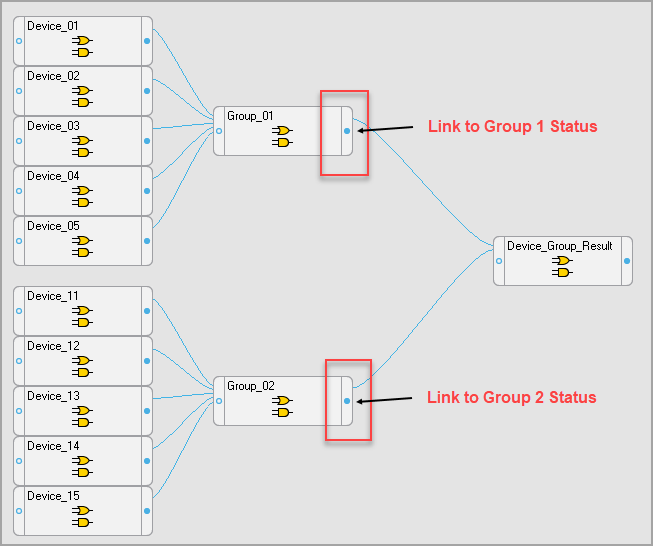
- Save the diagram.