Voltage Tolerance
Voltage Tolerance is available in PME as an analysis tool and as a filter for alarm history and Incident history views.
Analysis tool
Voltage Tolerance uses a graphical display of the magnitude and duration of a voltage disturbance to analyze potential impacts of the event on equipment. The voltage magnitude during the disturbance and the duration of the event are plotted in a Cartesian coordinate system. A voltage susceptibility curve is overlaid to show how the disturbance compares to established equipment tolerances. You can plot multiple disturbances in the same chart. The tool provides two susceptibility curves, ITIC/CBEMA (for information technology equipment) and SEMI F47-0706 (for semiconductor processing equipment).
Use Voltage Tolerance analysis to investigate potential impacts of a voltage disturbance on the equipment in your facility.
Prerequisites
The monitoring device data associated with the alarm or incident must include sag, swell, or transient voltage disturbance measurements.
Examples:
ITIC/CBEMA
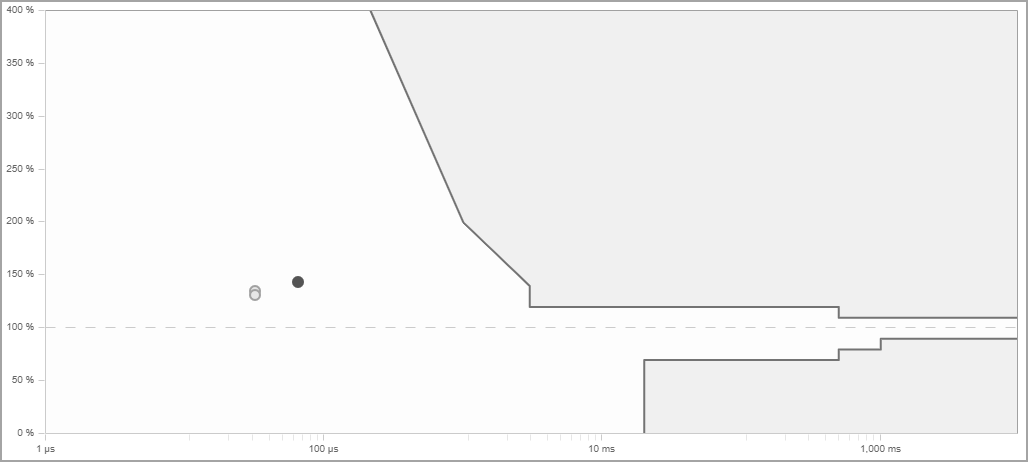
SEMI F47-0706
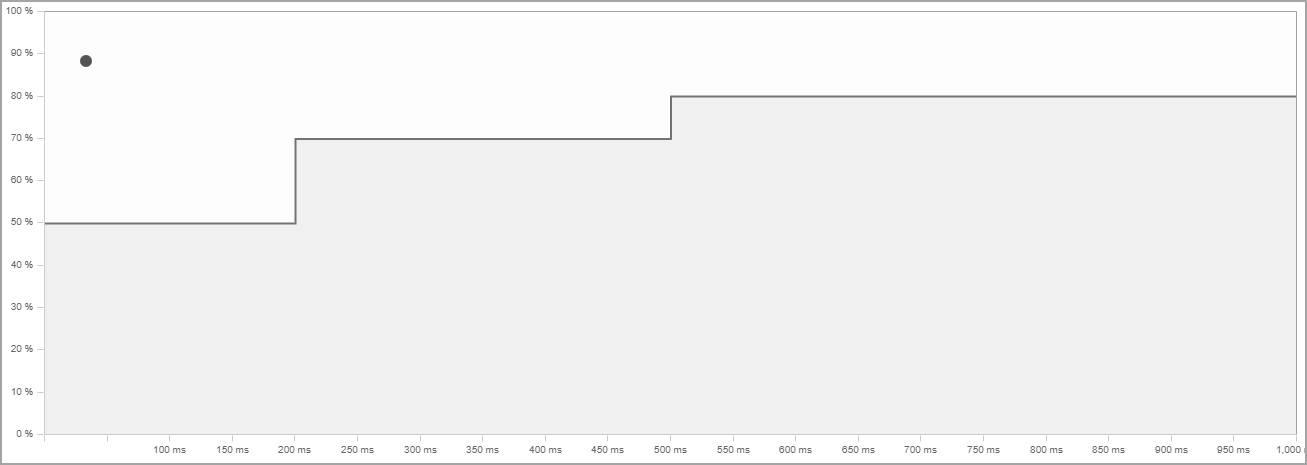
View filter
Use the Voltage Tolerance filter to create alarm history or incident history views that select alarms and incidents based on specific voltage disturbance characteristics. For example, you could define a view that only includes alarms or incidents with voltage sags of a magnitude between 70 - 90% of nominal voltage, and a duration of 0.1 - 2 seconds.
NOTE: You can add this filter in View Settings > Categories > Power Quality.
NOTE: The Voltage Tolerance filter settings only apply to the following Power Quality Incident types: Interruption, Under Voltage, Over Voltage, Sag, Swell, Unclassified Disturbance, Transient.
Example:

NOTE: The Voltage Tolerance view filter only supports the ITIC/CBEMA voltage susceptibility curve.
Related topics:
- Viewing incidents
- Viewing alarms
- Viewing events
- Viewing Disturbance Direction
- Viewing Load Impact
- Viewing a timeline analysis
- Viewing Voltage Tolerance
- Viewing waveforms
- Acknowledging alarms
For reference information see:
- Alarm Operation
- Incidents
- Alarms
- Events
- Disturbance Direction
- Load Impact
- Timeline analysis
- Voltage Tolerance
- Waveforms
- Waveform analytics
- Alarms terminology
- Alarms UI
- Timeline analysis UI
- Waveforms UI
For information on how to configure Alarms, see Alarms configuration.