NOTE: This report is part of the Energy Billing Module. This module requires a separate license.
Summary
The Billing Report shows a single bill with itemized energy and demand cost based on a customer defined rate structure. It can be configured to include taxes and other charges. Use this report to produce individual tenant energy bills, allocate cost to departments or processes, or verify utility bills.
Prerequisites
- The Energy Billing Module must be configured.
- The measurement data must be available as historical data logs in the database.
Report inputs
Type a title for the report in the text box.
Click Select Source to open the Source Selector dialog. Select a view name or Virtual Meter in the View dropdown list. Select a tenant name, a device under a tenant name, or a virtual meter. Click OK to add your selection to the report.
Selecting by view allows you to choose a source associated with a hierarchy configuration, such as a floor in a physical layout or a circuit in an electrical view. Virtual meters available for selection are defined separately in Hierarchy Manager. For additional information regarding hierarchies and virtual meters, see Hierarchy Manager Help.
Use this input to select the timeframe for the data you want to view in the report.
Select the reporting period from the dropdown list. The timeframe options in the timeframe dropdown are relative to the date the report is run. To run a report that starts and ends in the past, select the fixed date option. Type a start and end date in the date boxes or click the arrows beside the dates to display a pop-up calendar and select a date. Type a time in the time boxes or click the up and down arrows beside the time to adjust the hours or minutes up or down. You can also run a report that starts and ends in the future. You must manually add the future data. You can use any tool to generate future data. For example, use Manual Data Editor to manually enter measurement data.
Select the timezone you want to view timestamps in.
Select the rate structure to apply to this report. The rate determines how the cost for each source is calculated.
Example:
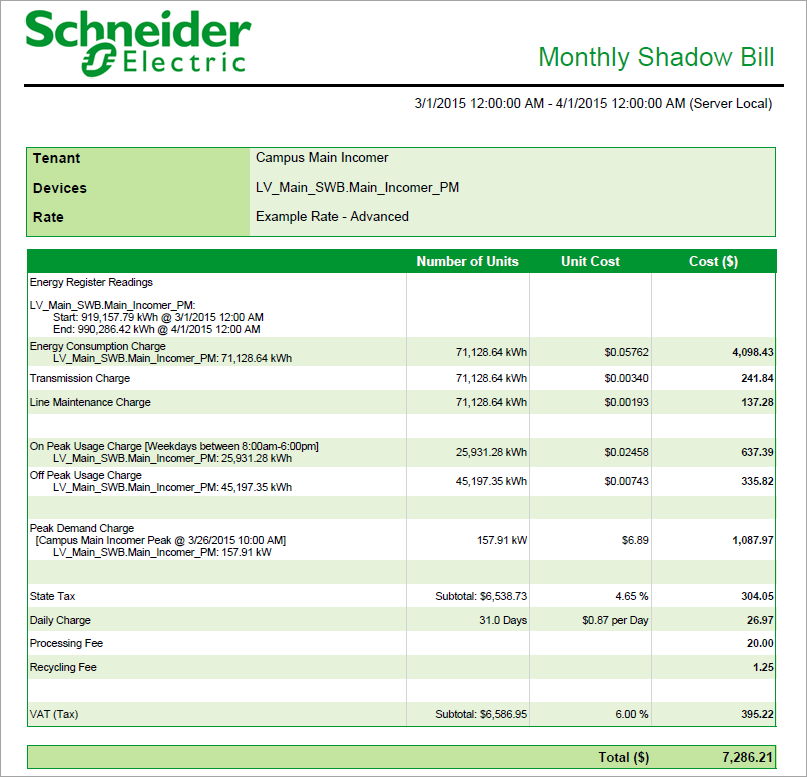
NOTE: This example only shows selected content from the report, it does not show the entire report.