NOTE: This report is part of the Insulation Monitoring Module. This Module requires a separate license.
Summary
The Insulation Monitoring (ANSI) Report shows Total Hazard Current, relevant event log entries, and logged insulation related measurements, over the reporting period. Use this report to analyze and report on the insulation status of your ungrounded IT power system.
Details
The report includes:
- A Total Hazard Current graph, showing measured currents against the Total Hazard Current limits.
- An events table, showing information for each event that occurred in the reporting range.
- A data log table, showing Total Hazard Current measurements and other meter data.
Prerequisites
- The Insulation Monitoring Module must be configured.
- The measurement data must be available as historical data logs in the database.
Report inputs
Type a title for the report in the text box.
The area whose panels you want to include in the report.
Use this input to select the timeframe for the data you want to view in the report.
Select the reporting period from the dropdown list. The timeframe options in the timeframe dropdown are relative to the date the report is run. To run a report that starts and ends in the past, select the fixed date option. Type a start and end date in the date boxes or click the arrows beside the dates to display a pop-up calendar and select a date. Type a time in the time boxes or click the up and down arrows beside the time to adjust the hours or minutes up or down. You can also run a report that starts and ends in the future. You must manually add the future data. You can use any tool to generate future data. For example, use Manual Data Editor to manually enter measurement data.
Select the timezone you want to view timestamps in.
Select whether or not to show the data table in the generated report. The default is No.
Click Yes to include data warnings in the report. If there are none, the section is not included. Click No to exclude this section.
Hospital Operating Room Example:
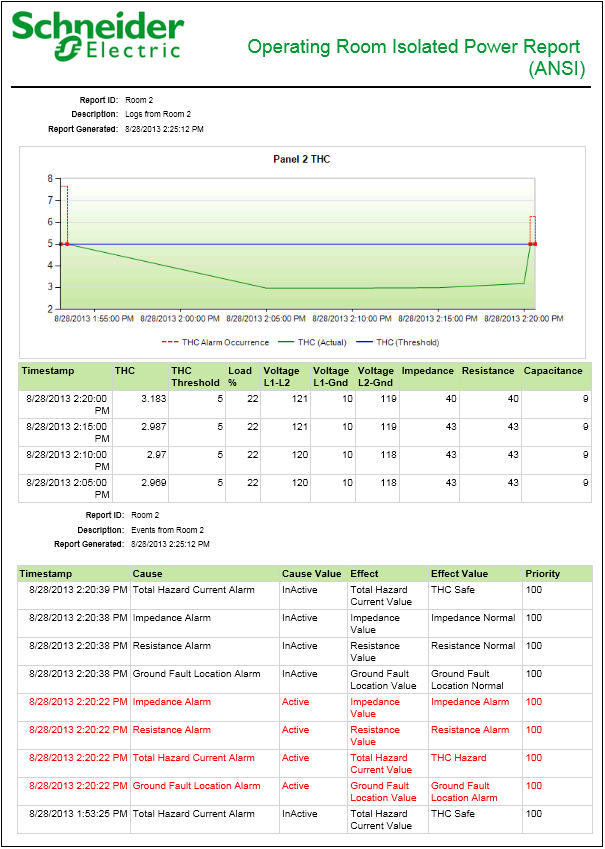
NOTE: This example only shows selected content from the report, it does not show the entire report.