Summary
The EN50160:2000 Report shows an analysis of the compliance of selected sources based on the EN50160:2000 power quality standard. Use this report for an analysis and compliance assessment of your facility against the EN50160:2000 power quality standard.
NOTE: This report needs data from monitoring devices with EN50160:2000 monitoring capabilities.
Details
EN50160:2000 is a set of power quality standards used by certain energy suppliers and energy consumers.
The EN50160:2000 report uses the following measurements:
- Supply voltage dips
- Temporary overvoltage
- Supply voltage unbalance
- Harmonic voltage
- Interharmonic voltage
- Frequency
- Voltage magnitude
- Flicker
- Short- and long-term interruptions
The compliance summary in the report is based on the EN50160 2000 limits for each observation period.
Prerequisites
- The measurement data must be available as historical data logs in the database.
Report inputs
Type a title for the report in the text box.
Use this input to select the devices you want to include in the report.
Click Select Sources to open the Source Selector dialog. From the Grouping list, select the way in which you want to display the sources (for example by device type, by group name, and so on). Click + and - to expand and collapse items in the navigation tree. Click the check box beside a device (or group of devices) to select it. Click Select All or Select None in the top-right corner to select or clear all the check boxes.
After selecting the devices, click OK.
Click Configure to configure the EN50160 parameters used in the report. Default values are provided based on the EN50160 standard.
Click the links in the dialog box to access configuration options for various measurements included in the report:
- Basic Configuration: Type the maximum percentage of intervals in an observation period where the component does not meet the EN50160 N1 and N2 requirements before the component is considered non-compliant.
- Supply Voltage Dips: Type the maximum percentage of intervals in an observation period that the RMS value can drop below 90% of the nominal voltage for each duration and depth presented in the dialog box before the component is considered non-compliant.
- Short and Long Interruptions: Type the maximum percentage of intervals in an observation period that the RMS value can be less than 1% of the nominal voltage for the given duration before the component is considered non-compliant.
- Temporary Overvoltages: Type the maximum percentage of intervals in an observation period that the RMS value can exceed the nominal voltage by each magnitude for each duration presented in the dialog box before the component is considered non-compliant.
NOTE: The EN50160 standard defines the observation period for the above components as one week.
Use this input to select the timeframe for the data you want to view in the report.
Select the reporting period from the dropdown list. The timeframe options in the timeframe dropdown are relative to the date the report is run. To run a report that starts and ends in the past, select the fixed date option. Type a start and end date in the date boxes or click the arrows beside the dates to display a pop-up calendar and select a date. Type a time in the time boxes or click the up and down arrows beside the time to adjust the hours or minutes up or down. You can also run a report that starts and ends in the future. You must manually add the future data. You can use any tool to generate future data. For example, use Manual Data Editor to manually enter measurement data.
Select the timezone you want to view timestamps in.
Select whether or not to include the configuration inputs entered in the Configure Evaluation Limits dialog in the generated report.
Click Yes to include data warnings in the report. If there are none, the section is not included. Click No to exclude this section.
Select an option for the format of the label describing the source. The options are Source Name, Source Description, and Combined Name/Description.
NOTE: The source description is the description that was entered in Management Console or Device Manager for a source, when the source was added or edited.
Example:
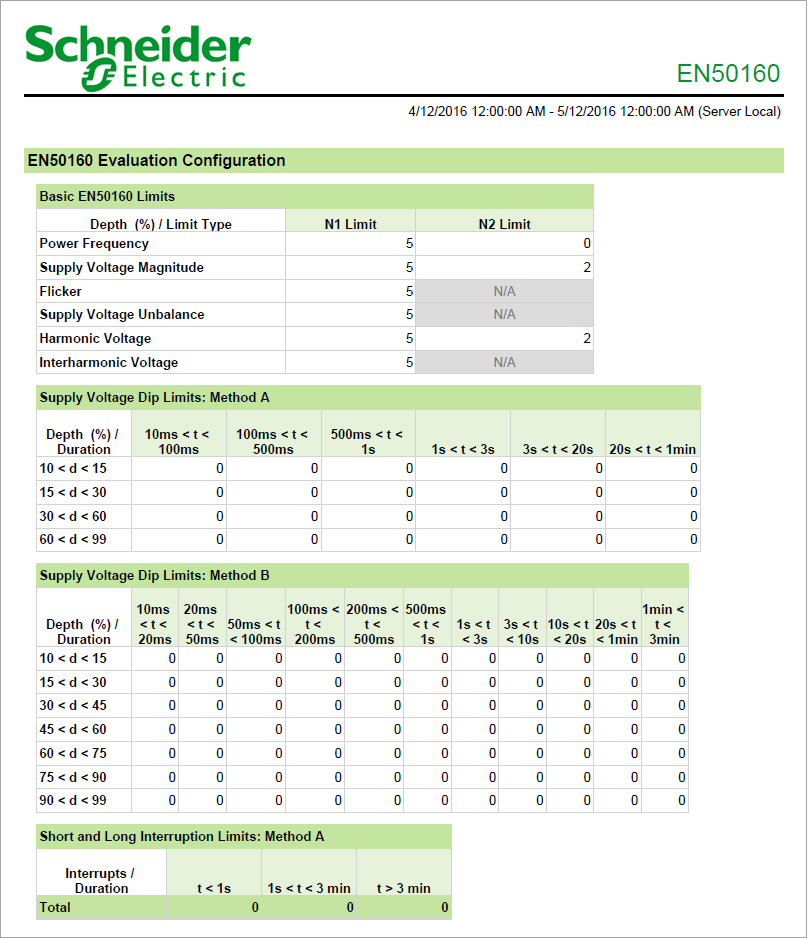
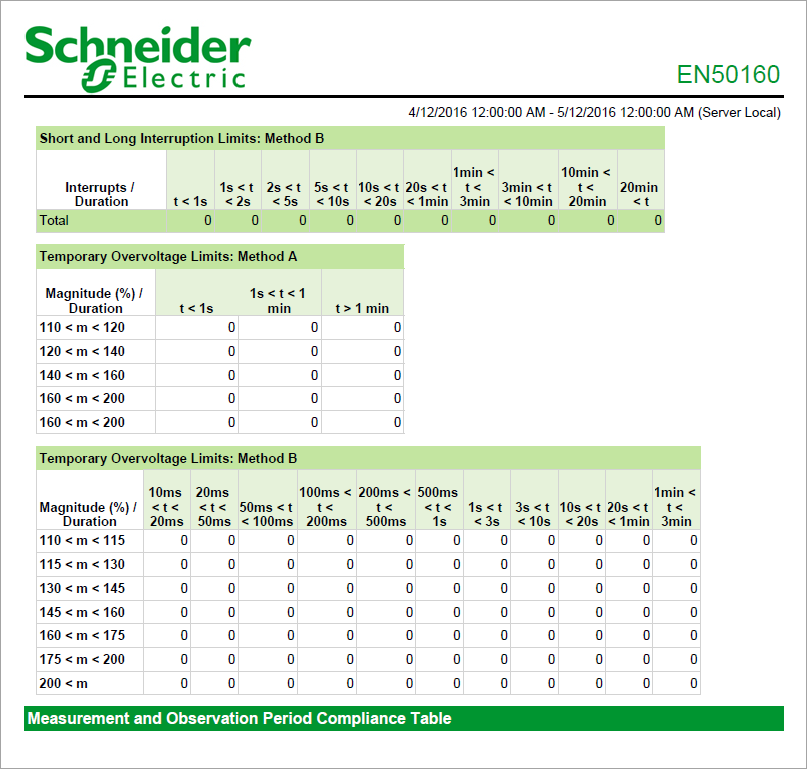
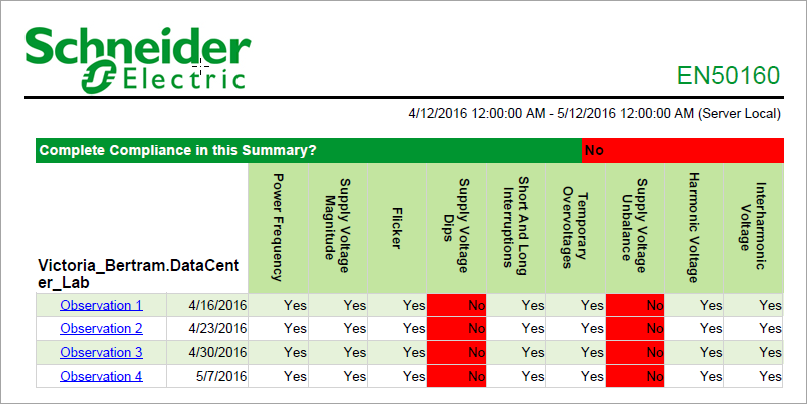
NOTE: This example only shows selected content from the report, it does not show the entire report.