What's new
This topic lists the highlights of functionality found in the latest release of Power Operation.
Power Operation 2022 CU6 release – November 2024
Highlights:
- The nested TGML and component definitions structure in Graphics Editor has been flattened. This enhancement has been introduced to simplify the definition structure. For more information, see TGML and component graphics definitions structure.
- From Power Operation 2022 CU6 and above, Double Point Status (DPS) support has been added to standard breaker components. For information on upgrading TGML graphics to include the latest changes made to the graphics components from previous versions, see Upgrading Project TGML Graphics.
- You can configure TGML graphic components in the Graphics Editor to open a linked target object to a target location. For more information, see Script API snippets.
| Previous version | New version |
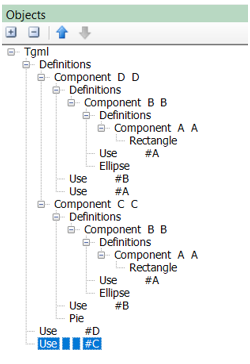
|
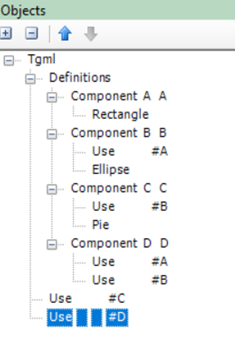
|
Power Operation 2022 CU5 release – April 2024
Highlights:
- Active Directory Users can now be authenticated against Active Directory Windows Groups. For more information, see User account roles and privileges.
- Use a deployment server to distribute projects and related updates to multiple clients in your Plant SCADA system.
Power Operation 2022 CU4 release – December 2023
Highlights:
More information and clarification has been provided in the Power Operation System Guide around the following topics:
- Software prerequisites
- User account roles and privileges
- Create a CSV file to add multiple devices
- TGML Common Event Methods
Power Operation 2022 CU3 release – September 2023
Highlights:
- The overview of the setup process and use of animation in one-line diagrams has been expanded and clarified.
Power Operation 2022 CU2 release – July 2023
Highlights:
- Users can now use advanced search functionality in Profile Studio.
- Users can now control how often the Waveform Extractor scans for new waveforms.
Power Operation 2022 CU1 release – March 2023
Highlights:
- An upgrade PostgreSQL services and database is now available.
Power Operation 2022 (initial release) – November 2022
Power Operation 2022 with Advanced Reporting and Dashboards is a major release that introduces several improvements. We highly recommend you upgrade your existing Power Operation system to version 2022.
Highlights:- PostgreSQL database is now available as a distributed architecture option in the Power Operation installer. Users can now connect to a PostgreSQL database installed and running on a remote machine.
- Licensing options were expanded, such as the inclusion of the Web Client Access license.
Power Operation 2021 CU3 release – August 2022
Highlights:
- In Profile Studio, you can now configure which enum tag state values matter to you and will, therefore, be included in your
equipment.profilefile upon exporting a configuration package. - Users can now use the Status tool to monitor the performance of their Power Operation system, understand how it is organized, and troubleshoot issues.
- Email and SMS notification can now be sent to Contact groups with multiple recipients.
Power Operation 2021 CU2 release – March 2022
Highlights:
- In Profile Studio, you can now :
- Customize labels and descriptions for datapoints within SCD files using EPAS or third-party IEC 61850-compliant system configuration tools.
- Customize descriptions for datapoints on the Datapoint tab within Profile Studio.
- Users can now turn off credential requirements for individual control components, as per their discretion.
- The Waveform Extractor utility was added, which allows users to download waveforms from their meters using FTP or sFTP protocols.
- Multi-site and multi-cluster example projects were added to PO, along with instructions to guide you through set up.
Power Operation 2021 CU1 release – November 2021
Highlights:
- Several improvements were made to Profile Studio. You can now:
- Export ICD files.
- Export IID files.
- Activate or deactivate datapoint template entry models.
- The Alarms feature has been updated to better reflect and support disabled and shelved alarms.
- The following drivers were added:
- PM2000 Device Driver
- Easergy P5
Power Operation 2021 (initial release) – August 2021
Highlights:
-
Power Operation OPC UA server protocol added.
-
Support for Smart Connector, which allows data sharing with systems in which Power Operation does not already have built-in communications support.
-
Power Operation became IEC 61850 DNV certified.
-
Several improvements were made to licensing, including:
-
Improved licensing compatibility with virtualization products.
-
Simplified license activation by requiring fewer license activation IDs.
- Several additions were made to backing up, restoring, and upgrading, including:
-
Archived files containing backup files from Power Operation and a manifest that captures the state of the files when archived. These files are packaged, encrypted, and password protected.
-
The ability to back up and package archive files.
-
TGML Upgrade utility will update restored TGML files to the latest version.
-
Upgrade Reference Component Definitions checkbox, which updates graphics components to the latest version used in the project.
-
Several additions were made to support the IEC 61850 workflow, including:
-
Upgrade Reference Component Definitions checkbox, which updates graphics components to the latest version used in the project.
-
Faster deployments through IEC 61850 standard engineering workflows, offering the ability to import SCD files using Profile Studio.
-
Integration with EPAS-E (SET) through Profile Studio.
-
The ability to configure TGML to read or write alarm properties using web graphics was added.
-
Improved cybersecurity compliance, including:
-
Power Operation 2021 is 4-2 SL2 certified to comply with IEC 62443 standard at the component level:
-
IEC 62443-4.1: Assesses a supplier’s product development lifecycle for Industrial Automation and Control Systems (IACS).
-
IEC 62443-4.2: Defines the security requirements for components of an IACS.
-
Added Cybersecurity Admin Expert (CAE) software tool. CAE is a software tool used to configure and apply security settings to both Power Operation and Schneider Electric-connected products. Using CAE with EcoStruxure Power Operation is optional.
-
Several improvements were made to incidents, alarms, and events, including:
-
Added the ability to view Load Impact on alarm cards, allowing automatic identification of voltage sags that cause loss of electrical loads, voltage sags caused by the startup of an electrical load, and load reversals due to circuit reconfiguration after a voltage sag.
-
Added the ability to quantify event impact through Load Impact in alarm cards. Load Impact badge will only display on alarm cards if impact is greater than 5% of pre-event load.
-
New logging module added to provide developers detailed system data during debugging, and support Flat file-based logging and Syslog server-based logging.
-
Added ability to enable or disable alarms from the All Alarms, Active Alarms, or Unacknowledged Alarms pages.
-
Added ability to shelve or unshelve alarms for minutes, hours, or days from the All Alarms, Active Alarms, or Unacknowledged Alarms pages.
-
Added disturbance direction detection (DDD) to assist in identifying the origin of a voltage disturbance (sag/swell/transient).
-
Added waveform analytics to help determine the potential cause of voltage sag events within an electrical system.
-
Added waveform analysis information, including load change in kW and percent, minimum and maximum RMS voltage, minimum and maximum RMS current, and voltage sag duration.
-
Added custom columns pre-populated based on alarm tags tied to device profiles created using Profile Editor.
-
Several improvements were made to Graphics Editor, including:
-
Added support for SVG elements. Enhancements include:
-
Newer file formats accepted.
-
Animate, ClipPath, Pattern, Style, Symbol, tspan, Use elements supported.
-
Configurable graphics visibility levels for Pan and Zoom.
-
More efficient graphics resuse through 'Referenced TGML'.
-
The WebHMI was made available in the following languages:
-
Spanish
-
Swedish
-
Russian
-
Portuguese
-
Norwegian
-
Italian
-
Polish
-
German
-
Support was added for the following drivers:
-
Easergy P5
-
Galaxy VS UPS
-
PowerTag 63A/HR/Rope
-
Acti9 Active
-
MTZ 4.0 driver
-
Panel Server
Product name changes
The following table contains the previous and new product name:
|
Previous name |
New name |
|---|---|
| EcoStruxure Power SCADA Operation | EcoStruxure Power Operation |
| Citect SCADA | Plant SCADA |
| Citect Anywhere | Power SCADA Anywhere |
| Power SCADA Runtime | Power Operation Runtime |
| Power SCADA Studio | Power Operation Studio |
| Control Client | Client Access |