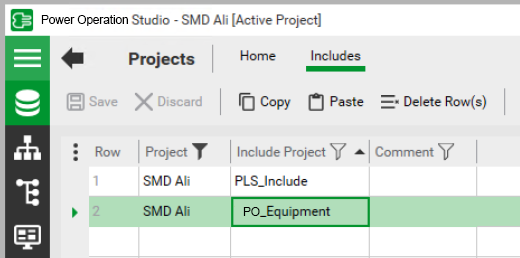Adding a thermal monitoring Include to a Power Operation Project
To add a thermal monitoring Include to a Power Operation project:
- Open the Power Operation Studio.
- Select Projects > Includes.
- In a new row, select the Project name, and select PSO_Equipment as the Include Project.
- Click Save.