Managing Contact Groups
A contact group can be created with email IDs and phone numbers of one or more recipients. A recipient is a person who receives the Alarms notification. To be notified of an alarm, at least one contact group must be added to a notification.
For more information on recipients, see Managing recipients.
Adding a contact group to a notification
A contact group can be added to a notification. Alarm notification will be sent to all email IDs and phone numbers added to the contact group.
Prerequisites:
- All recipient email IDs and phone numbers have been added. See Adding recipients for more details.
To add a contact group to a notification:
-
In the Power Operation runtime, navigate to Alarm Log > Notifications Settings.
- In the Groups section of the Notifications pane, select the contact group to which you want to send the notification.
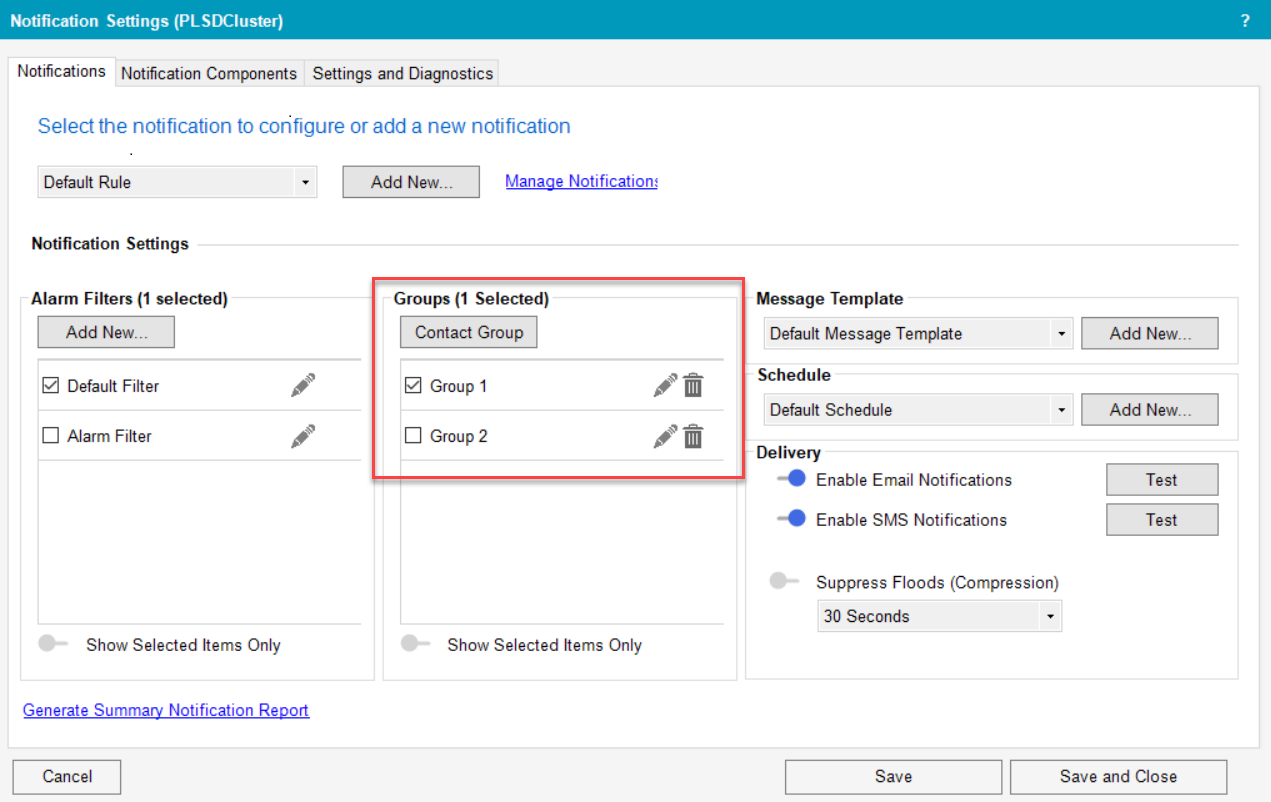
- (Optional) If a contact group is not listed in the Groups section:
- Click Contact Group. The Add Contact Group form displays.
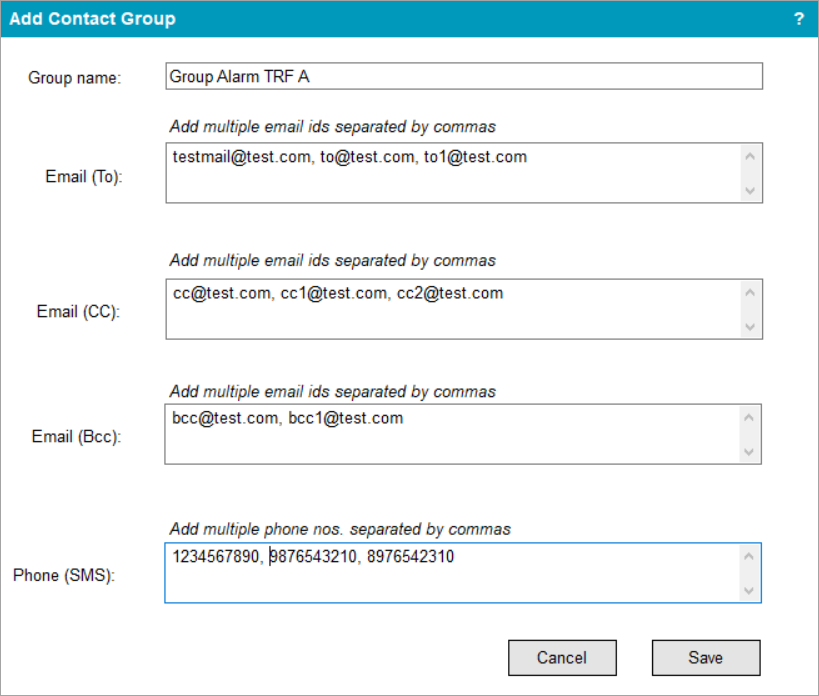
- Enter the Group name and recipient email addresses separated by commas.
NOTE: For Phone(SMS), enter numbers. Do not enter parentheses or hyphens.
- Click Save.
NOTE: The email addresses and phone numbers must match the recipient email addresses and phone numbers added in the Notification Components tab. For more information, see Managing recipients.
- Click Contact Group. The Add Contact Group form displays.
- In the Notifications tab, select the contact group you added to include the group recipients in the notification.
- Click Save.
- (For redundant systems) In Save Configuration, select the servers to which you want to apply the settings, and then click Save.
Note that in the following example, notifications will be sent to the email IDs and phone numbers listed in Group1 when a high priority alarm occurs:
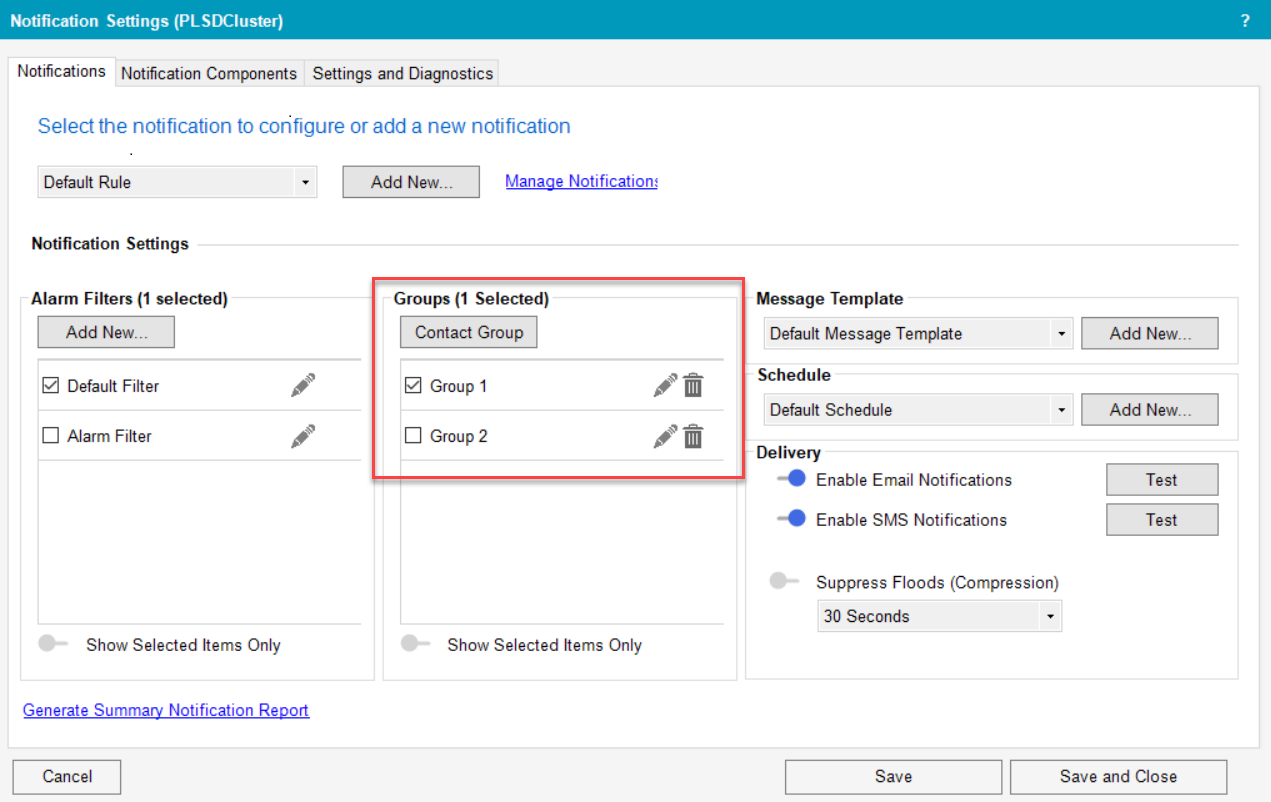
Editing a contact group
You can add or delete recipient email IDs and phone numbers from a contact group.
To edit a contact group:
- From the Contact group list, click Edit
 .
. - Edit the recipient details and then click Save.
Deleting a contact group
You can delete a contact group if you no longer need it.
To delete a contact group:
- From the Contact group list, select a specific group.
- Click Delete
 and then confirm the deletion.
and then confirm the deletion.