Using Links
Use a component link to navigate from one template to another template. The link can be used from snippets.
To navigate between TGML templates:
- Rename the link to the template as shown in the following image, as it should be available in PLS_Include Project.
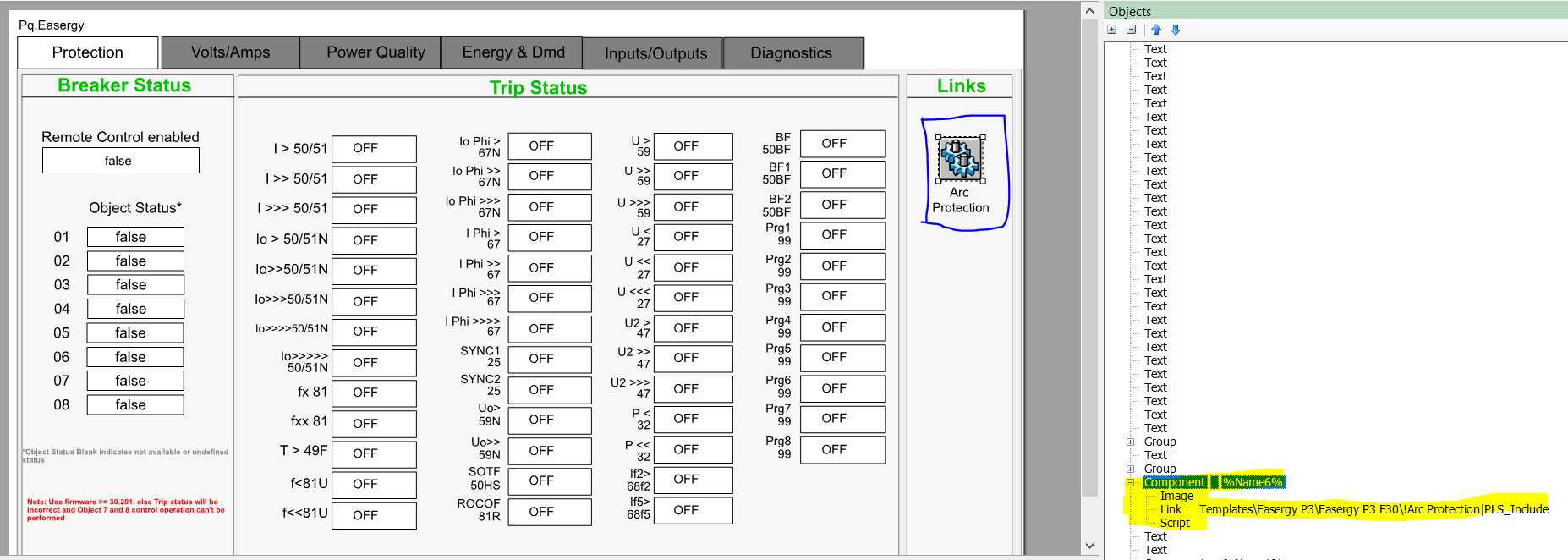
If the template is available in a different project, then change the project name, instead of PLS_Include, to the project where the TGML is present. Refer to the previous image.
An Invoke method can be used in the navigation Link script. For the parameters details, see Script API snippets.
For examples of built-in snippets, see the following: