Configuring the Tag Debugger
To configure the Tag Debugger:
- In the Graphics Editor, click File > New > Graphic.
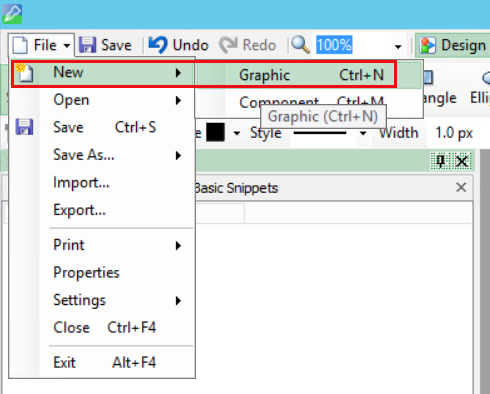
- In the bottom left corner, click Components, expand Miscellaneous, and then drag and drop Tag Debugger to the workspace.
- Go to File > Save As > Project TGML.
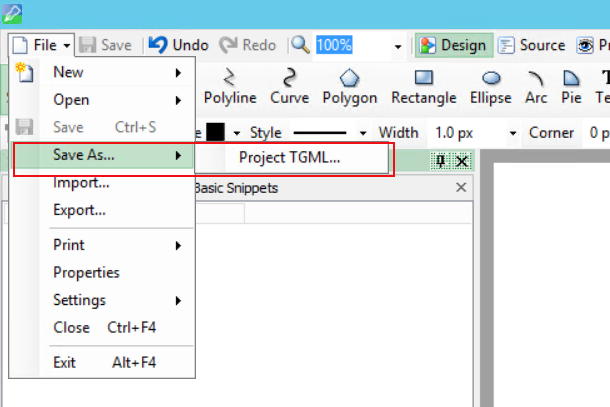
- Enter the file name in the File name field.
- Click Save.
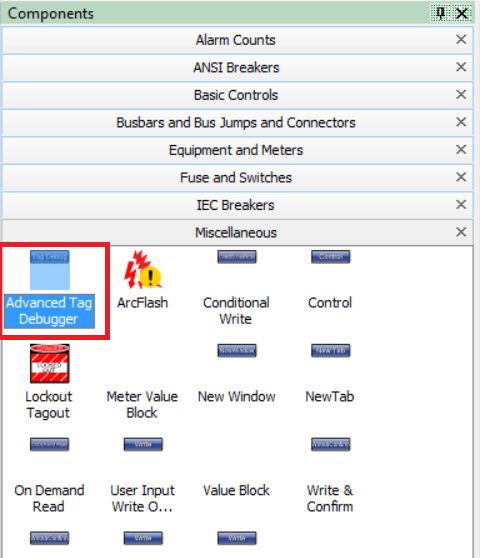
Next, open the Tag Debugger in the Power Operation Web Applications.