Opening the Tag Debugger
To open the Tag Debugger:
- In a web browser, log in to the Power Operation Web Applications (https://localhost/webhmi or https://ipaddress/webhmi).
- Select the new TGML file from the Diagram Library:
- Click Tag Debug.
The Power Operation Web Applications Home page appears:
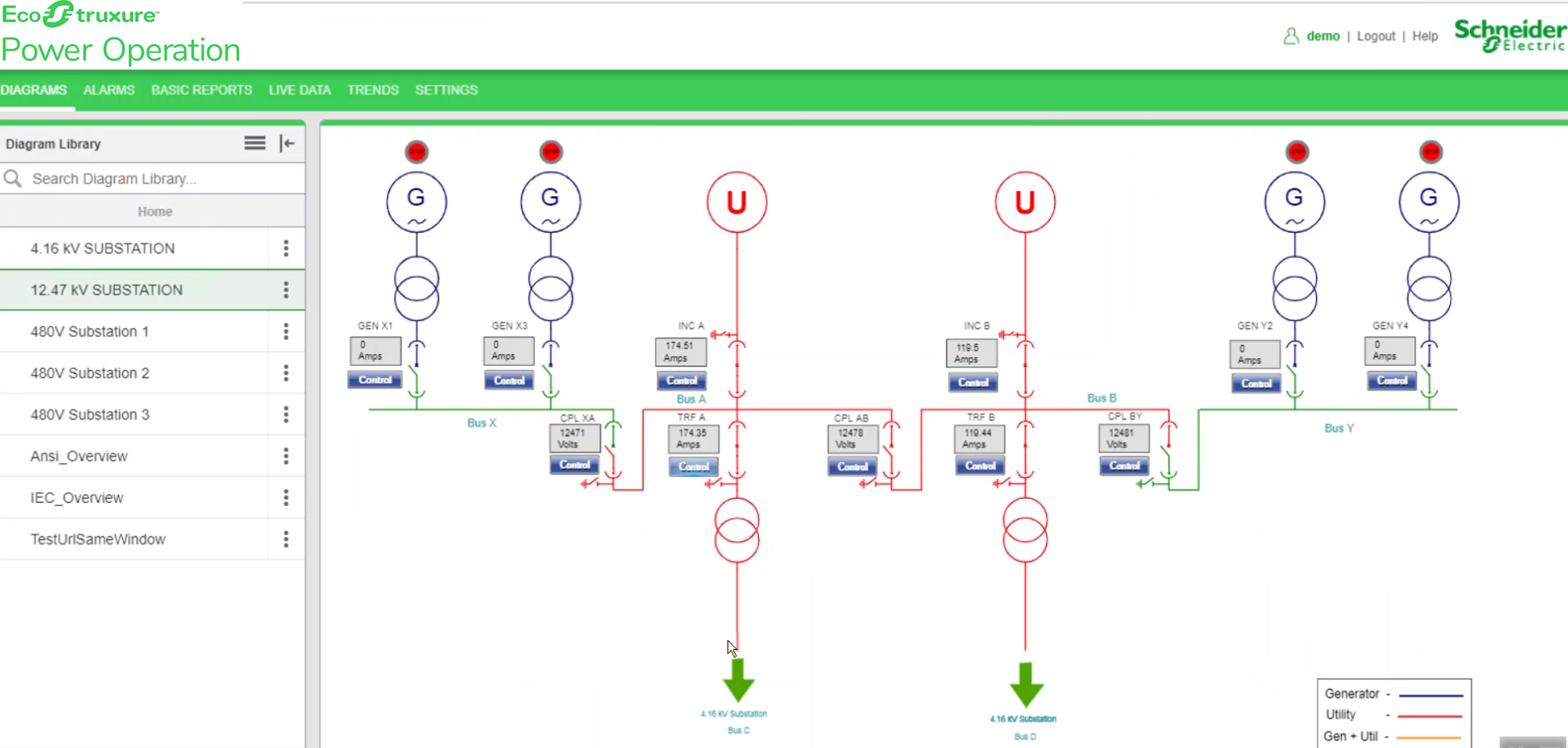
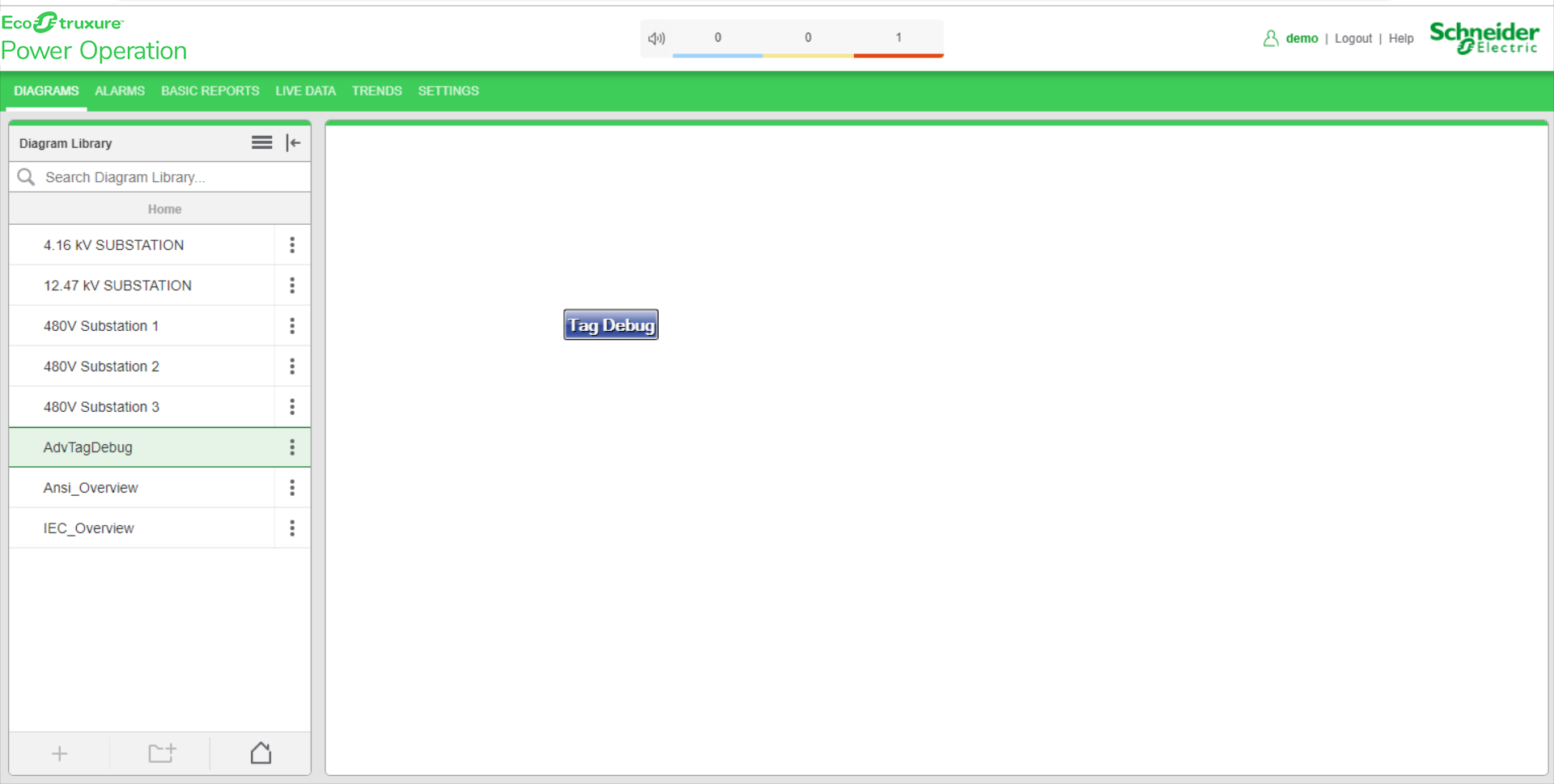
The Tag Debugger is displayed:
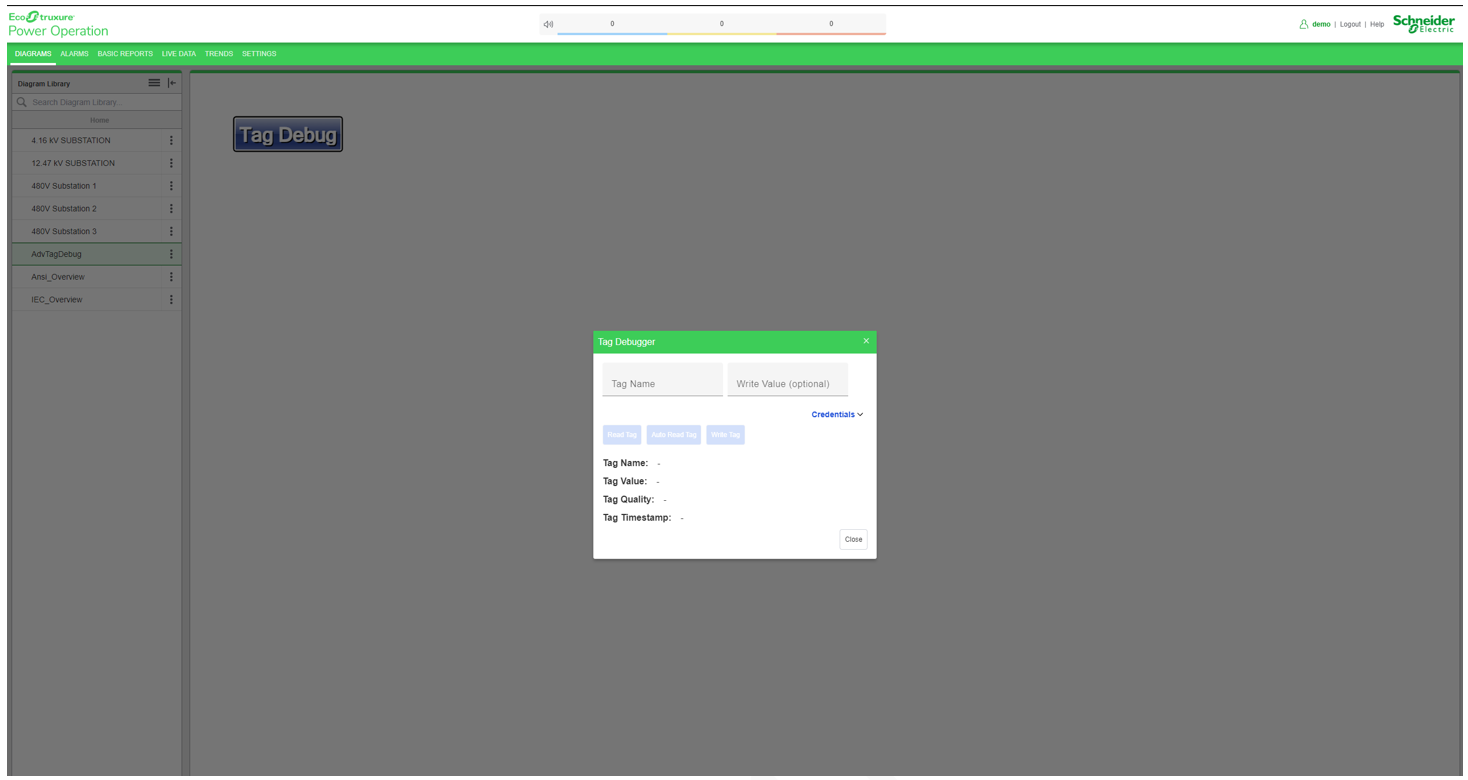
Next, use the Tag Debugger.