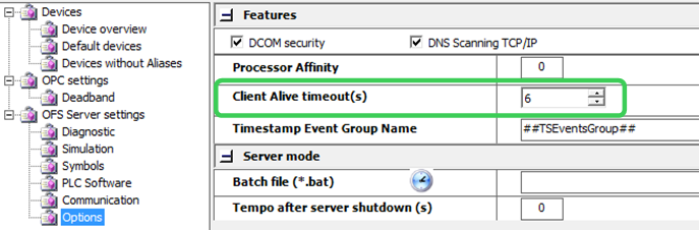OFS configuration
Open the OFS configuration tool and create a new device alias.
- Open the ‘Device overview’ page. Configure the protocol and address to communicate with the CPU:
- From Device Type, select the PLC used.
- Enable Using Data Dictionary, No Communication Break, and New Symbol Detection.
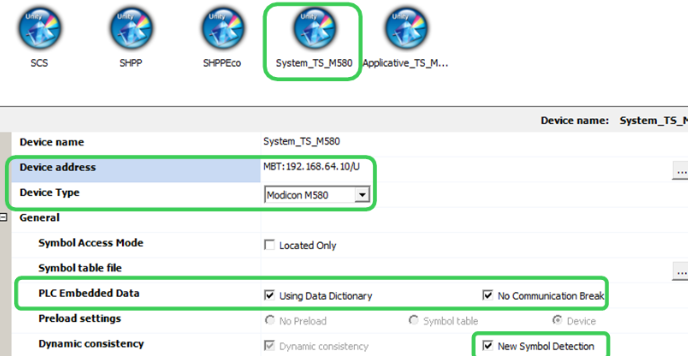
- Check ‘Available’ under ‘Time-Stamped Events,’ and regulate the ‘BMX-CRA Polling rate’ and ‘BMX-ERT Polling rate’ to meet the system’s requirements.
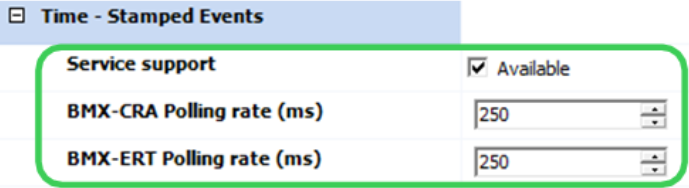
NOTE: Before setting the polling rates in OFS, the capability should be checked in advance.
If the ‘Polling rate’ is set to 0, then no event buffer read is performed. This can be used to temporarily disable the event sources.
- Set the ‘Client Alive timeout’ value which allows OFS to detect whether the OFS client (SCADA system) is responding or not.