Power SCADA Anywhere architectures
NOTE: Power SCADA Anywhere uses Windows Remote Desktop Services licenses. Also, Power SCADA Anywhere requires a domain. Power SCADA Anywhere host may be a domain controller.
Architecture #1: Power SCADA Anywhere without redundancy
The following example architecture illustrates the simplest Power SCADA Anywhere architecture. All software and licenses are installed on the Server machine including Client Access (Control Clients), Windows Remote Desktop Services, and Power SCADA Anywhere.
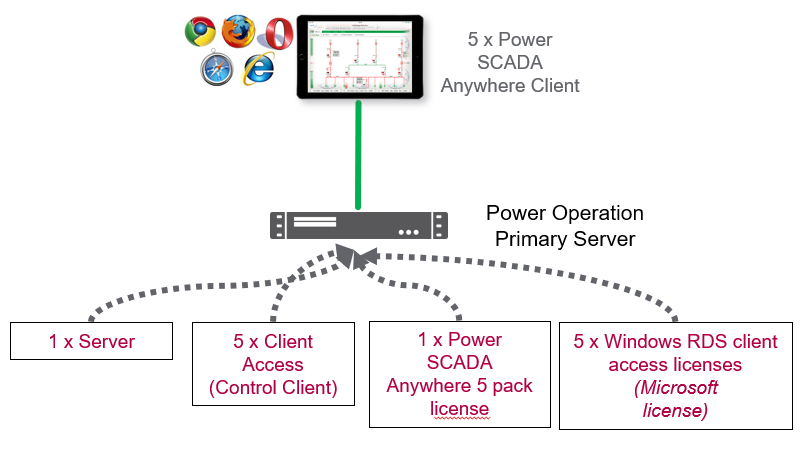
Architecture #2: Power SCADA Anywhere with Power Operation Server redundancy
The following example architecture illustrates Power SCADA Anywhere with Power Operation Server redundancy:
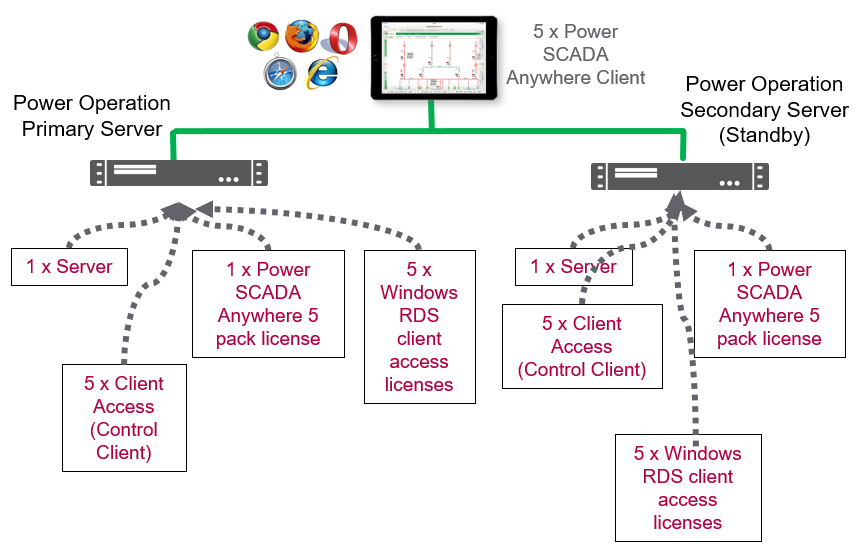
All software and licenses are installed on the Server machine including Client Access, Windows Remote Desktop Services, and Power SCADA Anywhere.
Architecture #3: Isolated Power SCADA Anywhere with Server redundancy
The following example architecture illustrates an isolated Power SCADA Anywhere with Server redundancy:
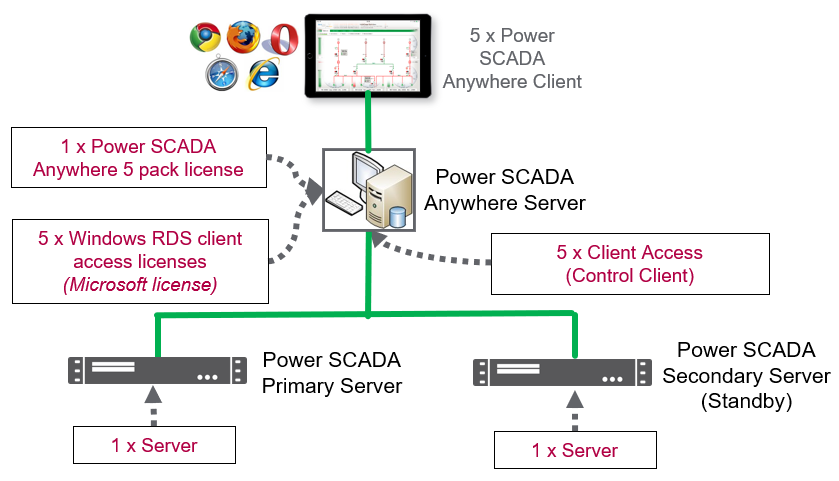
Power SCADA Anywhere components are isolated using a 3rd machine (Power SCADA Anywhere Server) with software and licenses installed for Client Access, Windows Remote Desktop Services, and Power SCADA Anywhere.
Architecture #4: Power SCADA Anywhere redundancy with Power Operation Server redundancy
Use a stand-by set of Power SCADA Anywhere Servers in case components on Power SCADA Anywhere Server #1 stopped working and policies prevented client use on the Power Operation Server machines.
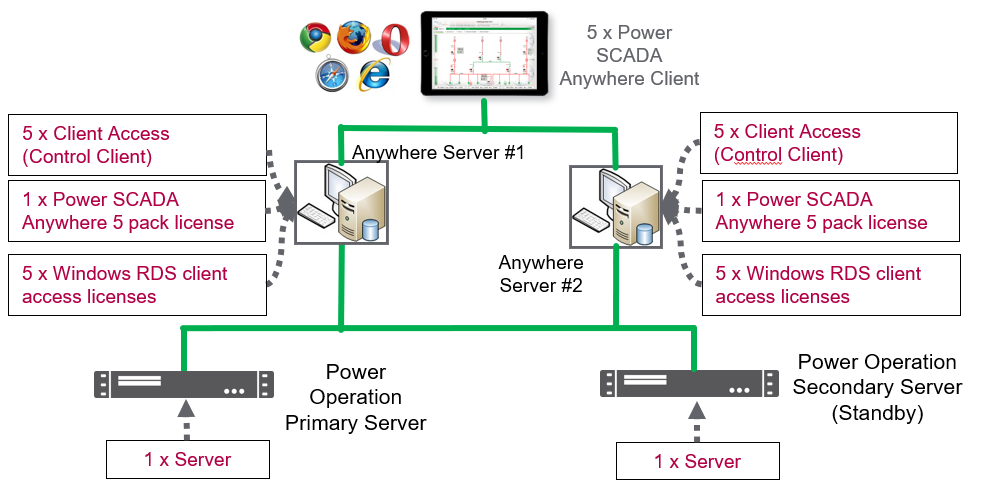
NOTE: Power SCADA Anywhere clients would use different IP addresses to access Power SCADA Anywhere Server #1 vs. Power SCADA Anywhere Server #2.