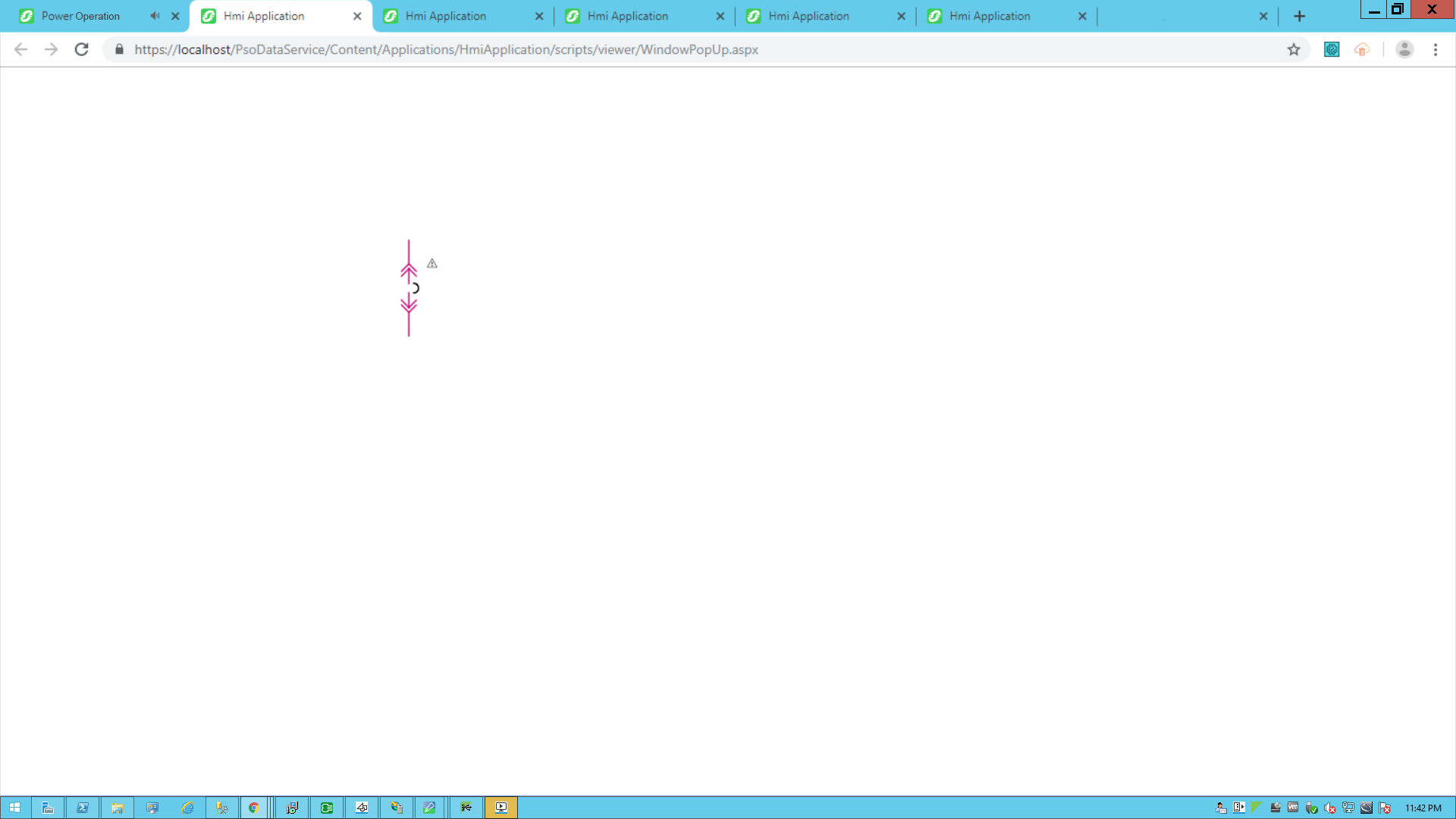Configuring a NewTab component
Refer to Configuration for the NewTab PopUp in the Snippet documentation section.
To configure a NewTab component:
- In the Graphics Editor, click Components:
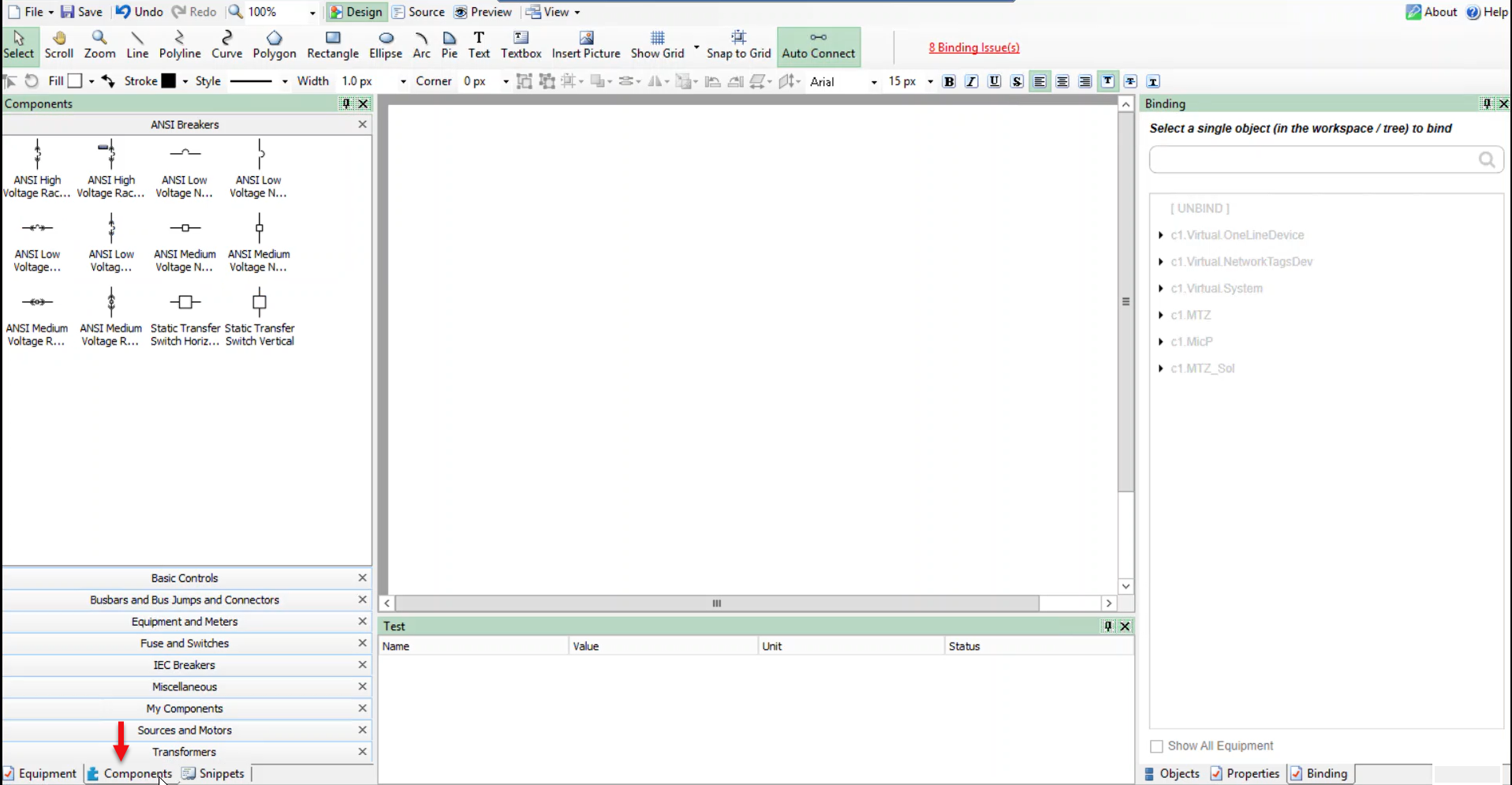
- Drag and drop any component as per your requirement in the workspace. The example used here is NewTab:
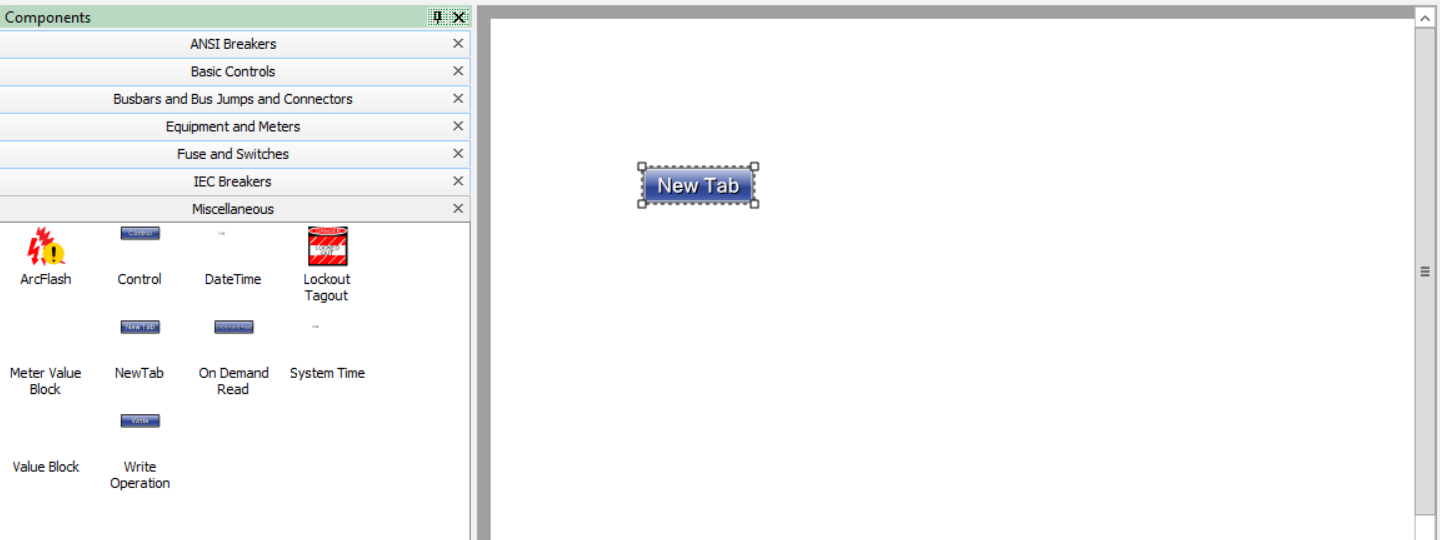
- With the component selected in the workspace, at the bottom right corner, click Objects.
- Expand the component in objects window, enter the file name in the Link which will open the new window in PO Web Applications, and then save the file.

To test the changes:
- Log in to PO Web Applications (https://localhost/webhmi or https://ipaddress/webhmi).
- Click on the NewTab component which you have named. It opens the destination TGML in a new browser tab: