Localizing SCADA applications
You can localize SCADA applications by creating localized RESX files for each application your project requires:
| Application | Folder Path | RESX File Name |
|
Common Data Model (CDM) files: Alarm Proxy Basic Reports * LiveView ** |
C:\Program Files (x86)\Schneider Electric\Power Operation\v2024\Applications\AppServices\bin\Resources |
CDMMetadataNameResources.resx
|
| Basic Reports | C:\Program Files (x86)\Schneider Electric\Power Operation\v2024\Applications\AppServices\bin\Resources |
ReportDefinitionResources.en-US.resx
|
| LiveView | C:\Program Files (x86)\Schneider Electric\Power Operation\v2024\Applications\LiveView\Viewer\App_GlobalResources |
LiveViewViewer.resx
|
To localize a SCADA application:
- Navigate to the specified application folder(s) and create a copy of each RESX file associated with the application.
- Open a copy RESX file in Visual Studio and replace the terms in the left column with the translated terms.
- Click Save As, and replace en-EN with the appropriate new Language tag found in the Language table.
- Repeat Steps 2 to 3 for all the RESX file copies you created for the application.
- Repeat Steps 1 to 4 for all required project applications.
- Launch Power Operation Runtime, from the Login Form Language drop-down list, select the localized language and then click OK.
NOTE: You only need to complete Steps 1 to 4 for all the Common Data Model (CDM) files once and it will apply to all the applications that reference the CDM files.
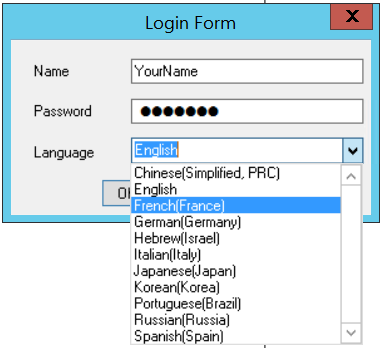
NOTE: To correctly display Basic Reports and LiveView, set your desired localized language in the browser.