Export One-Line Engine encryption
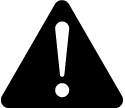 warning
warning
potential compromise of System availability, integrity, and confidentiality
Store system keys, AES encryption files, or other files containing passwords to a secure site.
Failure to follow these instructions can result in death, serious injury, equipment damage, or permanent loss of data.
Cybersecurity policies that govern how sensitive system files are securely stored vary from site to site. Work with the facility IT System Administrator to ensure that such files are properly secured.
To back up the one-line engine:
- Open the Application Configuration Utility:
- In Power Operation Studio, select Projects.
- Form the Power Applications drop down, select Application Config Utility.
- Expand Applications and then select One-Line Engine.
- Select Redundancy.
- Select Export Key, navigate to the location where you want to export the encryption file. and select the AES file, and then select Save.
Save the AES file to a secure location, such as a secure network drive or a USB flash drive. Also, back up the AdvOneLine.ini.txt file. For redundant systems, copy these files to the Power Operation secondary server after accessing the AES file from that server during the restore process.