Default CAE security settings
The following table defines the default security settings for the Cybersecurity Admin Expert (CAE) tool:
| Area | Setting | Default |
|---|---|---|
| User accounts | Security administrator username and password (access to CAE) |
Username: SecurityAdmin |
| Security auditor username and password (access to CAE) | Username: DefaultSecAud Password: AAAAAAAA |
|
| Default arrow password for all default user accounts |
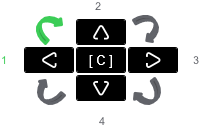
Enter this password twice, starting from the left arrow and go clockwise:
|
|
| Preconfigured user accounts (no access to CAE) | DefaultEngineer, DefaultInstaller, DefaultOperator DefaultRbacMnt, DefaultSecAud, DefaultViewer, SecurityAdmin | |
| Models | Models | Disabled |
| Security Settings > User Accounts | Minimum activity period (min) | 15 mins. |
| Password complexity | None | |
| Number of previous passwords that cannot be reused | 3 | |
| Activate 'Local Default Access' | Yes. VIEWER by default. | |
| Allow user account locking | 15 mins. | |
| Maximum login attempts | Yes | |
| Password attempts timer (min.) | 5 | |
| Automatic user account locking | Enabled | |
| User account lockout duration (s) | 240 seconds | |
| Logs | Log and monitoring standard | BDEW |
| Server port | 601 | |
| SYSLOG parameters server port | 601 | |
| Security Banners | Banner on device front panel displays | None |
| Authentication Configuration | Authentication mode | Local |
| Default role for centralized authentication | Viewer | |
| Centralized authentication timeout duration (s) | 5 seconds | |
| Centralized authentication protocol | None |