Working with CAE projects
CAE projects are automatically stored in C:\ProgramData\Schneider Electric\CAE\Projects.
Recommendations:
- Document Project usernames and passwords according to your company’s policies and standards.
- Follow user account management tasks as described by your organization or contact your network administrator.
- Store exported project XML files in a protected location. XML files are not encrypted.
To open a project:
- Open Cybersecurity Admin Expert.
- Select your desired Project.
- Log in.
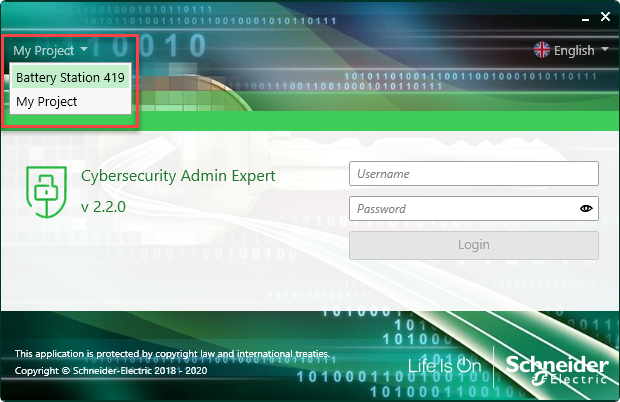
You can also open a project when logged in to CAE by double-clicking the Project. You will be logged out and must log in again if project password is different.
Creating a project
After creating a project, you will be logged out and must log in with the default SecurityAdmin username and password. Passwords can be different or the same for each Project.
notice
LOSS of data
Record username and password information in a secure location.
Failure to follow these instructions can result in loss of data.
To create a project:
- Open Cybersecurity Admin Expert.
- Select the Create icon on the title bar.
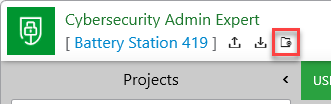
- Select the newly created project. The Project loading message box opens.
- Select OK. CAE logs out of the active project.
- Enter username. Default is SecurityAdmin.
- Enter password. Default is AAAAAAAA.
- Select login.The Password dialog box opens.
- Change the default password.
- Select Save. Cybersecurity Admin Expert opens.
Importing or exporting a project
By default, import and export is only enabled for the security administrator (SECADM) role.
notice
LOSS of data
Record username and password information in a secure location.
Failure to follow these instructions can result in loss of data.
To import or export a project:
- Open Cybersecurity Admin Expert.
- Select the Import or Export icons on the title bar.
- Browse to the location of the project XML file.
- Select Import or Export > Close.
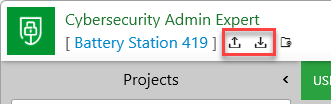
Deleting a project
To delete a project:
- Open Cybersecurity Admin Expert.
- Select a different project than the one you want to delete.
- Select the Trash icon beside the project you want to delete.
- Select Yes.
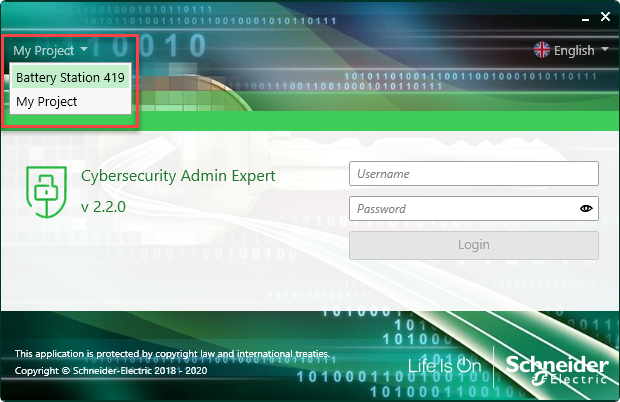
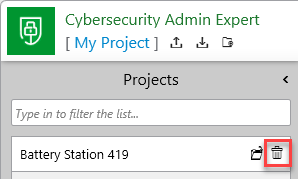
The Please confirm dialog box opens.