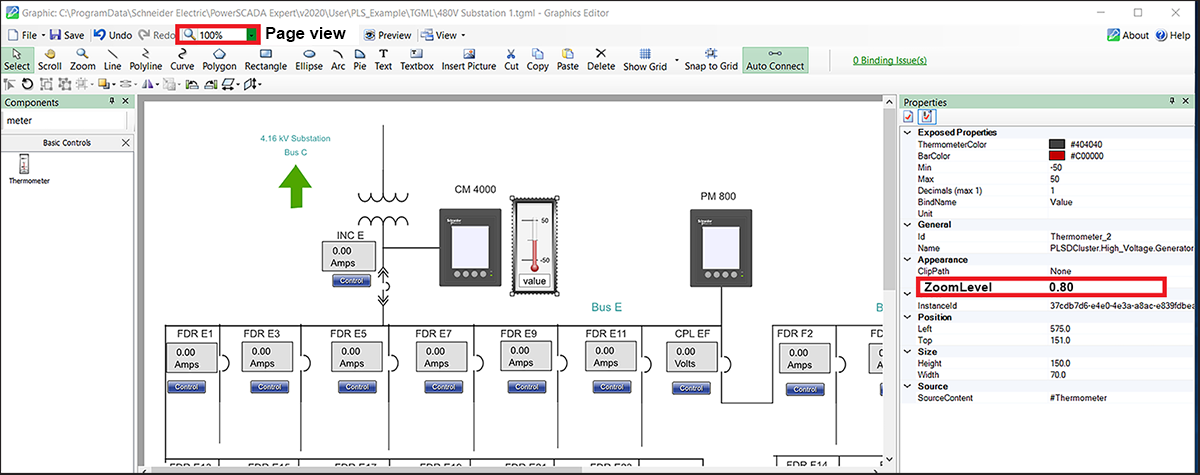Setting a component or snippet zoom level
Set-up a component or snippet to temporarily disappear or appear at a specific zoom level for decluttering. For example, if a diagram is very detailed and you want a simplified view when zoomed out.
- Open Graphics Editor.
- Select the object you want to either appear or disappear at a specified zoom level.
- Select the Zoom element in the Properties pane and enter a value. To make the component or snippet disappear, set the value to be greater than the view percentage for the page.
In this example, the component is set to 0.80 and will disappear when the page view is less than 80%: