Notifications UI
The Notifications pane lists all the system notifications and displays all the component information of a selected notification.
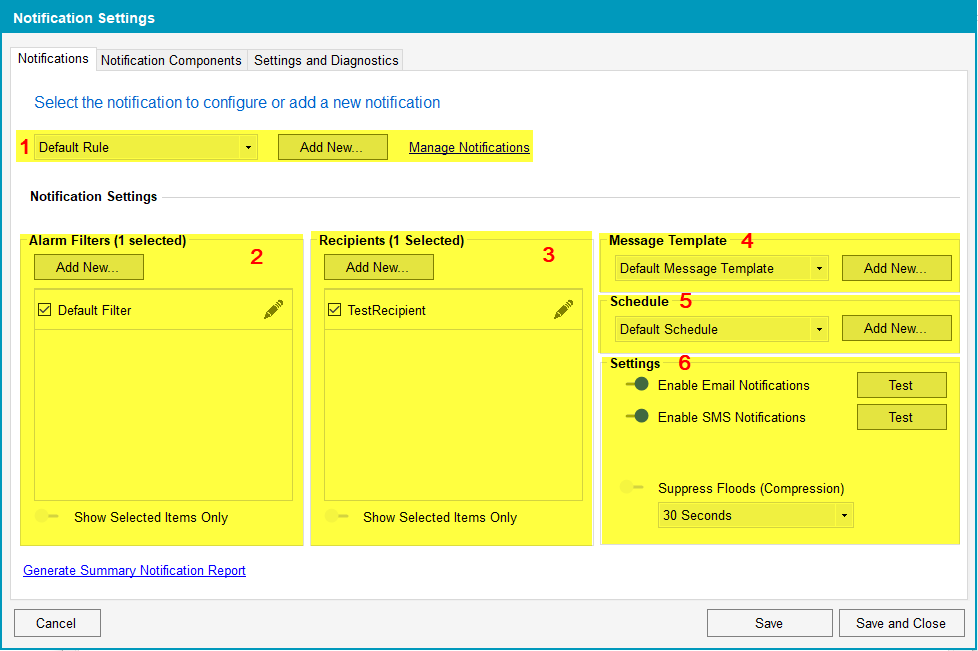
| 1 | Create, edit, or manage your notifications. For more information on managing notifications, see Managing notifications. |
| 2 | Edit or create alarm filters for the selected notification. For detailed information on alarm filters, see About Alarm Filters. |
| 3 |
Edit or create recipients for the selected notification. For detailed information on recipients, see Managing recipients. |
| 4 | Select or create a message template for the selected notification. For detailed information on message templates, see About Message Templates. |
| 5 | Select or create a schedule template for the selected notification. For detailed information on schedules, see Set schedules. |
| 6 | Set and test notification relays, and suppress floods. |