User experience
The user experience differs between the two architectures in two ways:
- The types of graphics available to display real-time power device data
- The update rate for real-time values
Graphics for Power Devices
Architecture 1
Real-time data is collected and displayed directly by Building Operation. If there is a SmartWidget available for a device type in Building Operation, users can use the pre-built graphics in the SmartWidget. If there is no SmartWidget for the device, users must build their own graphics based on their needs.
Architecture 2
Real-time data is collected by PME and then transferred to Building Operation through EWS. This real-time data can then be displayed in the same way as in Architecture 1.
However, it is also possible to use the native PME diagrams to display the data, and then integrated the diagrams into Building Operation through the PME Web Applications. This provides much more detailed electrical views with more electrical information.
Here is an example of a PME diagram with real-time data:
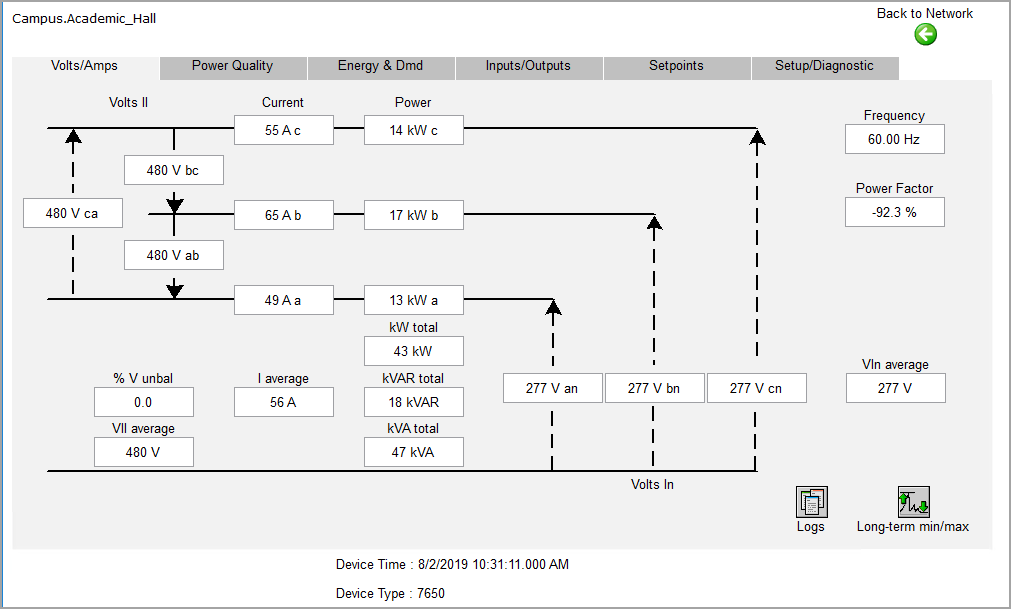
Unlike Building Operation, PME has native support for many types of power devices. Using the diagrams in PME provides electrical views with more detailed information, reducing commissioning time. However, for simple power devices with only a few registers, the extended diagrams from PME become less valuable.
NOTE: If a device type is not natively supported by PME, additional commissioning time is needed for creating a custom device type and diagrams.
Update Rate for Real-time Values
The number of communication layers the real-time values have to go through, in each polling cycle, differs between the two architectures. This can affect the real-time data update rate in the user interface.
Architecture 1
In Architecture 1, Building Operation polls the devices directly. The update rate of the real-time values in the user interface depends on the following:
- Serial communication speed
- Number of devices in the serial loop and number of registers to be requested
- Capability of the Automation Server or Enterprise Server and its load
Architecture 2
In Architecture 2, PME polls the devices directly and then transfers the data to Building Operation through EWS. The update rate of the real-time value in user interface depends on the following:
- Update rate for EWS communication
- Serial communication speed
- Number of devices in the serial loop and numbers of registers to be requested
- Capability of the PME server
- Bandwidth allocation between real-time and log retrieving of PME
Because of the added communication layers, and the available real-time data bandwidth in PME, the update rate for a real-time value for architecture 2 is typically slower than Architecture 1. Refer to Communications and data transfer for more information.
Conclusion
If the real-time update rate is your top priority and only a small number of registers are needed, choose Architecture 1. Otherwise, choose Architecture 2 to make use of all the functions of your power devices.