Enable power quality disturbance logging
Power Quality Performance consumes the periodical data logs for:
- Voltage Unbalance
- Current Unbalance
- Voltage Harmonics
- Current Harmonics
- Frequency Variation
- Flicker
The supported meters are listed in Supported Devices for Power Quality Performance monitoring. They are categorized as:
- Logged by Default – The supported measurements are logged by the default. For these meters, no additional configuration is required. However, for brownfield installations, care must be taken to see if the configuration has been modified.
- Not Logged by Default – The meter measures the value but does not log it. You need to enable logging on these meters.
Choose the measurement to log
The supported measurements and their corresponding register labels are listed in Required measurements for Power Quality Performance monitoring.
For example, for Voltage Unbalance, you may find both of the supported registers Voltage Unbalance L-L Worst and Voltage Unbalance L-N Worst available in a non-ION device. Choose the one which is required by your local standards.
Or, for Voltage Harmonics, you may find all the 8 supported registers available in a non-ION device. If per-phase analysis is important to the customer on this device, choose the 3 per-phase measurements based on your system and standards. If per-phase analysis is not important (because of the load, design, or other reasons), choose only one measurement; either THD Voltage L-L or THD Voltage L-N, which are the averages of the per-phase values.
NOTE: For each disturbance category, choose only the needed measurements from the supported list to log. Do NOT log all of them; doing so can cause unwanted database growth and performance issues.
Enable the logging
To enable the logging for devices categorized as “Not Logged by Default”:
- Supported measurements are logged by default for most ION meters, so configuration is not required. For some models, where the supported measurements are not logged by default, you can configure logging by using PME Designer.
- For non-ION meters, you can use PME Device Type Editor to configure logging:
NOTE: For non-ION devices, PQ Performance only supports the logged instantaneous values. Do NOT log the calculated values (Mean, High, or Low). For Harmonics and Unbalance measurements, the recommended logging Interval is 3600 seconds.
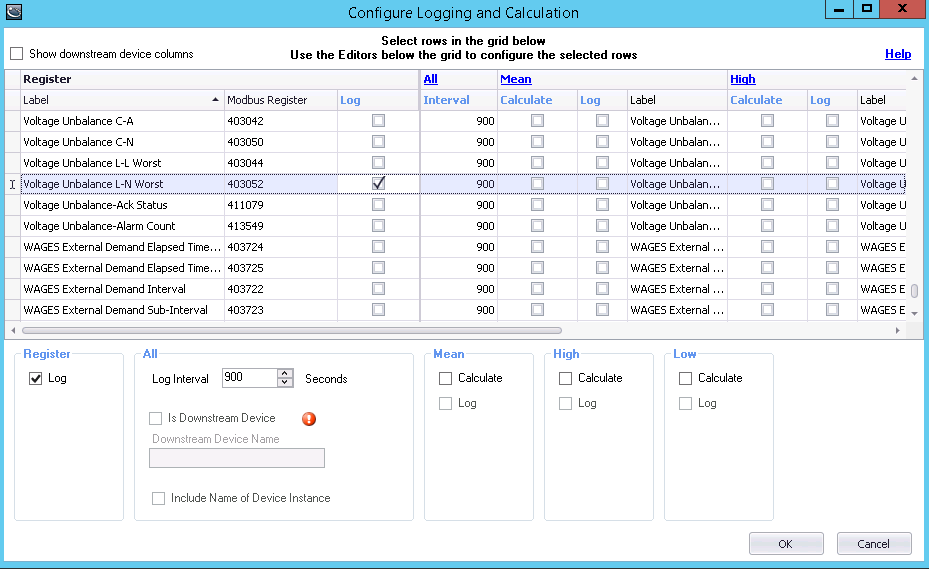
- For the non-ION meters, especially PM800 (except PM810 without PME810LOG), CM3000, and CM4000, configure the on-board logging using meter configuration tools.
NOTE: The PM800 Series devices are supported, except the PM810 without PM810LOG.
Flicker
Flicker is only available when the supported meter has a PQ framework with EN50160 evaluation enabled. Refer to the meter documentation for more information.
Once enabled, the flicker measurements are logged in 10-minute intervals by default. There is no need to change the logging interval.