Generating the EPSS Vista diagrams
NOTE: Before you generate the EPSS Vista diagrams:
- configure all devices and groups
- save the changes you have made to the EPSS configuration
- create an EPSS template diagram (see Setting up the EPSS template diagram)
To generate the EPSS Vista diagrams:
- Click the Groups tab.
- Click Generate Vista Diagramsto open the Vista Diagram Generation dialog.
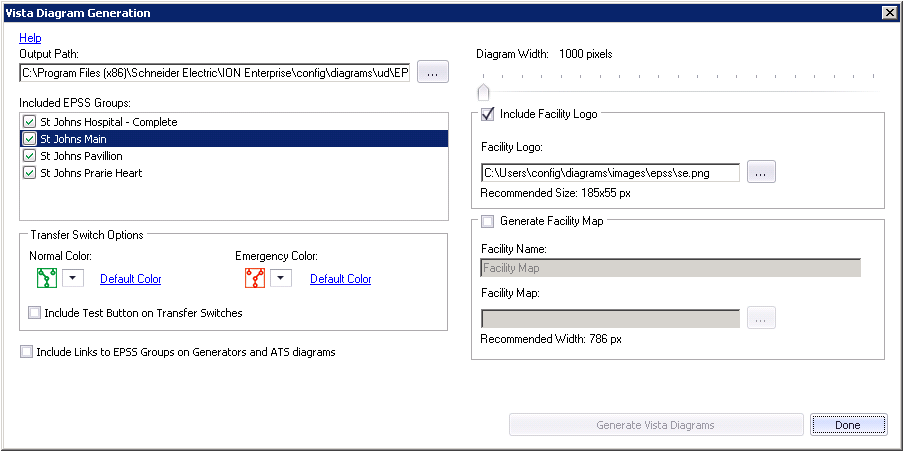
- In the Output Path field, enter or select the folder where you want to store the diagrams.
- (Optional) In the Included EPSS Groups box, select the device groups that you want to generate diagrams for. Clear the check box for any groups you do not want to generate.
- (Optional) In the Transfer Switch Options box, select the colors you want to use for normal and emergency status.
- (Optional) Check Include Test Button on Transfer Switchesif you want to add a control object for each ATS on the diagrams. This object allows you to manually test the ATS from the diagram. The control must be manually linked using Vista after the diagrams have been created.
- (Optional) Check Include Links to EPSS Groups... if you want the device diagrams to have a link to the EPSS Group diagram.
- In the Diagram Width field, select the horizontal width in pixels of the diagrams.
- (Optional) Select Facility Logo and enter the image file if you want the diagrams to include the customer logo at the top-left of every diagram.
- (Optional) Select Generate Facility Map if you want to include a map with the diagrams. If you do this, you will be able to add the generator and transfer switch device locations to the map.
- Enter the Facility Name to appear on the map.
- Select the image file for the map.
- Click Generate Vista Diagrams to generate and store the diagrams in the selected output folder.
Several diagrams will be created: the homepage that lists all EPSS groups, summary pages that list all generators and transfer switches, and the detail pages for each EPSS Group, Generator and ATS in the system.
You can open the diagrams in Vista and optimize the designs if necessary.
See EPSS Vista diagram examples for descriptions and examples of the generated diagrams.