View the Run History
The Run History is a record of the generator run activities. Use the Run History tab to view or modify individual generator run instances. The Run History can be used as input for Reports and Dashboards in Power Monitoring Expert.
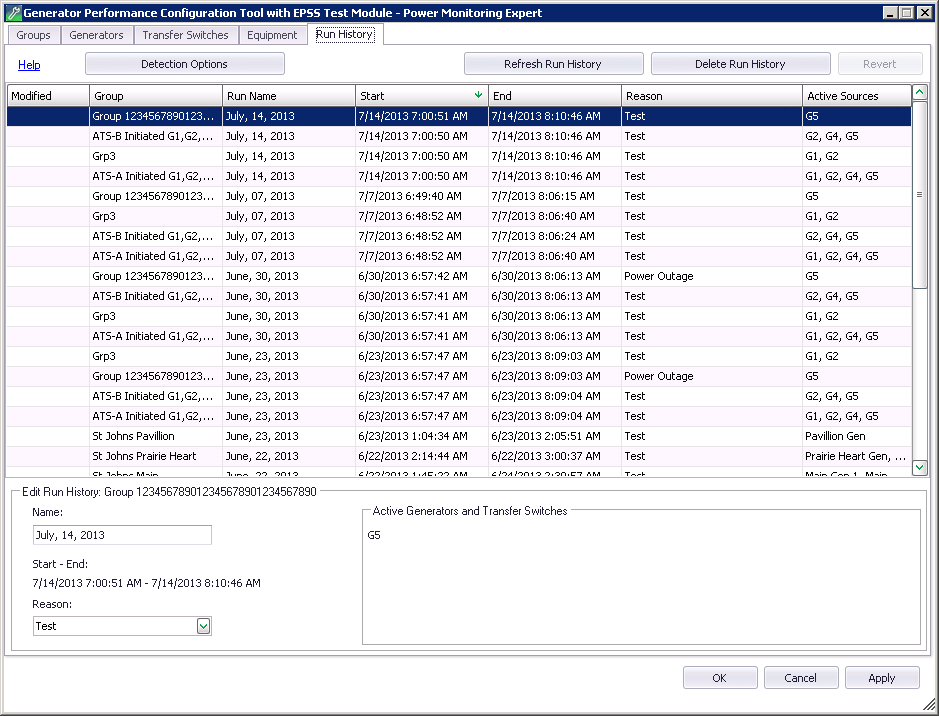
Click Refresh Run History to update the display to show the latest run activities.
Run Histories are based on Groups. Refresh the Run History after every configuration change to the Groups, Generators, Transfer Switches, or Equipment. For example, if you remove a generator from a group, the run history for that group needs to be rebuilt because that generator may have been the reason for the detection of a run. Now that the generator is not part of the group, the system needs to build the run history again to have accurate data.
NOTE: When you view the Run History for the first time, the processing of the existing run information in the database can take some time.
You can perform the following actions on this tab:
- Click Detection Options to define the criteria for detecting a run event that will cause it to appear on this tab. See Defining run detection options.
- Click Refresh Run History to update the tab with the latest run events that have occurred in the system.
- Click Delete Run History to remove all run event records from the tab.
- Edit the details of a run instance. See Editing run history details for details.