Creating a virtual meter
The Virtual Meter tab includes Add, Edit, and Delete controls above a data grid showing any previously created virtual meters.
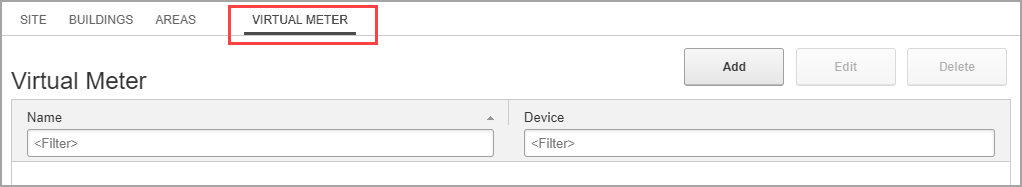
Add: Selecting Add opens the Properties dialog. Type a name for the virtual meter and click Add in the Devices area to select devices to attach to it. You can attach a device, a previously created virtual meter, or an apportioned meter in the same way you attach a device to a hierarchy node.
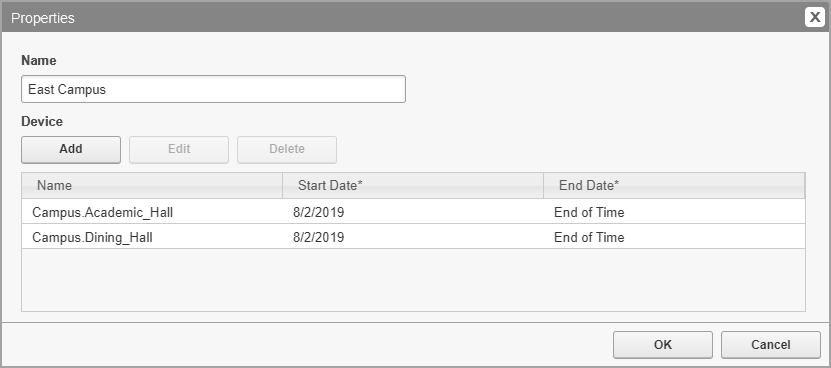
Time intervals for start and end dates work the same as on meters attached to hierarchy nodes.
Edit: Editing a virtual meter is like editing the relationship between a hierarchy node and a device. You can add, edit, or delete virtual meters but you need to ensure that your changes respect time intervals.
For example, if you are replacing a meter, you need to update the End Date for it, and you need to specify an appropriate Start Date for the new meter. Do not delete the original meter as this removes the meter historically.
Delete: You can delete a virtual meter, but you need to take care when doing so. When you delete a virtual meter, the relationships between all hierarchy nodes and the virtual meter are removed.
Adding a virtual meter to a hierarchy node
After you create a virtual meter, it appears in device lists with the other devices. You can attach a virtual meter to a hierarchy node in the same way as the other devices.
See Virtual meter for more information.