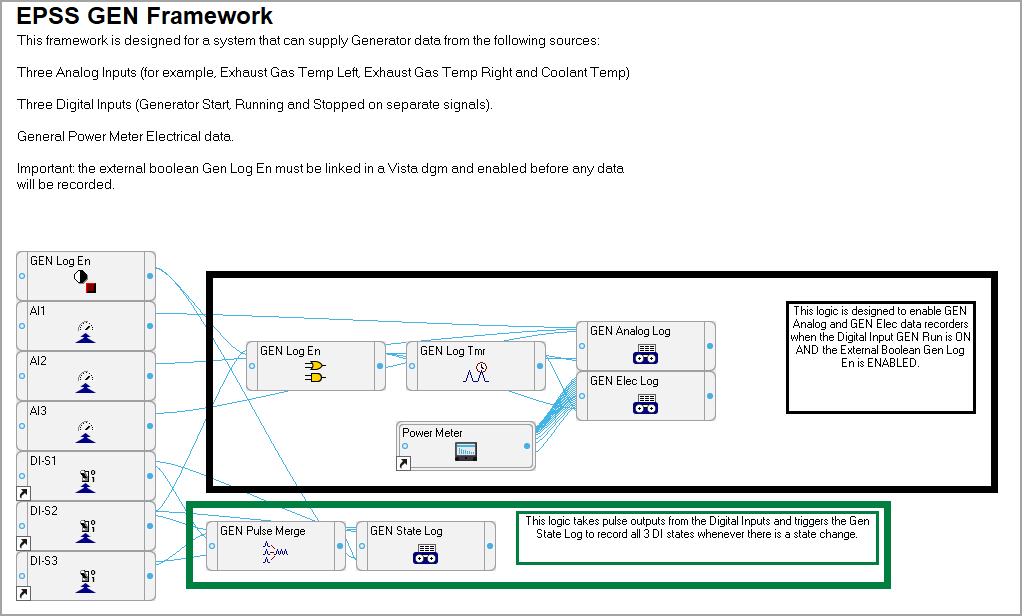ION device frameworks for EPSS monitoring
PME includes ION device framework templates for EPSS monitoring. These frameworks can be used as a starting point for configuring ION devices to monitor EPSS generator and automatic transfer switch (ATS) data.
The frameworks are available in the PME install folder under ...\Power Monitoring Expert\config\fmwk\EPSS.
ATS monitoring framework
The ATS monitoring framework template, EPSS ATS.fwn, includes 3 digital input modules and a data log module to monitor and record the Normal, Test, and Emergency ATS statuses.
Paste this framework into a compatible ION device and complete its configuration using the information provided in Configure Generator Test EPSS. Extend the framework as needed, to add additional, optional inputs such as ATS Power Outage.
NOTE: Use lock paste for all the digital input modules in the framework, and do not select Maintain external inputs. See Pasting ION modules from the clipboard or a framework for information on ION framework paste options.
notice
unintended device operation
Do not use the lock paste option to overwrite existing destination modules.
Failure to follow these instructions can result in operational differences in required modules.
Only use the lock paste option if you are an advanced user familiar with ION architecture.
The framework creates a new folder on the ION device with the following modules:
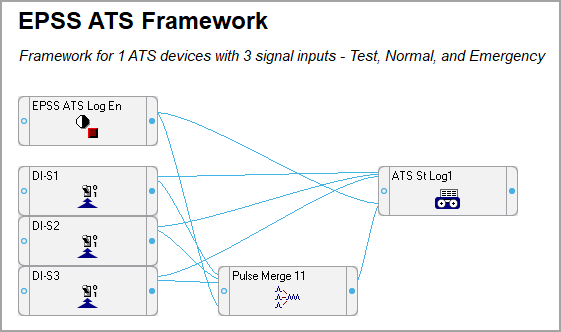
Generator monitoring framework
The generator monitoring framework template, EPSS GEN.fwn, includes 3 digital input modules, 3 analog input modules, and 3 data log modules to monitor and record:
- The Stopped, Running, Starting generator statuses.
- The Engine Temperature, Exhaust Gas Temp Left/Right analog signals.
- The generator electrical data.
Paste this framework into a compatible ION device and complete its configuration using the information provided in the framework and in Configure Generator Test EPSS. Extend the framework as needed, to add additional, optional inputs such as the Emergency Power Source Available signal, or Engine Oil Pressure measurements.
NOTE: Use lock paste for all the digital input and analog input modules in the framework, and do not select Maintain external inputs. See Pasting ION modules from the clipboard or a framework for information on ION framework paste options.
notice
unintended device operation
Do not use the lock paste option to overwrite existing destination modules.
Failure to follow these instructions can result in operational differences in required modules.
Only use the lock paste option if you are an advanced user familiar with ION architecture.
The framework creates a new folder on the ION device with the following modules: