Setting up EWS credentials in PME (server) and Building Operation (client)
EWS credentials must be set for both the PME EWS server and the Building Operation EWS client.
To set the credentials for the PME EWS server:
- Open PME Web Applications and select SETTINGS > Integrations > EWS Login.
NOTE: EWS must be enabled in PME for this setting to be visible.
TIP: Access Web Applications through the Web Applications shortcut in the Power Monitoring Expert desktop folder on the PME server. Or, to go directly to the EWS configuration page, open the following URL:
https://<server_name>/Web/#Settings/Ews - Click Change Credentials or Set Credentials, if this is the first time the account is configured and enter a User name and Password.
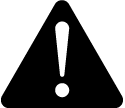 warning
warningpotential compromise of System availability, integrity, and confidentiality
Use cybersecurity best practices for password creation and management.
Failure to follow these instructions can result in death, serious injury, equipment damage, or permanent loss of data.
Cybersecurity policies that govern user accounts and access - such as least privilege, separation of duties - vary from site to site. Work with the facility IT System Administrator to ensure that user access adheres to the site-specific cybersecurity policies.
- Click Save.
To set the credentials for the Building Operation EWS client:
- In WorkStation, open the PME/EBO Integration folder.
- Right-click the EWS Client and click Properties.
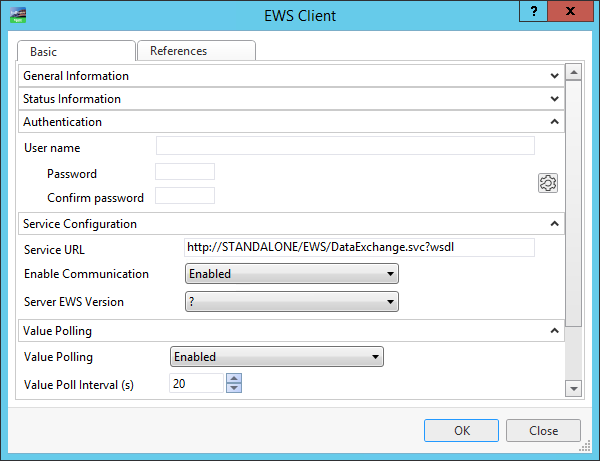
- Enter the user name and password in the Authentication field.
- Click OK.