3. Accessing Alarms
Alarms are automatically transferred from PME to Building Operation through EWS, and appear with all other alarms in the Alarms pane, when both the Interface and the Alarm Polling are enabled.
NOTE: To verify that the Interface and the Alarm Polling are enabled: In the System Tree, right-click on the PME/EBO Integration > EWS Client folder, and then select Properties.
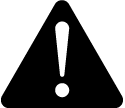 warning
warning
inaccurate data results
| ● | Do not incorrectly configure the software or the devices. |
| ● | Do not base your maintenance or service actions solely on messages and information displayed by the software. |
| ● | Do not rely solely on software messages and reports to determine if the system is functioning correctly or meeting all applicable standards and requirements. |
| ● | Consider the implications of unanticipated transmission delays or failures of communications links. |
Failure to follow these instructions can result in death, serious injury, equipment damage, or permanent loss of data.
To view the Alarms for this client:
- Log into Building Operation WorkStation
- Scroll down to the Alarms viewer pane at the bottom of the dialog to see all active alarms,
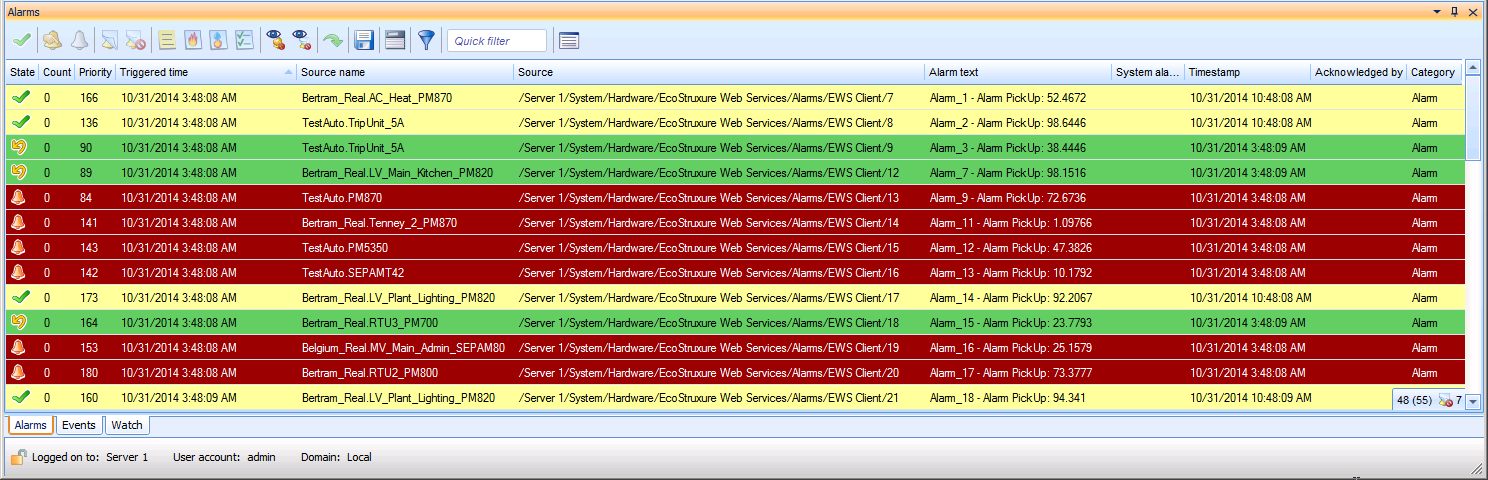
The Building Operation “Sum Alarm” is an ideal way to leverage alarms flowing from EWS. It allows the users to create actions and notifications on filtered PME alarms. See the EcoStruxure Building Operation System Reference Guide for more information.