Reviewing the Log
When you use the Configuration Manager to interact with a PME system or an archived configuration, the Configuration Manager captures the information in the log.
Review the log and resolve any problems in the configuration prior to saving a system to an archive or writing it to another system.
To review the log:
- Read a system or load a saved configuration from an archive before proceeding.
- Click Log to view the log messages.
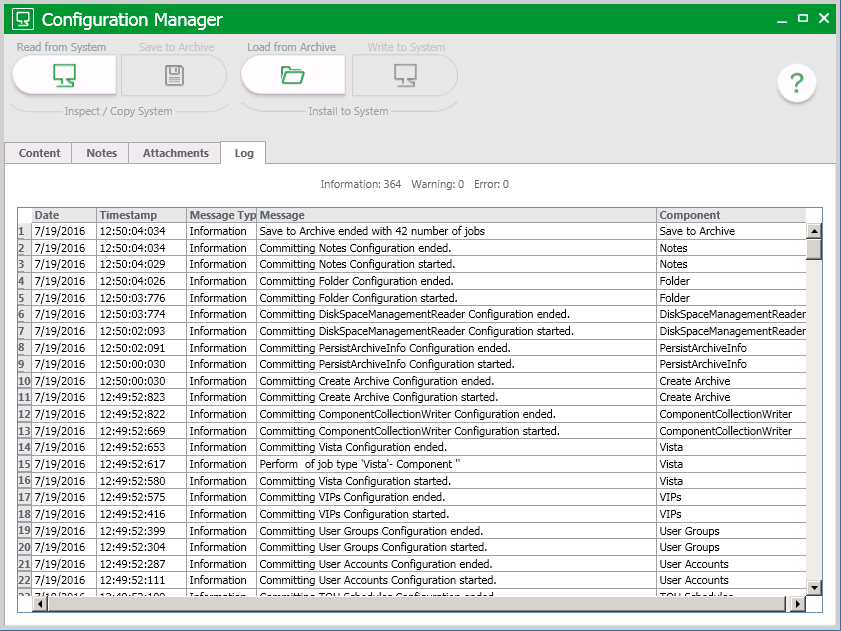
TIP: Click a column header to sort the entries.
NOTE: The log is not saved with the archive; it is retained while the tool is running only. Restarting the tool erases the log.
For each Configuration Manager session, Configuration Manager saves a copy of the log in ...\<Configuration Manager extraction location>\Configuration Manager\Logs\. There will be a new file for each CM tool session.
TIP: If you are saving a configuration to archive, attach the latest log file to the configuration and then save it.
If you encounter problems with the configuration and you want to resolve them before you save or write the configuration:
- Close the Configuration Manager.
- Resolve any problems in the configuration.
- Read the configuration again to verify that the problems were resolved.
- Save the configuration to an archive or write the configuration to the system.