Custom Device Drivers
Custom device drivers that are detected by Configuration Manager on the source system will be saved to the configuration archive. During the Write to System, the driver packages (UDF files) are copied to the CM Migration Files folder on the target system. Review the UDF driver packages in the CM Migration Files folder on the target system after Write to System and determine if any of them need to be installed on the new system. To install a driver on the new system, double click the UDF file to start the PME Driver Package installer.
SE driver replacements for older LE drivers
Some LE device drivers (drivers that were downloaded) from the old PME system may have become Standard Edition (SE) drivers (i.e. default drivers) in the newest version. This results in two entries in the device type list for the same type.
You can see these device type entries in the Management Console: one is an LE type carried over from the earlier version; the other is the SE version that was installed during upgrade.
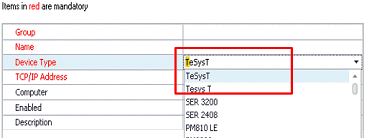
Manually changing the device type can unlink previously logged data. Therefore, an upgrade to SE should be performed.
The original LE device type might work on the target system but it might not be as fully-featured as the natively-released version.
NOTE: A possible consequence of upgrading the device type is that any custom diagrams may no longer work correctly.
To upgrade the driver:
- In Management Console right-click on the device instance to be upgraded, and select Upgrade LE Device.
A warning message is displayed asking to confirm that it is okay to stop and restart PME Services.
- Click OK if this is acceptable.
Clicking OK executes the device upgrade. A message is displayed when the upgrade is finished.
After you close the Upgrade status window, the device type of the instance will change.
This procedure applies to both CE and LE drivers listed below. The list of drivers that need to be upgraded include:
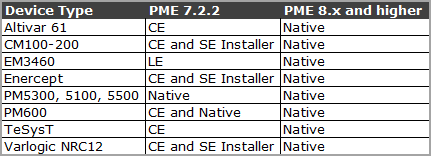
UDF Drivers
Custom UDF drivers detected by Configuration Manager on the source system will be saved to the configuration archive. During the Write to System, the driver packages (UDF files) are copied to the CM Migration Files folder on the target system. Review the UDF driver packages in the CM Migration Files folder on the target system after Write to System and determine if any of them need to be installed on the new system. To install a driver on the new system, double click the UDF file to start the PME Driver Package installer.