ASCO Automatic Transfer Switch Configuration Tool
TIP: You can open the ASCO Automatic Transfer Switch Configuration Tool from the Power Monitoring Expert > Configuration Tools folder on your desktop.
The ASCO Automatic Transfer Switch Configuration Tool is used to configure the communication details for devices within ASCO Automatic Transfer Switches (ATSs).
An ATS can contain several communicating components such as a transfer switch controller, a power meter, and an I/O module. Using this tool, the communication details of each ATS component can be defined.
When the configuration for an ATS is applied and saved, and a service restart is completed, the ASCO Gateway Service aggregates the individual device data, allowing the ATS to be represented as a single logical device in PME.
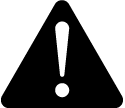 warning
warning
inaccurate data results
| ● | Do not incorrectly configure the software or the devices. |
| ● | Do not base your maintenance or service actions solely on messages and information displayed by the software. |
| ● | Do not rely solely on software messages and reports to determine if the system is functioning correctly or meeting all applicable standards and requirements. |
| ● | Consider the implications of unanticipated transmission delays or failures of communications links. |
Failure to follow these instructions can result in death, serious injury, equipment damage, or permanent loss of data.
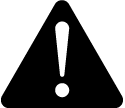 warning
warning
unintended equipment operation
| ● | Do not use the software to control time-critical functions. |
| ● | Do not use the software to control remote equipment without proper access control and status feedback. |
Failure to follow these instructions can result in death, serious injury, or equipment damage.
notice
Network inoperability
Do not make unauthorized changes in the network configuration.
Failure to follow these instructions can result in an unstable or unusable network.