Viewing output registers, setup registers, and inputs
Each module icon has an input symbol and an output symbol. The input symbol (on the left) provides access to the module's inputs and the output symbol (on the right) provides access to the module's output and setup registers.
![]()
| A | Input |
| B | Output |
A register is a type of memory bank that stores a module's linking and configuration information. Each module uses two types of registers:
- Output registers store data that has been processed by the module (such as numeric values, event log entries, and waveform data).
- Setup registers store the module's configuration information.
Both types of registers serve as storage locations for the module.
Viewing output register information
Output register information includes the module's available output registers, the real-time values of the output registers and the owners of the output registers. Each of these can be accessed from the output symbol located on the right side of the module icon.
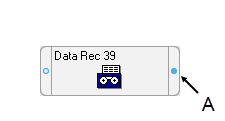
| A | Click the output symbol to access the module's output register information |
Viewing available output registers
Click the output symbol.
Viewing the real-time values of output registers
Press the SHIFT key and click the output symbol.
Viewing the owners of output registers
Right-click the output symbol. This displays an output register's owners so you can identify all dependent modules on the node and determine the purpose of each dependent module. This is useful when determining the effects and consequences of deleting a module.
Viewing setup register information
A module's setup registers contain its configuration information. When a module processes data, it manipulates the data according to the guidelines stored in its setup registers. Setup register information includes the module's available setup registers, the setup register settings, and the setup register owners. Each of these can be accessed from the output symbol located on the right side of the module icon.
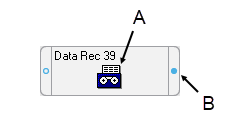
| A | Right-click the graphic to access the ION Module Setup dialog. |
| B | Press CTRL and click the output symbol to access the ION Module Setup dialog. Press CTRL+SHIFT and click the output symbol to display the ION Module Setup dialog to view Setup Register settings. Press CTRL and right-click the output symbol to view SetupRegister owners. |
Viewing setup registers
Press the CTRL key and click the output symbol or right-click the graphic in the center of the module to display the ION Module Setup dialog.
Viewing setup register settings
Press CTRL+SHIFT and click the output symbol or right-click the graphic in the center of the module to display the ION Module Setup dialog.
Viewing setup register owners
Press the CTRL key and right-click the output symbol.
Viewing input information
Input information includes the module's inputs and a sample of its real-time input values. Each of these can be accessed from the module's input symbol.
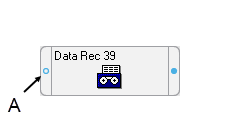
| A | Click the input symbol to access the module's input information |
Viewing inputs
Click the input symbol.
Viewing real-time input values
Press the SHIFT key and click the input symbol.