OPC DA to UA client migration for PME
PME supports both OPC DA and OPC UA client at same time without any interruptions.
NOTE: The server should support the OPC UA protocol to support OPC UA communication.
You can migrate from OPC DA to OPC UA client:
-
Edit the existing OPC DA site.
-
Update the Name, Address, Username, Password, Security Policy and Message Security Mode for OPC UA site configuration.
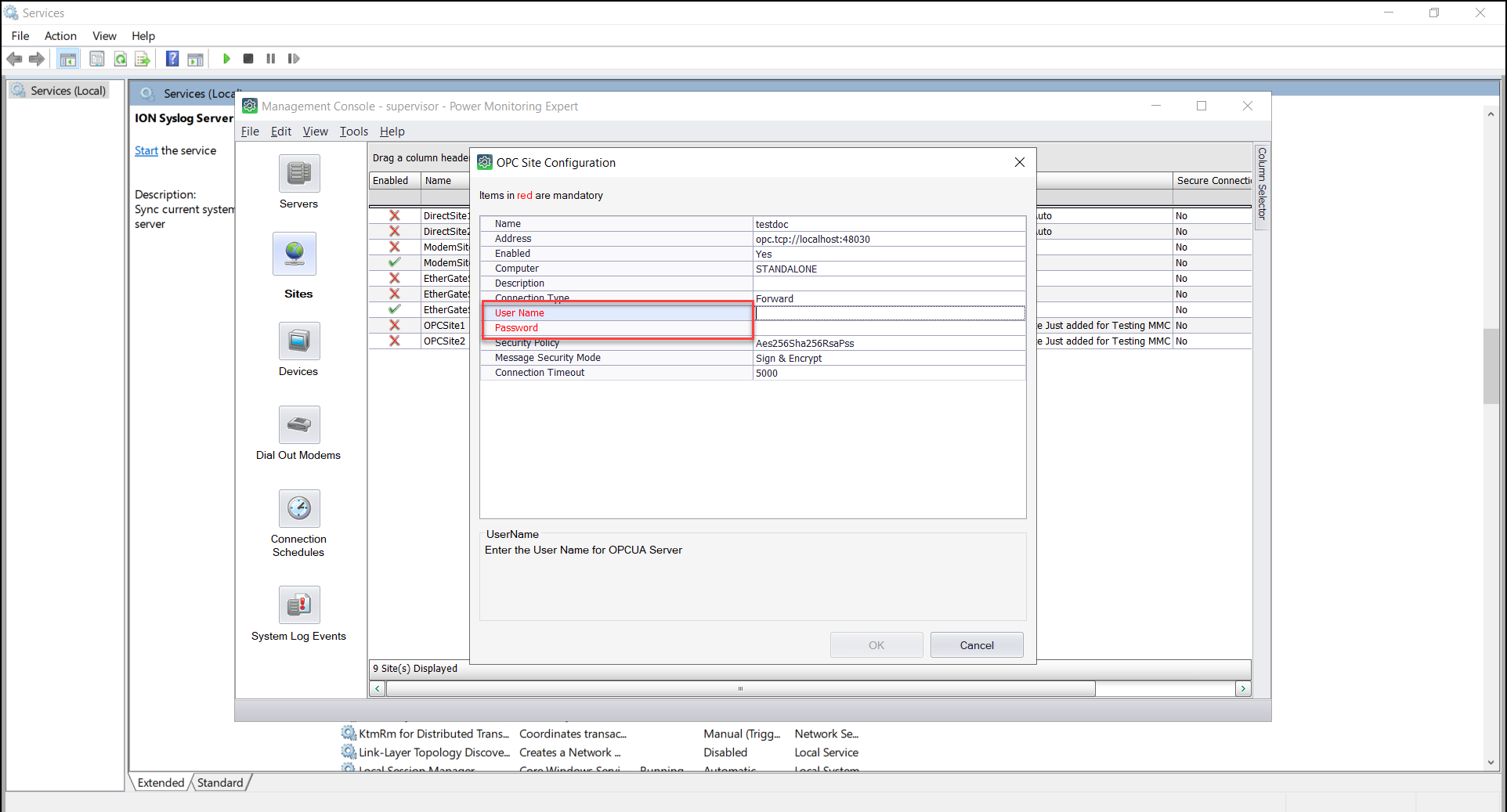
-
Replace the existing OPC DA device type tags to OPC UA tags in Device Type Editor.
For example: If the OPC DA tag is .Powers.Real_Power, change it to OPC UA tag .ns=3;s=MyGroup.PM8000Sim..Powers.Real_Power.
NOTE: When entering a tag, only specify the tag name, with a leading period (.), do not include the OPC server or device name.
-
Save and install the OPC UA Device.
-
Select Tools > System > Update OPC Server in management console.