Adding an OPC UA Device in Management Console
-
Go to Management Console > Device.
-
Right-click the display window and select New > OPC Device.
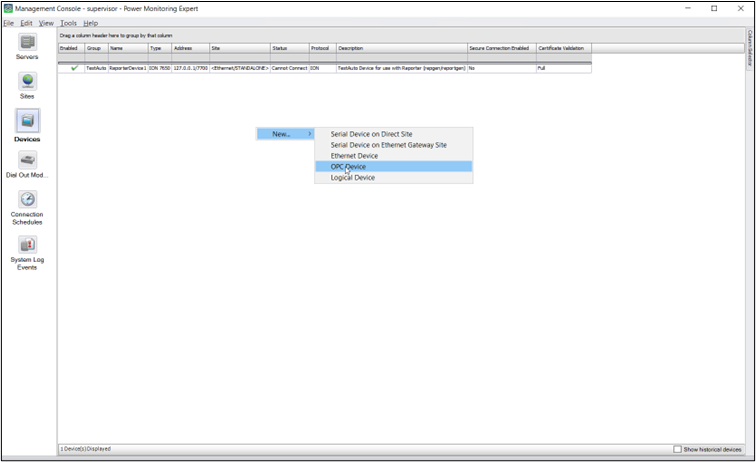
-
Enter the Group, Name, Device Type, Site (select the OPC site you previously set up), and Time Zone.
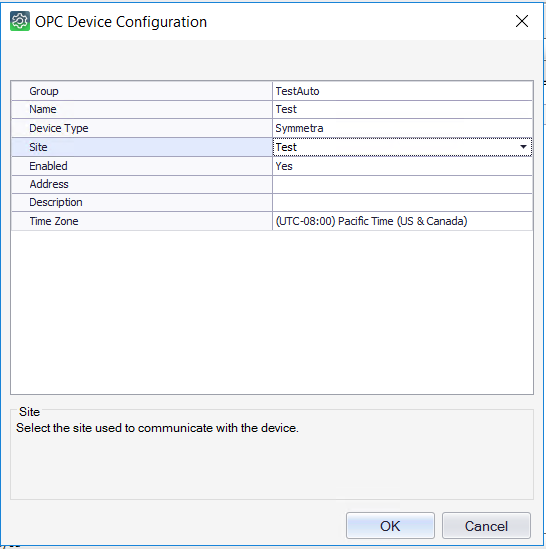
-
Select OK.