OPC Unified Architecture (UA) Client Support
OPC UA client functional overview
The OPC UA client is the active, client-side portion of an OPC UA client / server relationship. The UA client initiates connections with UA servers and submits requests for actions on data items like reads and writes.
PME as an Open Platform Communications United Architecture (OPC UA) Client serves as a software application or component that initiates communication with OPC UA servers to read data and access information.
PME reads the real-time data from OPC UA server and perform PC-based logging to monitor the data in real-time, setup software-based alarms, and run dashboards and reports on historical data.
Power Monitoring Expert supports OPC UA server and OPC UA client functionality. The OPC UA server translates ION data into OPC UA data, for exporting and viewing in other third-party OPC UA client systems. The OPC UA client, on the other hand, takes OPC standardized measurements from third-party systems and translates them into a data format that Power Monitoring Expert can use.
NOTE: The OPC UA client is available in all Power Monitoring Expert installations. However, due to the number of different third-party OPC UA - compliant servers in the industry, as well as different methods and syntax for connecting to these servers and accessing their data, it is highly recommended that you contact Technical Support for assistance in configuring the OPC DA client.
You can create / update OPC device type in PME Management Console.
The OPC UA client has the following limitations:
-
The client supports OPC UA for real time data only.
-
PME does not support variables of enumeration, OptionSet or structure data type.
-
Extended quality modes Control Inhibit, and Tag Override are not available.
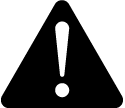 warning
warning
inaccurate data results
| ● | Do not incorrectly configure the OPC Server. |
| ● | Do not base your maintenance or service actions solely on messages and information displayed by the software. |
| ● | Do not rely solely on software messages and reports to determine if the system is functioning correctly or meeting all applicable standards and requirements. |
| ● | Consider the implications of unanticipated transmission delays or failures of communications links. |
Failure to follow these instructions can result in death, serious injury, equipment damage, or permanent loss of data.
OPC UA Client Architecture
The following image illustrates the simple system to configure OPC UA devices in PME.
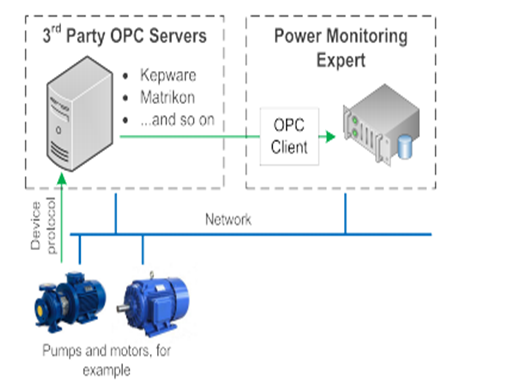
For information on how to configure OPC UA client, see: