Time synchronization blackout
Time synchronization blackout is defined as a period when time synchronization cannot occur. Utilities often record power usage at regular, predetermined intervals. For example, the utility may schedule a recording every five minutes during an hour period (that is, 5, 10, 15, 20,..., 55, 60). If a time sync moves the meter clock forward, the meter may miss one of the recording intervals. If a time sync moves the meter clock backwards, the meter may get two records with the same timestamp. The time synchronization blackout feature seeks to protect the time before and after these recording intervals by not sending out any time sync signals at those times.
Power Monitoring Expert has time synchronization blackouts enabled automatically even though time syncing is disabled by default in Power Monitoring Expert. The blackout intervals are every five minutes as follows: 0, 5, 10, 15, 20, 25, 30, 35, 40, 45, 50, 55. Each blackout is 2 minutes and 30 seconds in duration. This duration is distributed evenly before and after the interval. The diagram below illustrates the time synchronization blackout feature in Power Monitoring Expert.
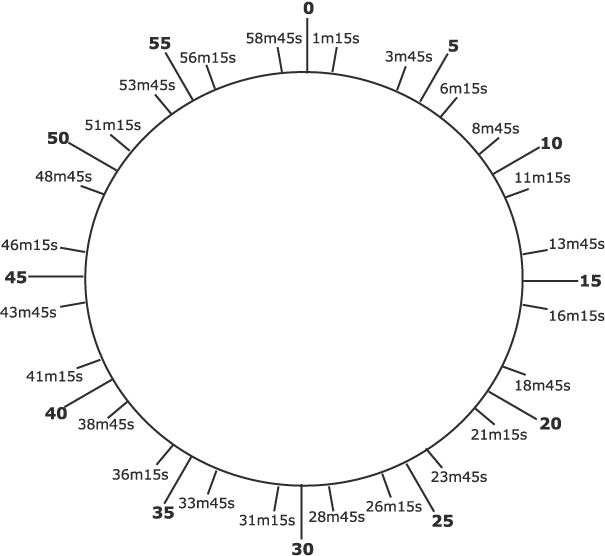
If a regularly scheduled time sync is not sent because of a blackout interval, the software continues trying to send the time synchronization signal every 15 seconds until the blackout period expires and the time sync is sent.
Changing default blackout settings
To change the default settings for the interval or the blackout duration, you must edit the registry of the computer where Power Monitoring Expert is installed. Changing the default registry settings should be performed only by personnel with a thorough knowledge of their computer's operating system and registry entries.
notice
IRREVERSIBLE OPERATING SYSTEM DAMAGE OR DATA CORRUPTION
Before making any changes, back up your Windows Registry in a network folder or other remote location.
Failure to follow these instructions can result in irreparable damage to the operating system of the computer and all existing data.
NOTE: Registry edits must be performed only by qualified and experienced personnel.
There are two registry entries that control the time-synchronization blackout behavior.
Create the following registry REG_DWORD values under the HKEY_LOCAL_MACHINE\Software\Wow6432Node\ key.
TimesyncBlackoutInterval_mins
Default value: 5
This entry is specified in minutes. It must have a value greater than 1 in order for time-synchronization blackouts to occur. A value of 60 or greater configures blackouts to occur once an hour.
TimesyncBlackoutDuration_secs
Default value: 150 (2 minutes 30 seconds in seconds)
This entry is specified in seconds. A value of 0 (zero) disables the blackout feature. This entry cannot have a value greater than or equal to 3600 (one hour).
NOTE: If you want to disable the blackout feature but keep time synchronization enabled, set the TimesyncBlackoutDuration_secs register to 0.
Do not use the following settings. They disable both the blackout feature as well as time synchronization in general.
- TimesyncBlackoutInterval_mins < 1
- TimesyncBlackoutDuration_secs >= 3600 (1 hour)
- TimesyncBlackoutDuration_secs (the value converted to minutes) >=
TimesyncBlackoutInterval_mins
To disable time synchronization for a particular device, use Management Console. Refer to Enabling and configuring time synchronization.
Time-synchronization blackout considerations
- Remember to specify TimesyncBlackoutInterval_mins in minutes and TimesyncBlackoutDuration_secs in seconds.
- If your blackout values conflict or are out of range, an error is sent to the system log database. If time synchronization signals are not occurring, check the system log to see if there’s an error message about your blackout values.