Define Generators
Use the Generators tab to add new Generators or edit existing ones.
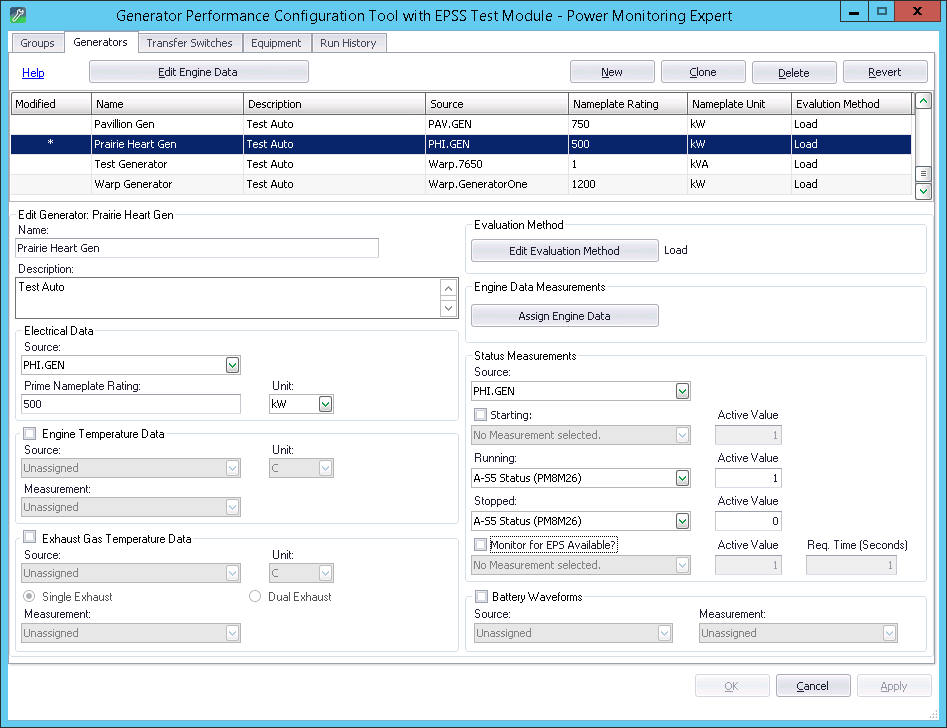
You can perform the following actions on this tab:
- Click New to add a new Generator to the system. See Adding a new generator for details.
- Click Clone to add a copy of an existing Generator. The tool copies many of the existing device settings into the new entry. You can then enter the unique details of the new device. See Cloning a Generator for details.
- Click Delete to remove records from the system.
- Click Revert (before you click Apply or OK) if you make changes to a record and want to revert to your initial settings.