Defining transformers for Power Losses
To define a transformer used in your power losses system:
- Select the Transformers tab.
- Click New. The editable fields are enabled.
- Define the transformer:
- Name: Enter a unique name for the transformer.
- Description: (Optional) Enter a description for the transformer. For example: make, model.
- Input Side Meter Source: Select a source name from the drop-down list. The source represents the Power Monitoring Expert device that records the electrical data from the input side of the transformer.
- Output Side Meter Source: Select a source name from the dropdown list. The source represents the Power Monitoring Expert device that records the electrical data from the output side of the transformer.
- Low Voltage/Medium Voltage: Select Low Voltage or Medium Voltage from the drop-down list to indicate the transformer voltage rating type.
- Click OK to save the transformer.
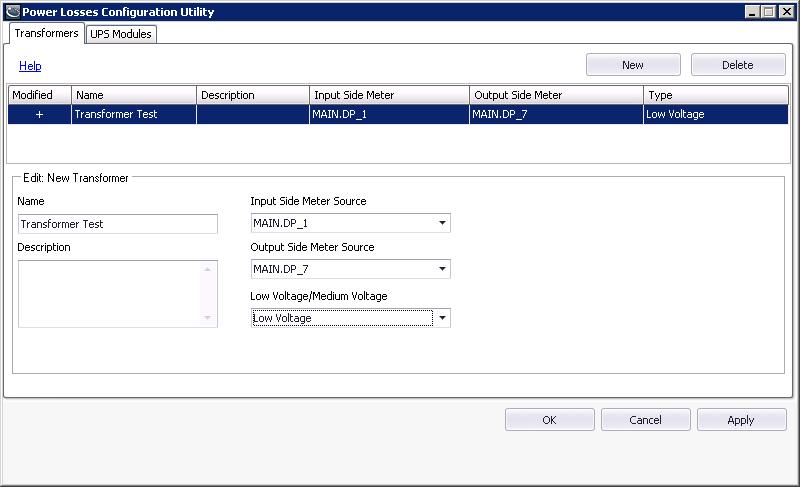
Related Topic: Defining UPS modules for Power Losses