Real-Time EndPoints
Real-Time Endpoint settings to make a real-time communication more secure communication for PME. PME should trust each endpoint for receiving or giving the data. PME needs to approve the request coming from the host.
When another host is trying to communicate to PME real-time data services, the communication is Rejected by default and no communication happens for this host.
The host's name is listed under Rejected state in the Real-Time configuration tab of PME web application. The same log is generated in the system log of PME.
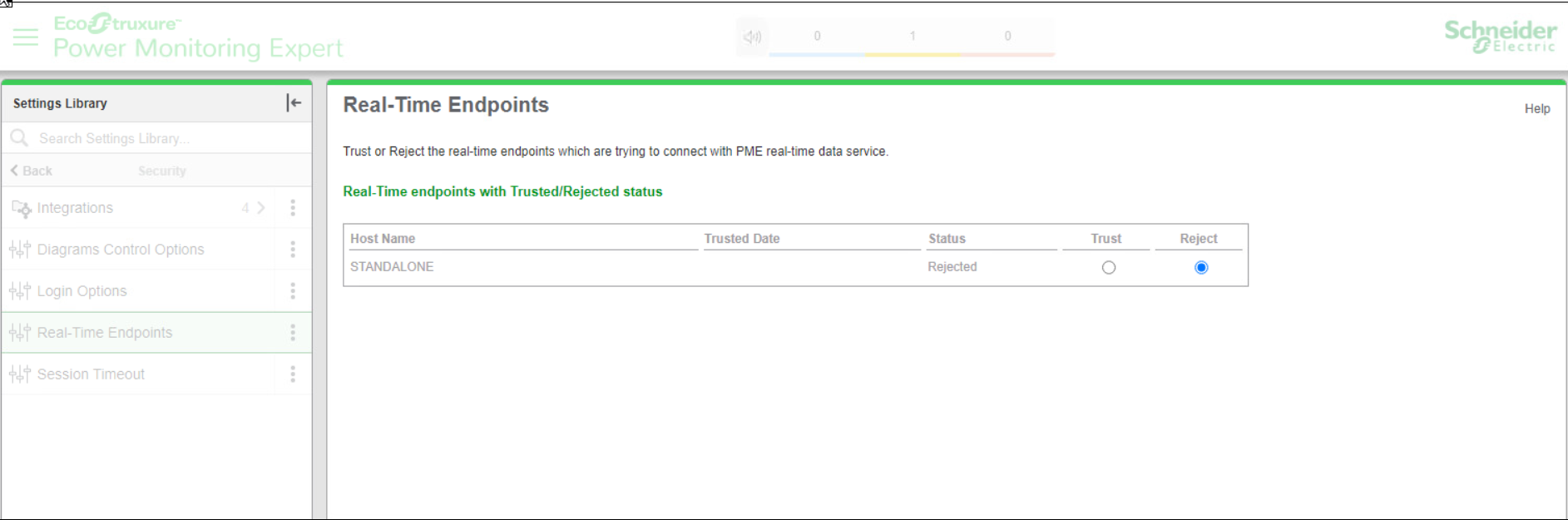
Select Trust to change the Status to Trusted.
The Trusted Date is captured when the status is changed to Trusted.
Select Save to apply the changes.
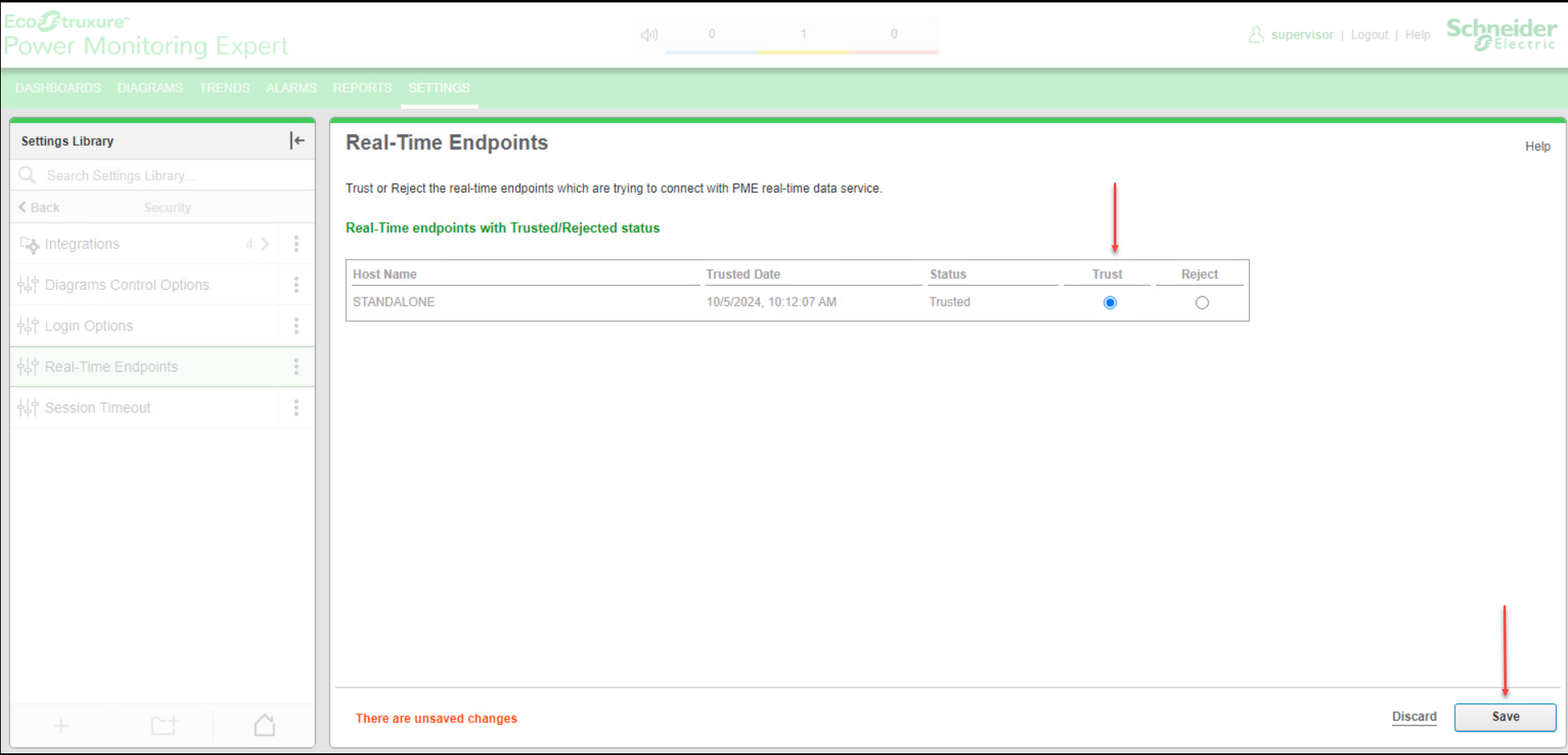
NOTE: (Applicable for only Trusted Hosts) Real-Time communication Module in PME validates the host only in the beginning of a session. If a host status is changed from Trusted to Rejected in the Real-Time endpoints configuration page, it do not rejects the host until the current session is stopped and restarted. The client (endpoints which raises the real-time request) should stop the session and start a new session or re-start the real-time services.
NOTE: Reset Internet Information Services (IIS) on the PME server after updating the Real-Time Endpoint settings.