Database Manager interface
To access Database Manager, start Management Console then click Tools > Database Manager.
Note that the Windows user running Database Manager needs to be a member of the sysadmin SQL Server role.
Expand the items in the navigation tree to display the Databases for each instance.
Note that scheduled jobs are available only in Windows Task Scheduler. For further information, see Database maintenance.
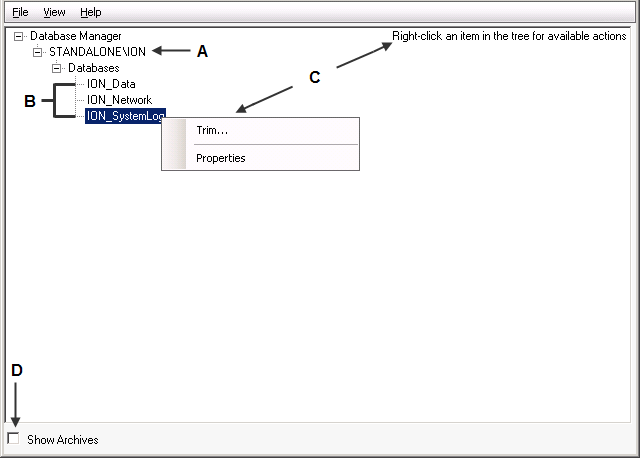
|
||||||||
|
SQL Server instance
The default SQL Server instance that the product uses for its databases is COMPUTERNAME\INSTANCE, where COMPUTERNAME is the name of the server, and INSTANCE is the SQL Server instance used with the product.
Databases
The Databases section lets you view information about the databases or perform manual actions on the databases.
For information on the manual actions you can perform, see Manual actions.
Viewing Database Properties
To view the properties of a particular database, right-click that database and select Properties. The properties are:
- Size: The current size of the database.
- Primary File Location: The file path for the primary database (.mdf) file.
- Transaction Log Location: The file path for the transaction log (.ldf) file.
- Creation Date: The date and time when the database was created.
- Last Backup Date: The date when the last backup was performed.
- Disk Space Available: The amount of free space available on the disk where the database resides.
- Server Version: The type and version of the SQL Server instance that is hosting the database.
Show archives
Select this check box (lower left-hand corner) if you want the list under Databases to include all archived databases along with the live databases. After Show Archives is selected, you can upgrade archived databases or view the properties of the archived databases.
Clear the Show Archives check box to hide the archived databases from view. This also prevents the database actions from being performed on database archives.