NOTE: This report is part of the Backup Power Module. This module requires a separate license.
Summary
The Generator Battery Health Report compares the generator starter battery voltage, during start-up, with a reference voltage signature. Use this report to check the generator starter battery performance and to plan preventive maintenance.
Prerequisites
- The Backup Power Module must be configured.
- The measurement data must be available as historical data logs in the database.
Report inputs:
Type a title for the report in the text box.
Select the group for which the report is intended.
The list shows the groups that include generators that can record the battery voltage waveform via ION 7650 meter.
(Optional) Define the sources to exclude from the report:
- In the Sources Included area, select sources to exclude and then click > to move those sources to the Sources Excluded area.
- To move all of the sources into the Sources Excluded area, click >>.
- Click OK to save the sources and return to the report template.
The devices in the group appear in the Sources section of the generated report. Excluded devices appear as grayed-out entries.
Select the option to specify the start records. When you click Select Reference Starts you can choose the specific start records by generator and date. For example, you can use this option to compare yesterday's Gen 1 start voltage signature to the Gen 1 start voltage signature from six months prior.
Click Yes to include data notifications in the report. If there are none, the section is not included. Click No to exclude this section.
Enter the value that represents the maximum total voltage difference between the reference waveform and the evaluated waveforms. For example, if the waveform is off by 1.0 on each point from the reference, the total degradation is 10. If the threshold value is 8, then the degradation exceeds the threshold.
Example:
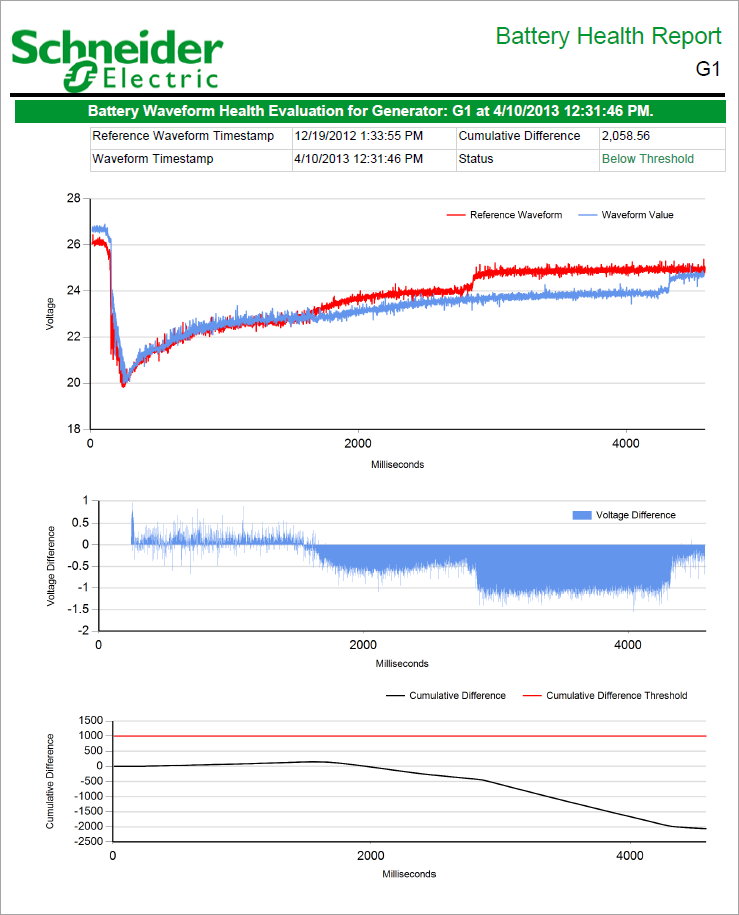
NOTE: This example only shows selected content from the report, it does not show the entire report.