NOTE: This report is part of the Breaker Performance Module. This Module requires a separate license.
Summary
The Circuit Breaker Settings Report shows the protection settings for your breakers and highlights changes in these settings between report runs. Use this report to analyze and plan your protection schemes and to confirm or detect protection settings changes.
Prerequisites
- The Breaker Performance Module must be configured.
- The measurement data must be available as historical data logs in the database.
Report inputs:
Type a title for the report in the text box.
Select the group for which the report is intended.
Include breakers that are not defined as being part of Switchboards and Groups in the report. The default is Yes.
Use the Baseline Date to compare the current state of the breaker settings to a baseline point in time. If a change is detected between the state of the settings today and the state of the settings on the baseline date the change will be noted in the report.
Click Yes to include the Inventory section of the report. Click No to not include it. The default is Yes.
Click Yes to include the Trip Settings section of the report. Click No to not include it. The default is Yes.
Click Yes to include the Protection Modes section of the report. Click No to not include it. The default is Yes.
Click Yes to include the Maintenance Status section of the report. Click No to not include it. The default is Yes.
Click Yes to include the Change Summary section of the report. Click No to not include it. The default is No.
Click Yes to include data notifications in the report. If there are none, the section is not included. Click No to exclude this section.
Example:
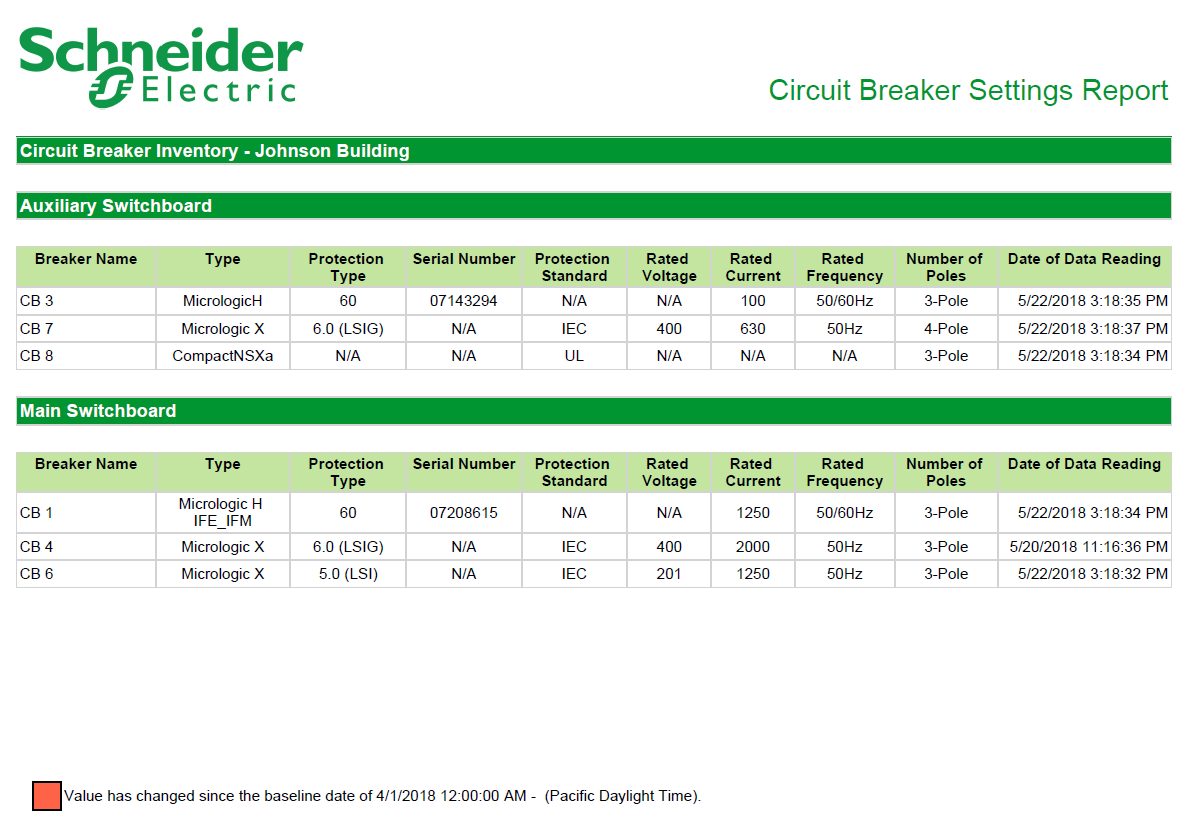
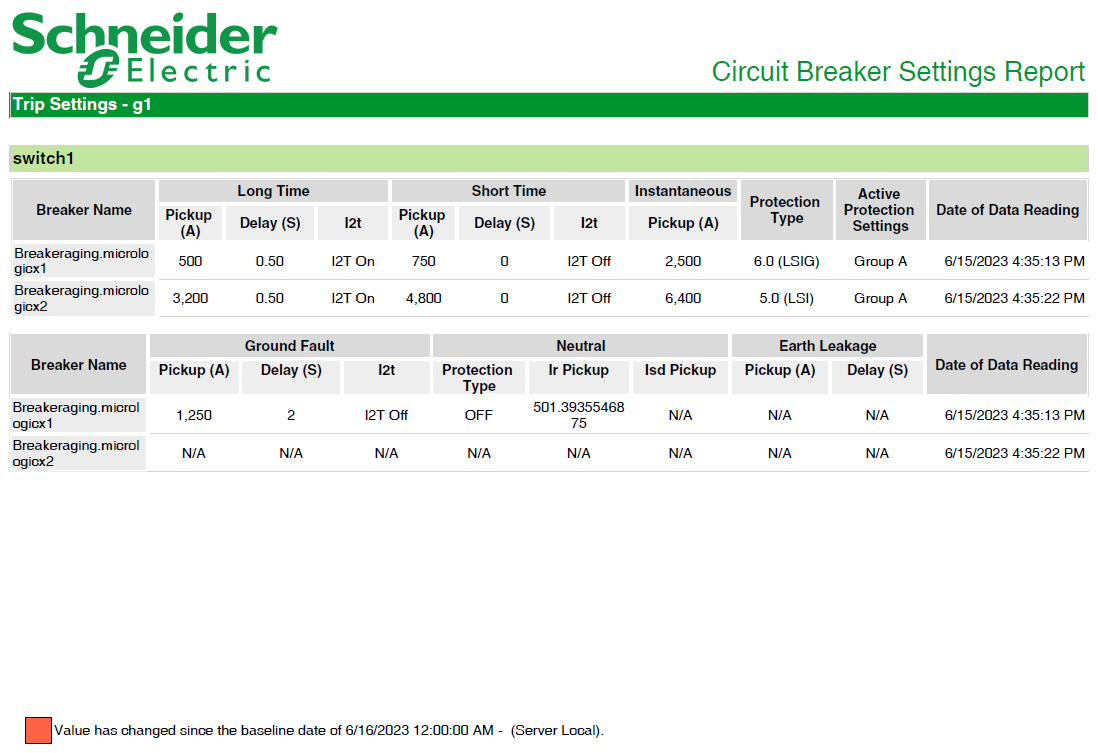
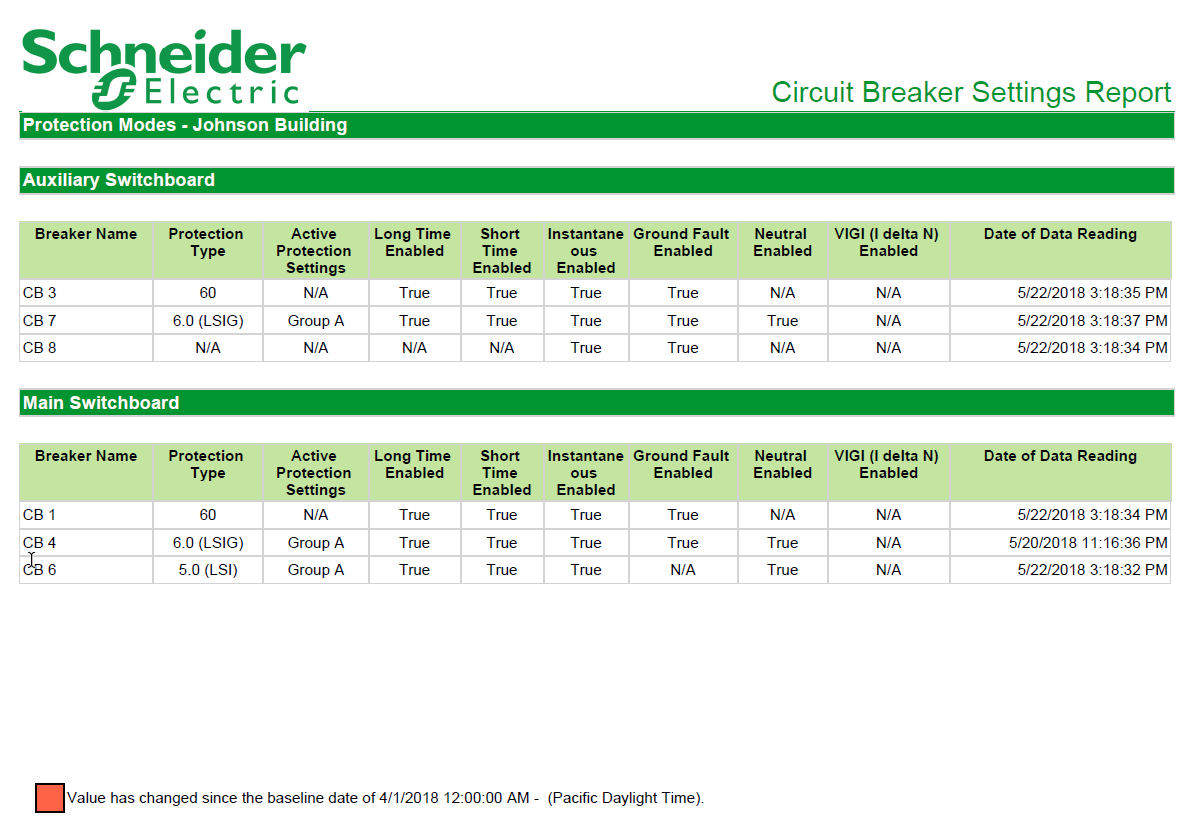
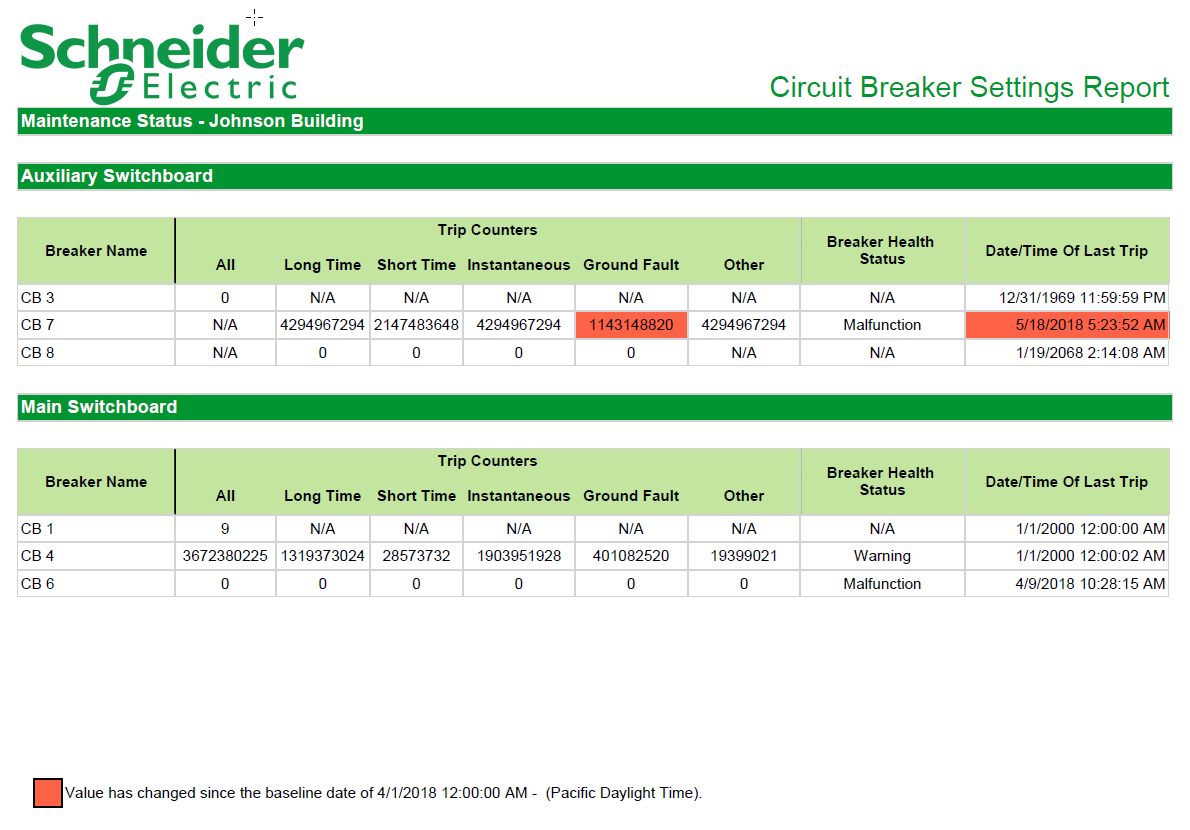
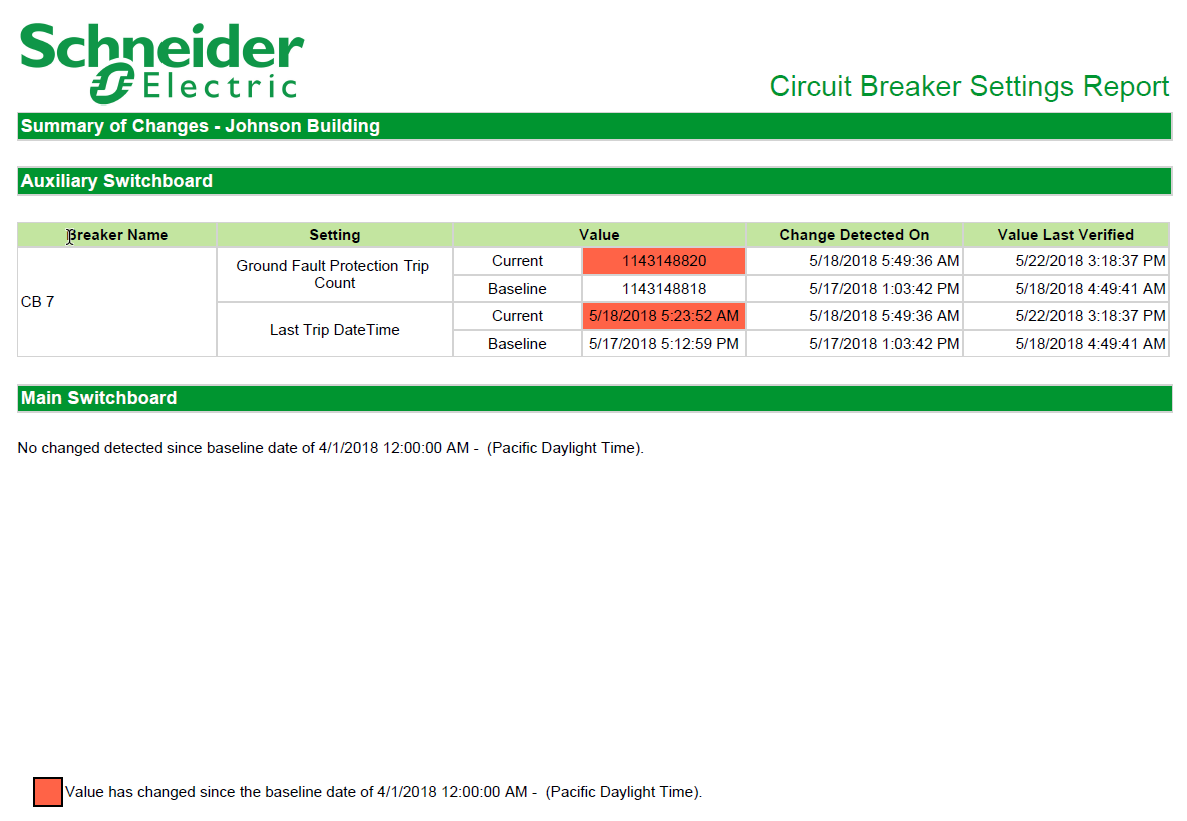
NOTE: This example only shows selected content from the report, it does not show the entire report.