Logging setup
The Logging feature allows you to enable the various logs where ETL writes the information regarding the status of your ETL job. These logs can help when searching for the cause of an unsuccessful ETL job.
To enable the ETL logs:
- Select the applicable job in ETL from the dropdown menu and click Edit.
- Click the Logging tab. The Logging tab appears.
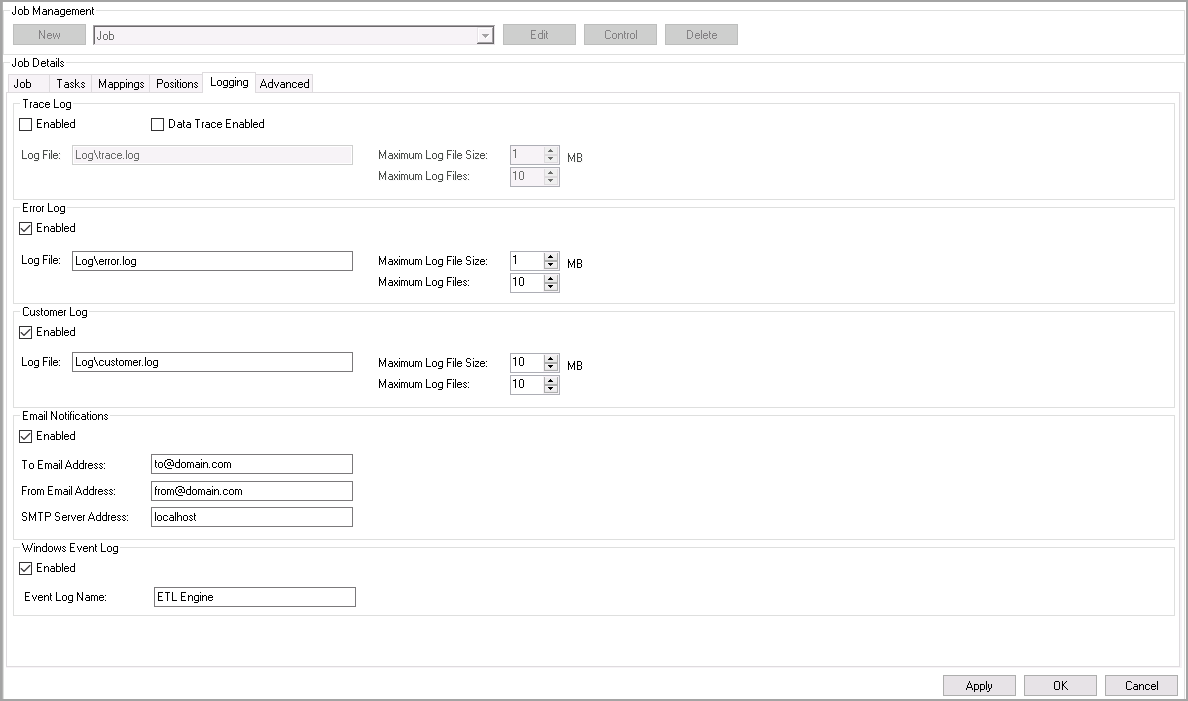
- Select the Enabled checkbox for the Trace Log, Error Log, Customer Log, and Windows Event Log as required.
- Provide the location for the log file in the Log File field or leave at the default location.
- Set the Maximum Log File Size and Maximum Log Files for each log or leave at the default settings.
- If required, select the Enabled checkbox for Email Notifications and complete the fields for To Email Address, From Email Address, and SMTP Server Address.
- Click OK to save and exit the job.