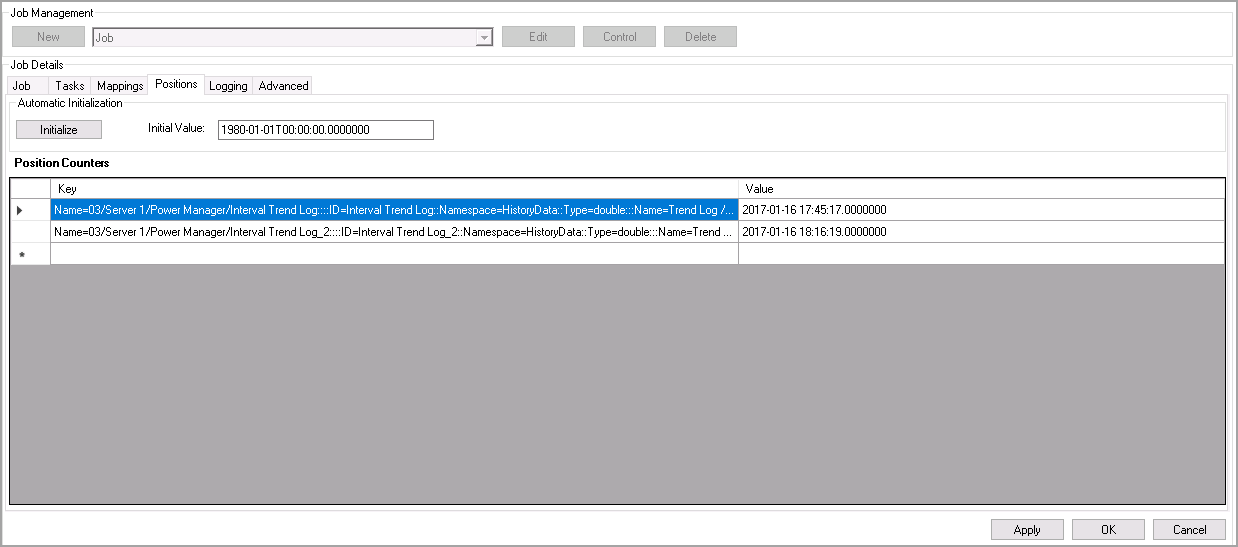Position Counters
Position counters keep track of the data that is extracted from EBO and then loaded into PME. Each Trend log specified in ETL has a position counter associated with it. The position counter represents a timestamp of the most recent data point loaded for each Trend log. When ETL is run, only data after this timestamp value is extracted from the EBO Trend log.
To view the position counters for the mapped Trend logs:
- Click the Positions tab. The Positions tab appears showing the position counters.
Resetting and resending the data (optional)
If you need to re-extract previously extracted data, or if you want to load data after a specific date, you can manually update the position counter. Otherwise, manually updating the position counter is not necessary.
To reset and resend the data for the mapped Trend logs:
- Enter a specific value in the text box to set all position counters.
- Click Initialize. Mapped Trend logs appear with associated timestamp data for each.
Now, the next time you run ETL, only data after the given timestamp is loaded.