Remote control of ATS Test mode
To be able to remotely switch the ATS into Test mode, configure the monitoring device and PME as follows:
Device configuration
Connect a device digital output to the ATS Test mode digital input. Configure the digital output on the device for control by a Control Object in PME Vista.
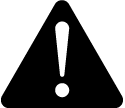 warning
warning
unintended equipment operation
| ● | Do not use the software or devices for critical control or protection applications where human or equipment safety relies on the operation of the control action. |
| ● | Do not use the software to control time-critical functions. |
| ● | Do not use the software to control remote equipment without proper access control and status feedback. |
Failure to follow these instructions can result in death, serious injury, or equipment damage.
PME Vista configuration
To setup remote control of the ATS Test mode:
- In a Vista diagram, create a Vista Control Object and configure it to control the status of the ATS Test mode digital output on the device.
- Set the user access level on the Control Object to a level appropriate for your operations, for example Operator (4). This is to prevent unauthorized users from triggering the Control Object.
- Set the Double-Click Action for the Control Object to Password confirmation. This is to reduce the risk of accidental triggering of the Control Object.
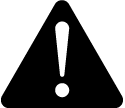 warning
warningpotential compromise of System availability, integrity, and confidentiality
Use cybersecurity best practices to help prevent unauthorized access to the software.
Failure to follow these instructions can result in death, serious injury, equipment damage, or permanent loss of data.
Work with facility IT System Administrators to ensure that the system adheres to the site-specific cybersecurity policies.
- In the Vista diagram with the Control Object, create a Status Object and link it to the ATS status monitored by the device. This is to show the ATS status before and after triggering the ATS Test mode Control Object in Vista.