Configuration Manager user interface
The topics in this section describe the controls and options available in the Configuration Manager user interface.
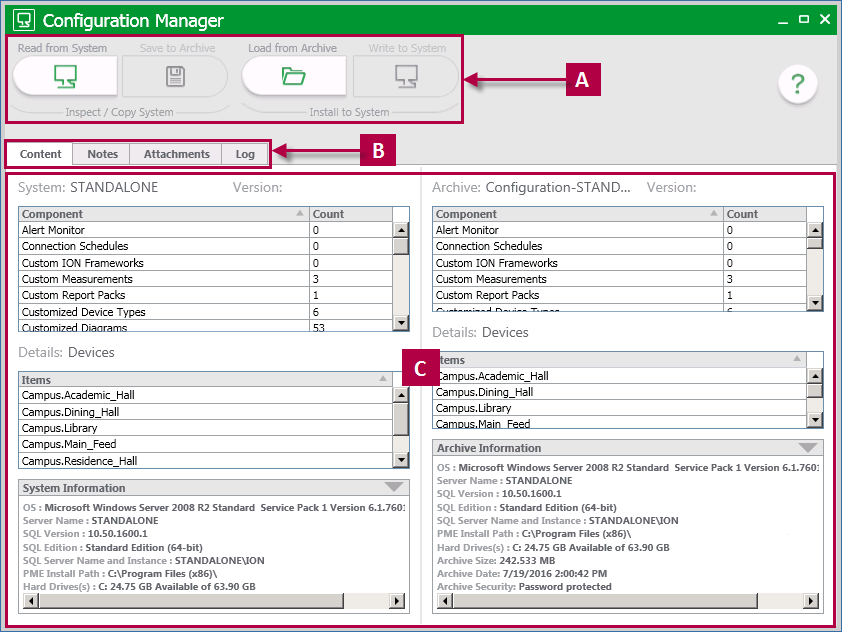
The topics in this section describe the controls and options available in the Configuration Manager user interface.
|
|
Operation toolbar: Read from System – Reads a PME configuration. Save to Archive – Saves a read configuration to an archive file. Load from Archive – Loads an archive of a previously saved configuration. Write to System – Replaces the system configuration with the archived configuration. |

|
Configuration and operation information tabs: Content – Displays configurations. Notes – Displays configuration notes. Attachments – Displays configuration attachments. Log – Displays messages that are generated by the Configuration Manager when it performs an operation. |

|
Information pane: Displays the detailed configuration information. Content displayed varies depending on the information tab that is selected. |
