Enabling TLS 1.3 on PME Web Client
To enable TLS 1.3:
- Go to Windows Explorer and search for Registry Editor. A new window appears with the regedit application
-
Select regedit. The Registry Editor window appears.
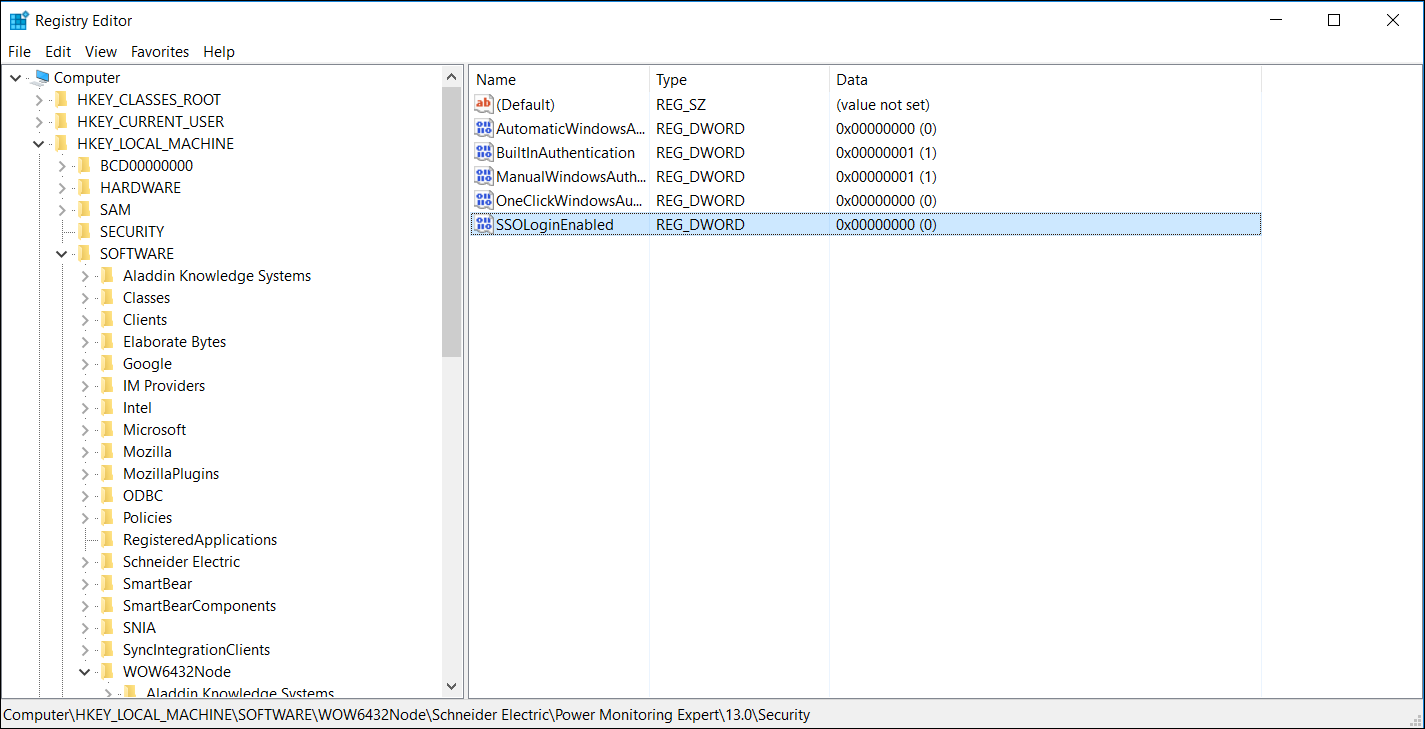
-
Navigate to folder HKEY_LOCAL_MACHINE\SYSTEM\CurrentControlSet\Control\SecurityProviders\SCHANNEL\Protocols
The TLS 1.3 protocol screen appears.
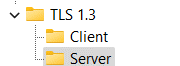
-
Go to TLS 1.3 Server.
-
Set Enabled to 1 and DisabledByDefault to 0.
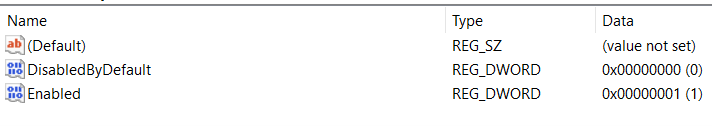
-
Repeat the step 4 and 5 for TLS 1.3 Client.