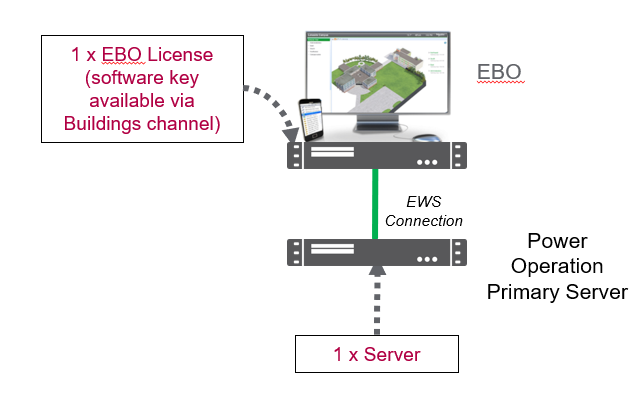EcoStruxure Building Operation
EcoStruxure Building Operation (EBO) integrated with Power Operation with Advanced Reporting and Dashboards combines electrical and mechanical systems into a single advanced solution.
The main integration points in the EcoStruxure Building Operation and Power Operation with Advanced Reporting and Dashboards architecture are:
- Power Operation EcoStruxure Web Services (EWS) provides alarm data and high level real time data from Power Operation to EcoStruxure Building Operation graphics screens.
- The EcoStruxure Building Operation to Power Monitoring Expert ETL sends mechanical data to the historical database for display in dashboards and reports within PO or EBO.
- Integration of Reports and Dashboards from Power Monitoring Expert to EcoStruxure Building Operation to view electrical data
NOTE: On average, expect to a 10 second alarm and real-time data update time between EBO and EPO systems.
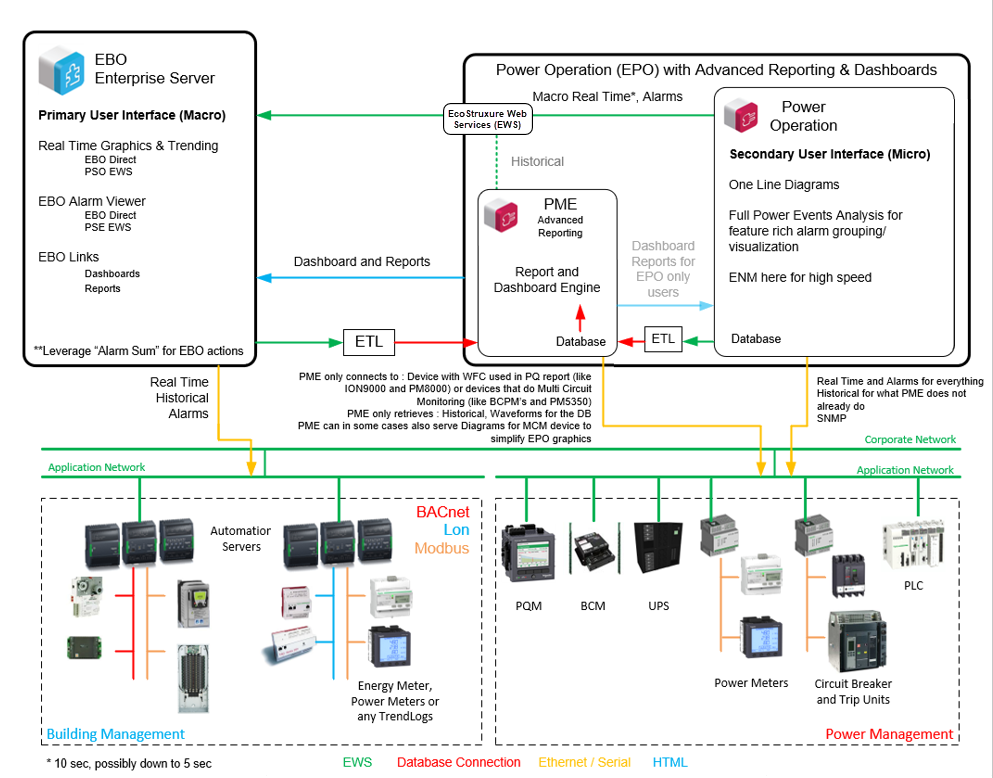
The following table lists how components are used in a combined solution:
| EcoStruxure Building Operation | Power Operation (EPO) | Power Monitoring Expert | |
|---|---|---|---|
| Real time information (graphics, tables, trends) |
Enabled (graphics screens for macro level real-time data and EBO trending) |
Enabled (animated one-line, LiveView) |
Disabled (Vista, PME real time and historical trends) |
| Alarms |
Enabled (EBO aggregates alarms from PO and PME using EWS) |
Enabled | Disabled |
| ENM | Not applicable | Enabled (configured to communicate with Power Operation) |
Disabled (not configured with PME) |
| Waveforms | Not applicable |
Enabled (used for Power Events analysis alarming grouping and visualization) |
Enabled (used by PME Power Quality reports) |
| Historical reports and dashboards | Not applicable | Basic Reports Enabled (when large data acquisition such as 1 minute logging is required by customer) |
Enabled (PME Web Reports and Dashboards integrated into EBO or EPO runtime) |
| OPC UA and SNMP | Not applicable |
Enabled (built-in drivers within Power Operation are used) |
Not applicable |
Architecture #1: Simple EcoStruxure Building Operation system without redundancy
The following image represents the simplest system that can be configured for Power Operation and EcoStruxure Building Operation. EcoStruxure Building Operation is installed on a separate machine from Power Operation.
NOTE: We do not support EBO on the same machine as Power Operation.
NOTE: EBO does not support redundant Power Operation architectures.
EcoStruxure Web Services (EWS) sends Power Operation alarm data to EcoStruxure Building Operation. EcoStruxure Building Operation operators can acknowledge these alarms. EcoStruxure Building Operation acknowledgments are then sent back to Power Operation.
NOTE: EWS for Power Operation must always be installed on a Power Operation Server.